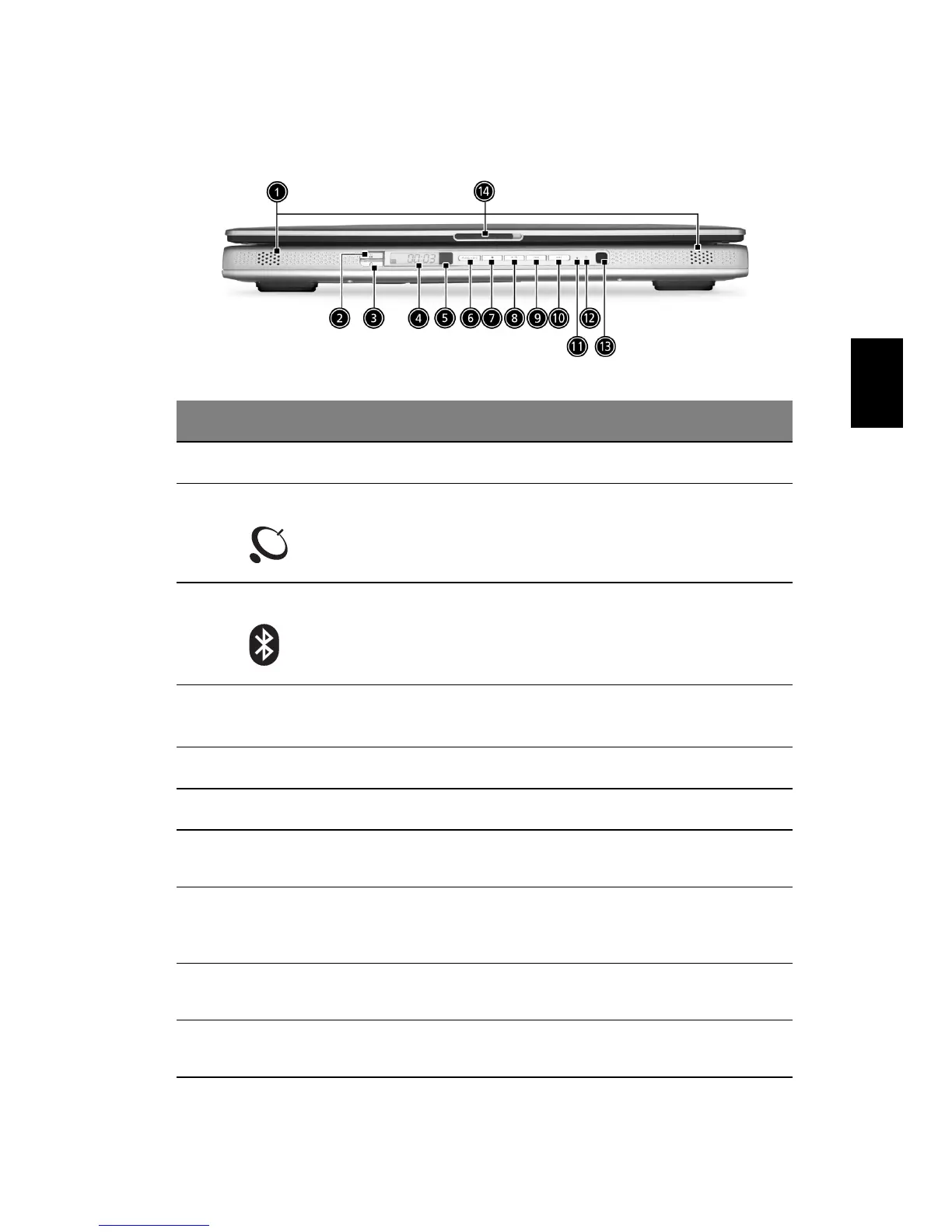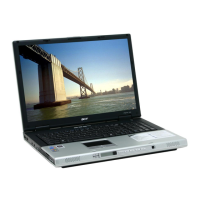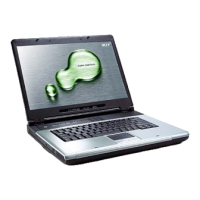5
Español
Español
Vista frontal
# Elemento Descripción
1 Altavoz Proporciona una salida de audio estéreo.
2 Botón inalámbrico Habilita la conexión inalámbrica (opcional
de fábrica).
3 Botón Bluetooth Habilita la función Bluetooth (opcional de
fábrica).
4Consola de
presentación
Pantalla de estado de multimedia.
5 Remote sensor Receive the signal from the remote control.
6 Botón Arcade Botón multimedia.
7
Detener
Pulse para detener la reproducir de la pista de
audio o el archivo de vídeo.
8
Reproducir/Pausar
Pulse para empezar a reproducir la pista de
audio o el archivo de vídeo. Pulse nuevamente
para pausar.
9
Anterior
Pulse para volver a la pista o al archivo de vídeo
anterior e iniciar la reproducción.
10
Siguiente
Pulse para avanzar a la pista o al archivo de
vídeo siguiente.
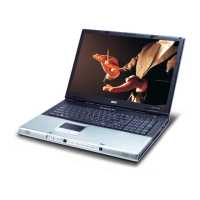