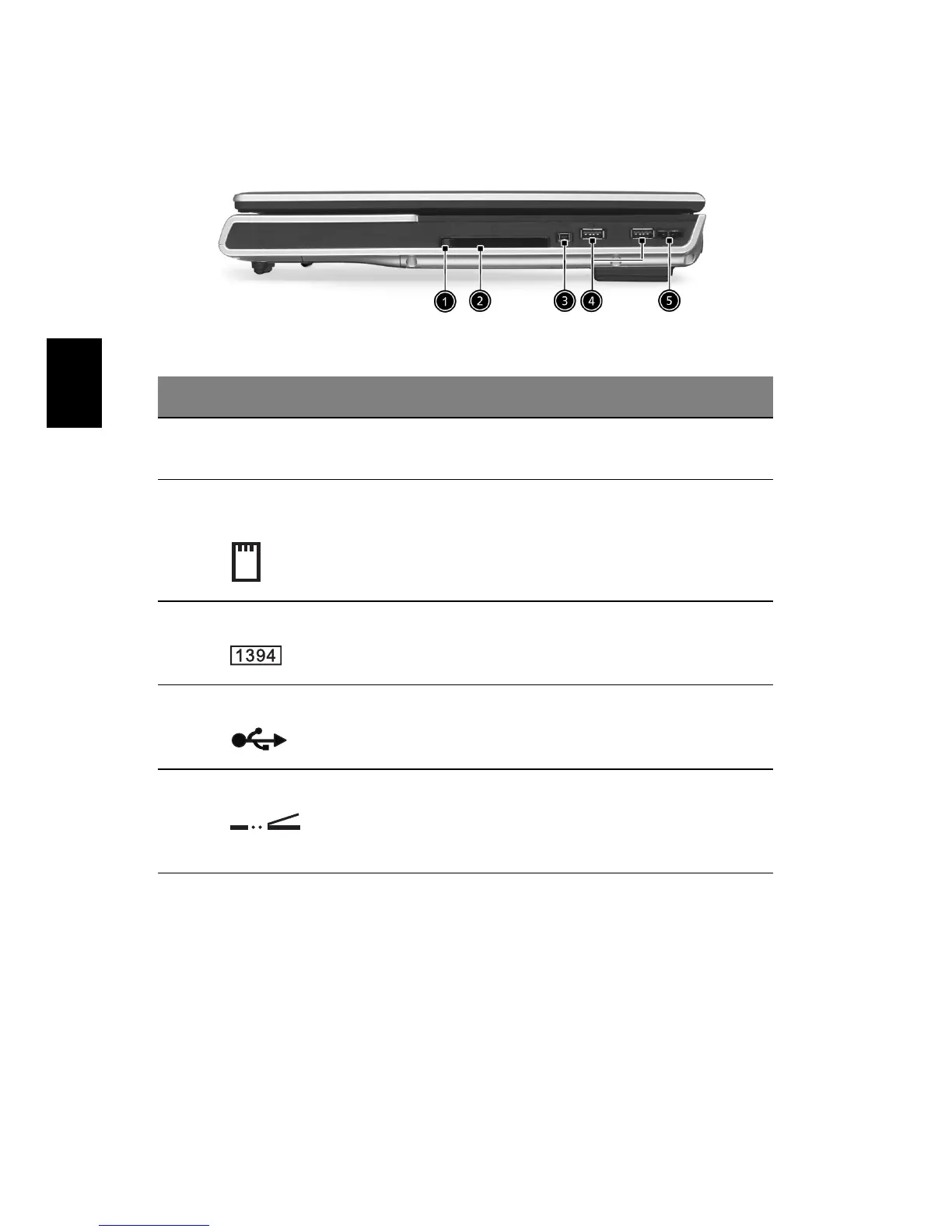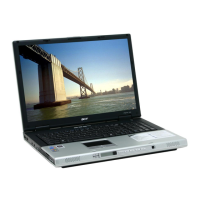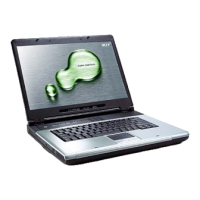Conozca su ordenador8
Español
Vista derecha
# Elemento Descripción
1 Botón para expulsar la
tarjeta PC
Pulse este botón para quitar la tarjeta PC
de su respectiva ranura en el PC.
2 Ranura para la tarjeta
PC
La tarjeta PC Tipo II es compatible con
PCMCIA o CardBus.
3 Puerto IEEE 1394 Conecta a dispositivos IEEE 1394.
4 Puertos USB Puertos USB 2.0.
5 Puerto infrarrojo Sirve como una interfaz entre dispositivos
infrarrojos (por ejemplo, impresora
infrarroja, computadora con capacidad
infrarroja, etc...).
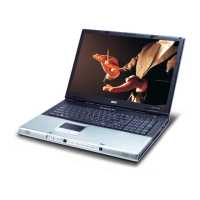