
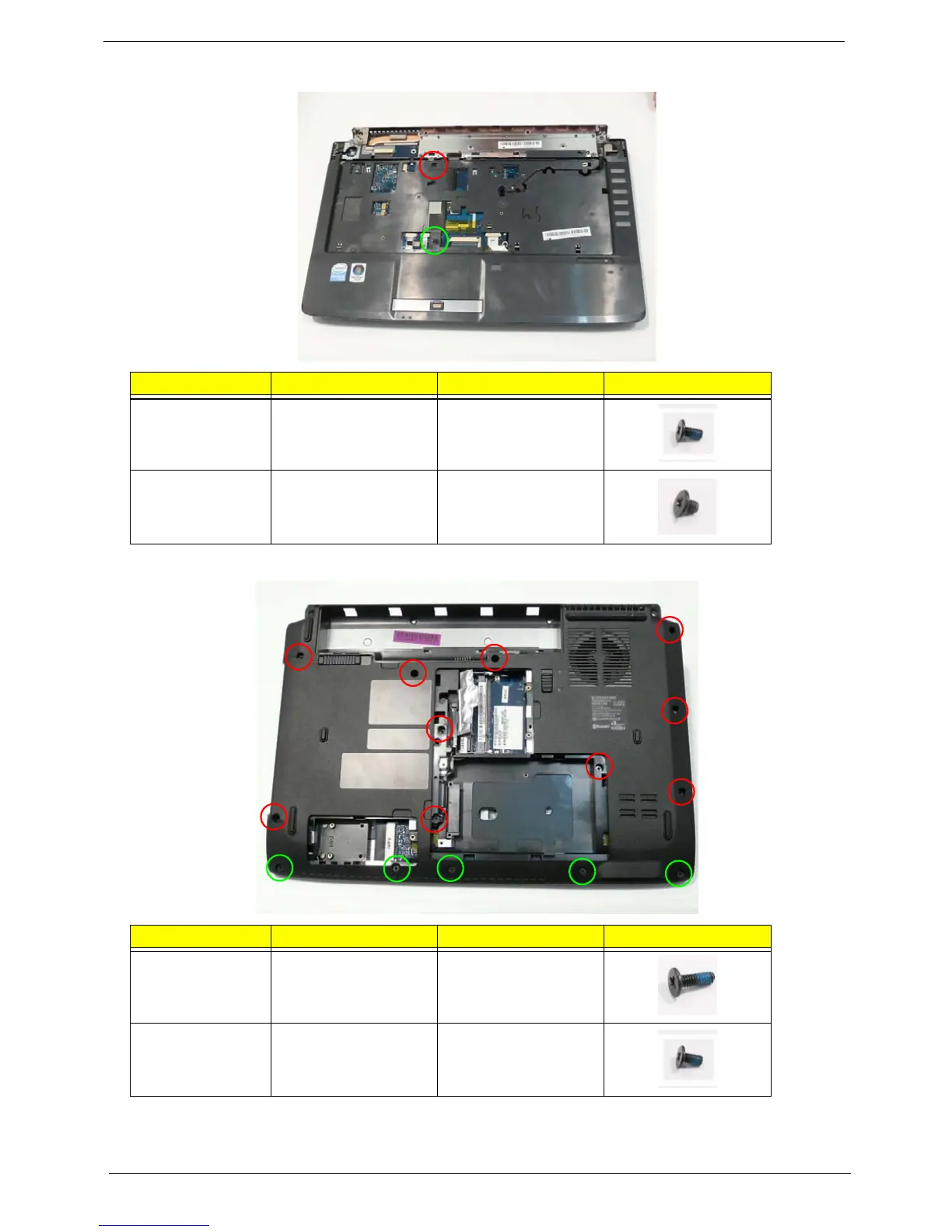 Loading...
Loading...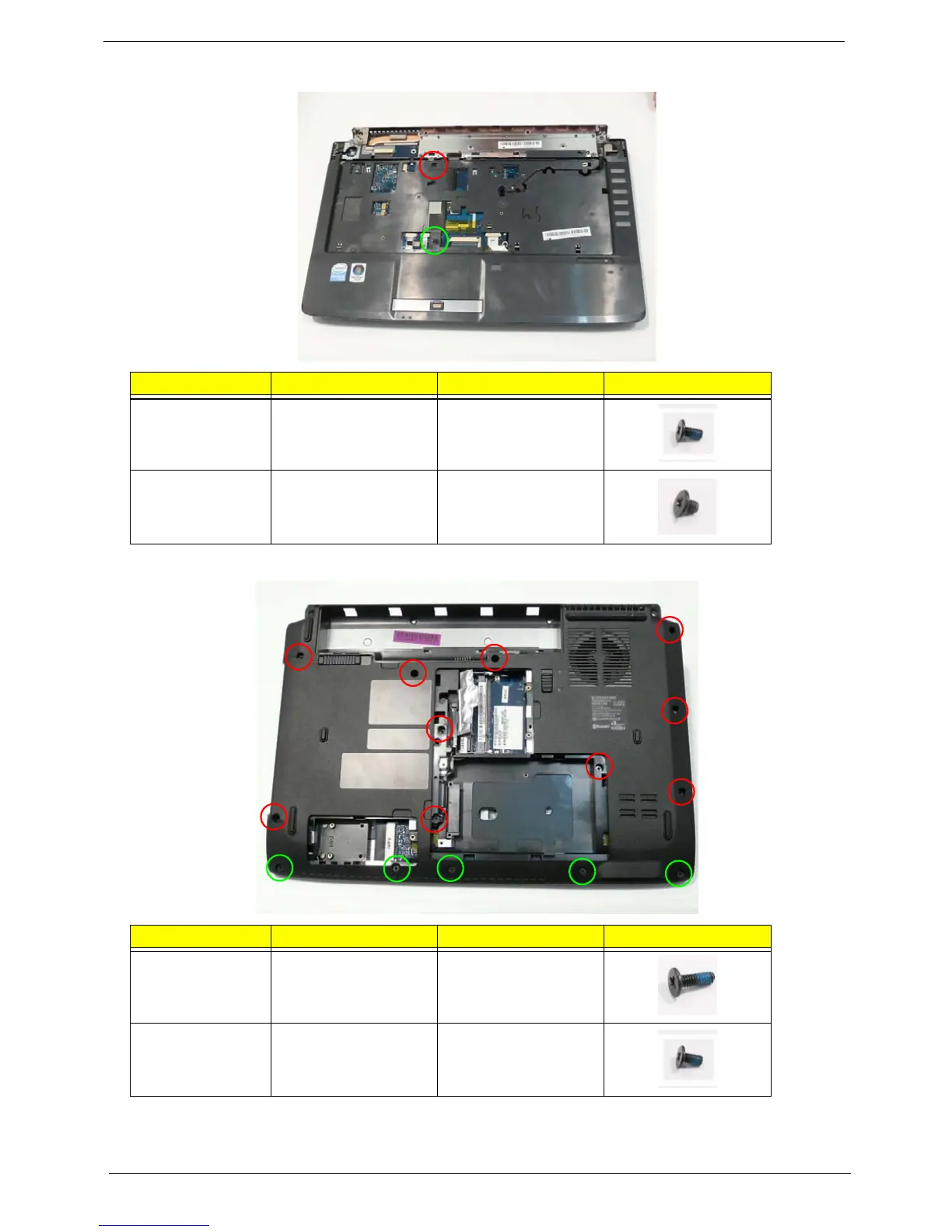
Do you have a question about the Acer Aspire 4540 Series and is the answer not in the manual?
| Graphics | ATI Mobility Radeon HD 4200 Series |
|---|---|
| Optical Drive | 8X DVD-Super Multi double-layer drive |
| Operating System | Windows 7 Home Premium |
| LAN | Gigabit Ethernet, Wake-on-LAN ready |
| Processor | AMD Athlon II Dual-Core Processor |
| Display | 14.0" HD 1366 x 768 resolution, high-brightness (200-nit) Acer CineCrystal LED-backlit TFT LCD |
| RAM | Up to 4 GB of DDR2 667 MHz memory |
| Storage | 250/320/500 GB hard disk drive |
| Battery | 6-cell Li-ion |
| Weight | 2.3 kg |
| Wireless | Acer InviLink Nplify 802.11b/g/n |
| Webcam | Acer Crystal Eye webcam |
| Dimensions | 342 x 245 x 25.5/34.2 mm |
Summary of the computer's many features.
Details the front components of the notebook and their functions.
Details the closed front view of the notebook and its components.
Details the left side view of the notebook and its ports.
Details the right side view of the notebook and its ports.
Details the bottom view of the notebook, showing battery and cooling.
Describes the function and usage of easy-launch buttons.
Explains the function of lock keys and the embedded numeric keypad.
Details keyboard shortcuts using Windows keys for various functions.
Details the types and specifications of the processors used in the system.
Details system memory specifications and various memory combinations.
Lists specifications for different hard disk drive interfaces and models.
Details specifications for the Super-Multi Combo optical drive module.
Details specifications for the 14-inch LCD panel.
Details specifications for the VGA graphics controller.
Details keyboard controller and key count specifications.
Details specifications for the audio controller and its features.
Details specifications for the Gigabit LAN controller.
Details specifications for the Bluetooth module.
Details specifications for the fingerprint reader module.
Details specifications for the WLAN module.
Details specifications for the battery pack, including capacity and cell count.
Explains how to access and use the BIOS Setup Utility for system configuration.
Information and procedures for updating the system BIOS flash memory.
Procedures for removing HDD and BIOS passwords.
Covers utilities for boot sequence selection and DMI information.
Lists the necessary tools and requirements for disassembling the computer.
Instructions to follow before proceeding with any disassembly procedures.
Procedures for removing external hardware components.
Procedures for disassembling the main internal components of the unit.
Procedures for disassembling the LCD module and its components.
Lists common computer problems and guides users to relevant troubleshooting pages.
Troubleshooting steps for when the system does not power on.
Troubleshooting steps for when the display does not work.
Troubleshooting steps for when the hard disk drive is not operating correctly.
Troubleshooting steps for intermittent system hangs or recurring problems.
POST codes related to MTRR setup, cache, and NEM initialization.
POST codes related to memory checks and DRAM initialization.
POST codes related to legacy boot, SMM, PC initialization, and specific actions.
Diagram showing jumper and connector locations on the top view of the motherboard.
Diagram showing jumper and connector locations on the bottom view of the motherboard.
Diagram showing the top and bottom views of the LS-4494P Fingerprint Board.
Diagram showing the top and bottom views of the LS-4495P USB Board.
Procedures for clearing BIOS passwords and recovering BIOS.
Exploded diagrams of the main module, showing parts and their numbers.
Exploded diagram of the base assembly, showing parts and their numbers.
Lists Field Replaceable Units (FRUs) for the Aspire 4540/4240 series with Acer part numbers.
Lists various Aspire 4540/4240 series models with their configurations.
Lists components and their compatibility tested under the Windows 7 environment.











