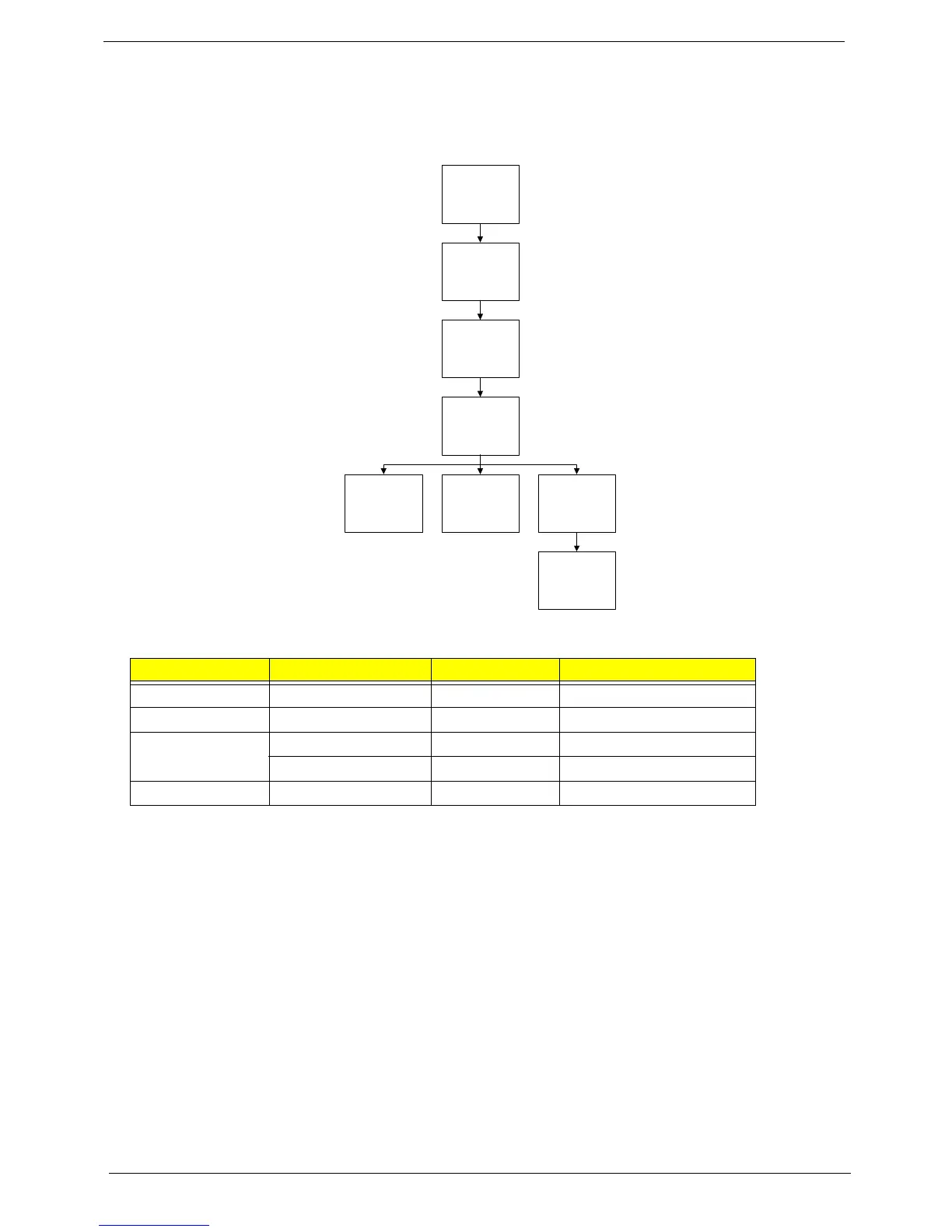86 Chapter 3
LCD Module Disassembly Process
LCD Module Disassembly Flowchart
Screw List
Step Screw Quantity Part No.
LCD Bezel M2.5*5 6 86.PAA02.003
Camera Module M2.5*3 1 86.PAA02.002
LCD Panel M2.5*5 2 86.PAA02.003
M2.5*3 1 86.PAA02.002
LCD Brackets M2*3 6 86.PAA02.001
Remove
LED Panel
Remove
LED Bezel
Remove
LED FPC Cable
Remove
Camera Module
Remove LED
Panel from Main
Unit before
proceeding
Remove
LED Brackets
Remove
Antenna
Remove
MIC Module