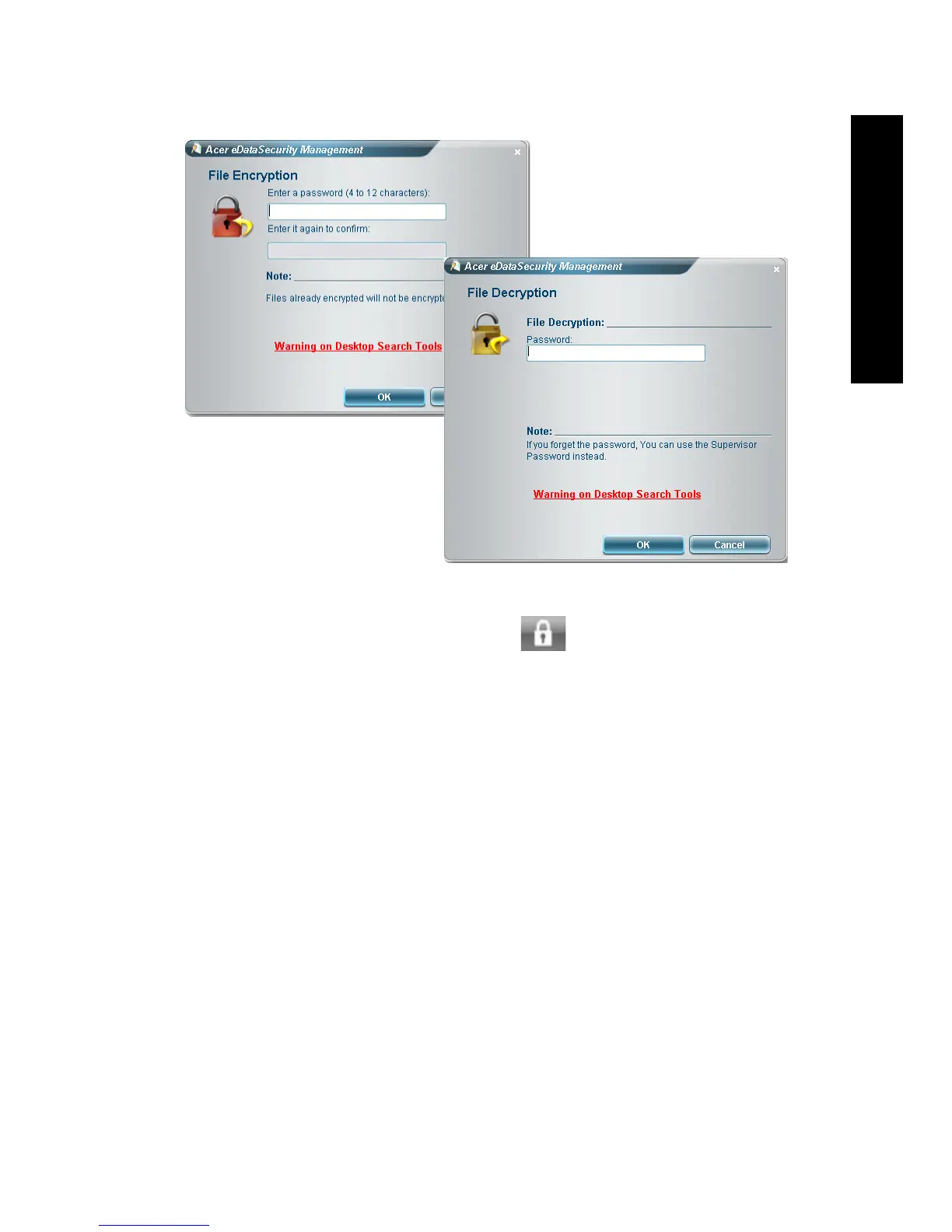3
Empowering Technology
Acer eLock Management
Acer eLock Management is a security utility that allows you to lock your
removable data, optical and floppy drives to ensure that data can't be stolen
while your notebook is unattended.
• Removable data devices — includes USB disk drives, USB pen drives, USB
flash drives, USB MP3 drives, USB memory card readers, IEEE 1394 disk
drives and any other removable disk drives that can be mounted as a file
system when plugged into the system.
• Optical drive devices — includes any kind of CD-ROM or DVD-ROM drives.
• Floppy disk drives — 3.5-inch disks only.
• Interfaces — includes serial port, parallel port, infrared (IR), and Bluetooth.
