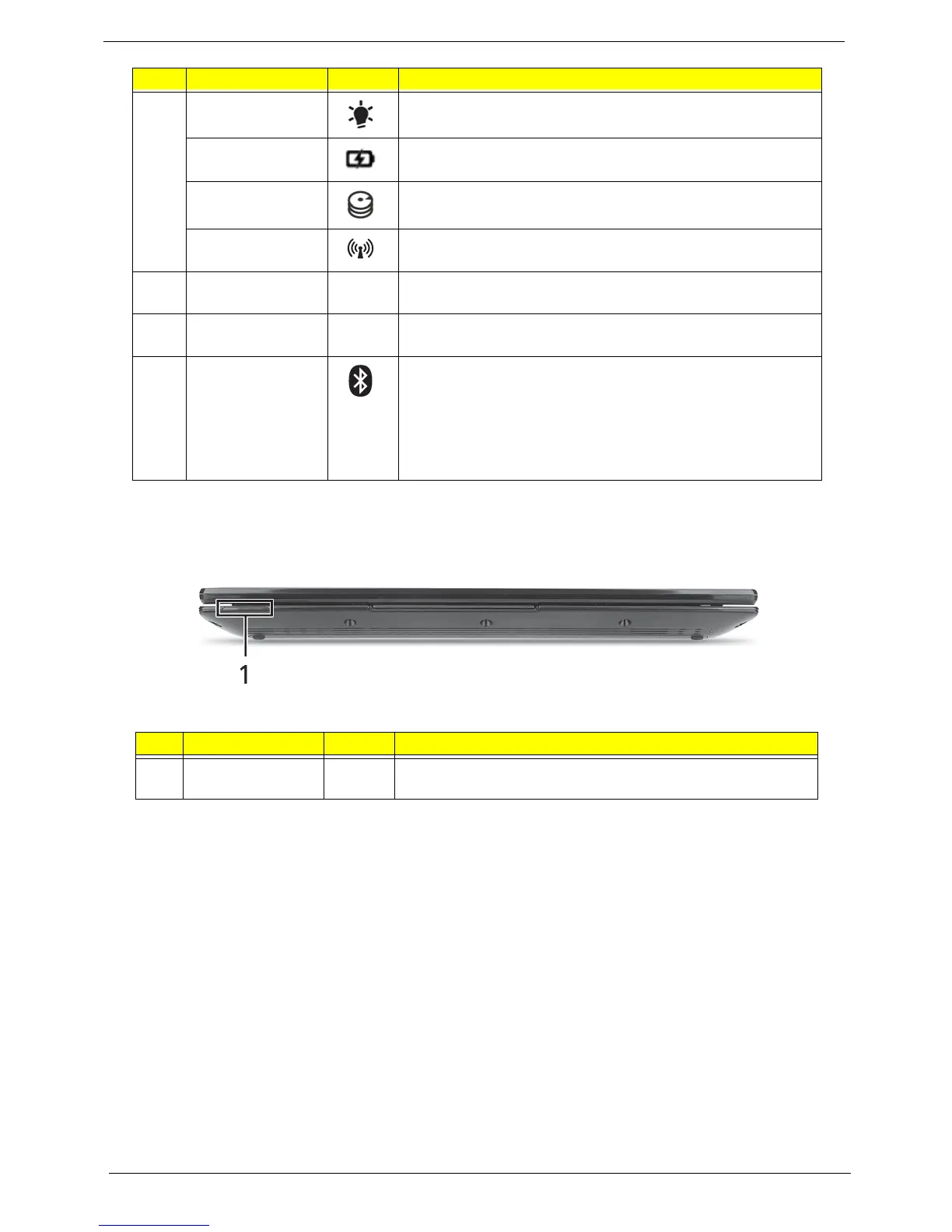8 Chapter 1
Front View
6 Power indicator Indicates the computer's power status.
Battery indicator Indicates the computer's battery status.
HDD indicator Indicates when the hard disk drive is active.
Wireless/3G
indicator
Indicates when the
7 Click buttons (left,
and right)
The left and right buttons function like the left and right mouse
buttons.
8 Touchpad Touch-sensitive pointing device which functions like a
computer mouse.
9 Bluetooth
communication
indicator 3G/
Wireless LAN
communication
indicator
Indicates the status of the Bluetooth communication.
(only for certain models)
• Blue light on — 3G on / WiFi on or off
• Orange light on — 3G off / WiFi on
• Not lit — 3G off / WiFi off
# Component Icon Description
1 Status Indicators Light-Emitting Diodes (LED) that light up to show the status of
the computer's functions and components.
No. Component Icon Description