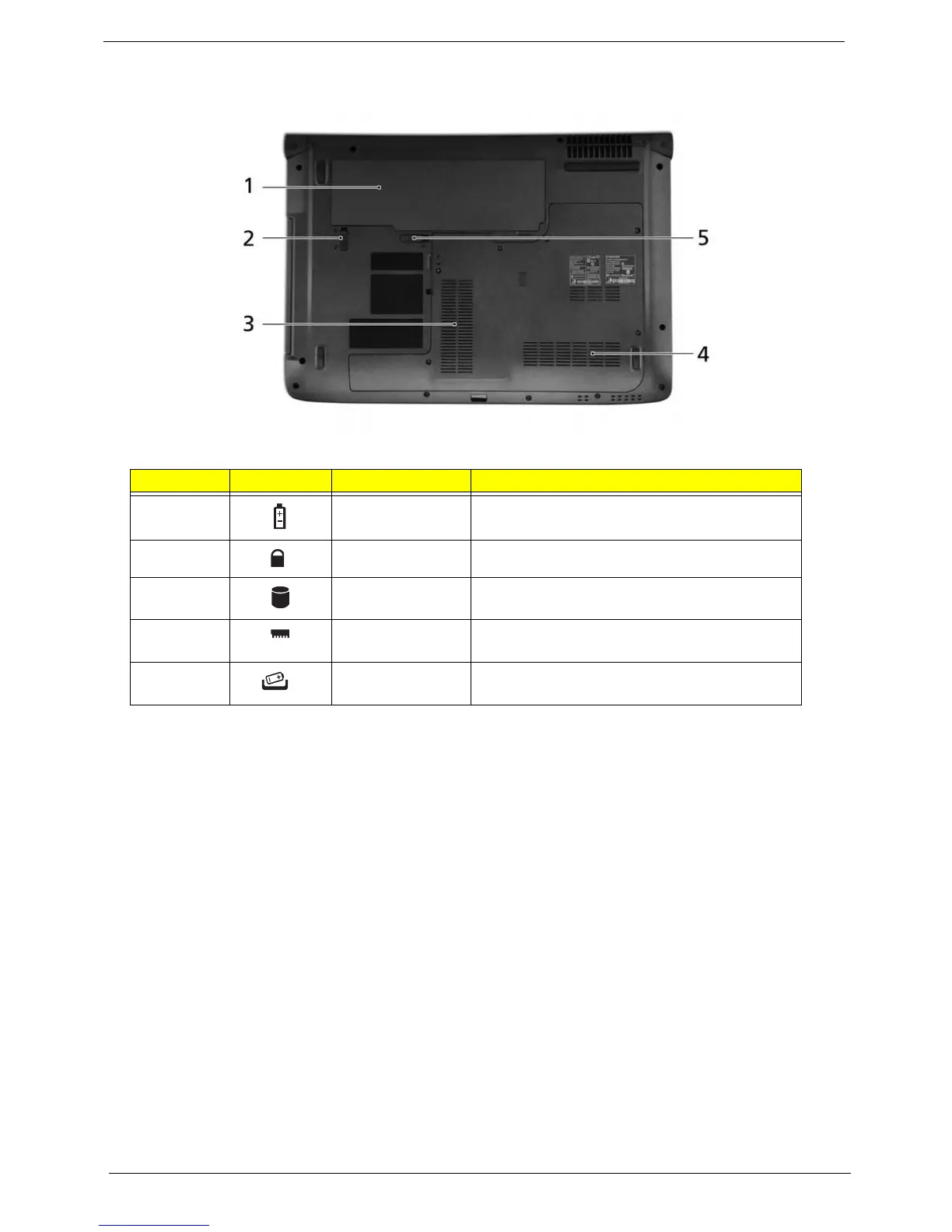What to do if the HDD is not operating correctly on my Acer Aspire 5739G?
- MMichael MorrisJul 26, 2025
If your Acer Laptop's HDD isn't working correctly, start by disconnecting all external devices. Next, run a complete virus scan with up-to-date software. You can also run the Windows Vista Startup Repair Utility by inserting the Windows Vista Operating System DVD and restarting your computer. Ensure all cables and jumpers on the HDD and ODD are correctly set. Finally, run Windows Check Disk by entering chkdsk /r from a command prompt.