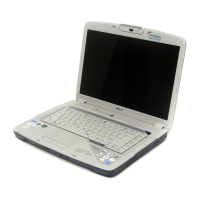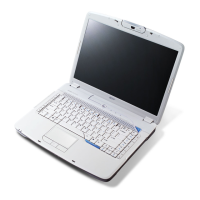
 Loading...
Loading...
Do you have a question about the Acer Aspire 5920 Series and is the answer not in the manual?
| Resolution | 1280 x 800 |
|---|---|
| Graphics | NVIDIA GeForce 8600M GT |
| RAM | Up to 4GB DDR2 |
| Operating System | Windows Vista |
| Battery | 6-cell Li-ion |
| Processor | Intel Core 2 Duo |
| Display | 15.4 inches |
| Optical Drive | DVD Super Multi Double Layer Drive / Blu-ray Disc Drive |
| Chipset | Intel PM965 |
| Wireless | 802.11a/b/g |