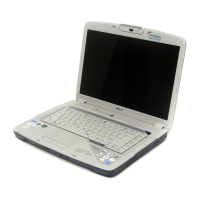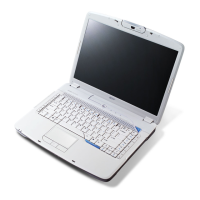
Do you have a question about the Acer Aspire 5920 Series and is the answer not in the manual?
| Resolution | 1280 x 800 |
|---|---|
| Graphics | NVIDIA GeForce 8600M GT |
| RAM | Up to 4GB DDR2 |
| Operating System | Windows Vista |
| Battery | 6-cell Li-ion |
| Processor | Intel Core 2 Duo |
| Display | 15.4 inches |
| Optical Drive | DVD Super Multi Double Layer Drive / Blu-ray Disc Drive |
| Chipset | Intel PM965 |
| Wireless | 802.11a/b/g |
Covers essential safety guidelines, power cautions, listening advice, and product warnings.
Details on electrical power usage, general warnings, and maintenance.
Procedures for servicing, battery replacement, and environmental safety.
Guidance on pacemakers, vehicles, and potentially explosive environments.
Information on emergency calls, disposal, and mercury content.
Tips for adjusting posture and workstation setup for maximum comfort.
Strategies to reduce eye strain during prolonged computer use.
Habits to enhance productivity and reduce fatigue.
Overview of available user guides for the notebook.
Instructions for turning the computer on/off and general maintenance.
Guidelines for caring for the AC adapter, battery pack, and cleaning.
Procedure for initializing and managing the Empowering Technology password.
Managing wired and wireless network connections.
Configuring power management options and creating custom power plans.
Controlling enhanced sound effects and Dolby Home Theater settings.
Projecting the computer's display to external devices.
Protecting files with encryption.
Locking removable storage devices.
Creating, burning, and restoring system backups.
Managing system hardware specifications and BIOS settings.
Configuring mobile system settings for various situations.
Identifying components located on the front of the notebook.
Locating and understanding ports on the sides and rear.
Identifying components on the bottom of the notebook.
Details on supported operating systems and platform features.
Specifications for system memory, display, and graphics.
Details on storage, audio, and communication hardware.
Interpreting the meaning of various status indicator lights.
Explanation of the quick launch buttons' functionality.
How to use the touchpad for navigation and selection.
Details on keyboard layout, lock keys, and numeric keypad.
Using Windows-specific keys and functional hotkeys.
Overview of the audio system and how to adjust volume.
Advanced audio features and configuring digital audio output.
Introduction to utilities like GridVista, Launch Manager, and Norton Security.
Answers to common user questions and troubleshooting steps.
Troubleshooting common problems like boot failures and no audio.
Restoring the system and procedures for requesting technical support.
Understanding battery features and tips to prolong its life.
Initial conditioning, charging procedures, and optimization tips.
Recommended actions when the battery-low warning appears.
Finding, playing media, and adjusting Arcade settings.
Detailed usage of Cinema, Video, and Music playback modes.
Watching TV, using time-shift, and scheduling recordings.
Securing the notebook using a physical security lock.
Setting up BIOS, supervisor, and user passwords for security.
Using the built-in modem and Ethernet network feature.
Connecting devices via USB, FireWire, and using ExpressCards.
Navigating the BIOS utility and setting the boot sequence.
Configuring disk-to-disk recovery and setting BIOS passwords.
Regulatory compliance information for various regions.
Radio frequency safety requirements and wireless device regulations.