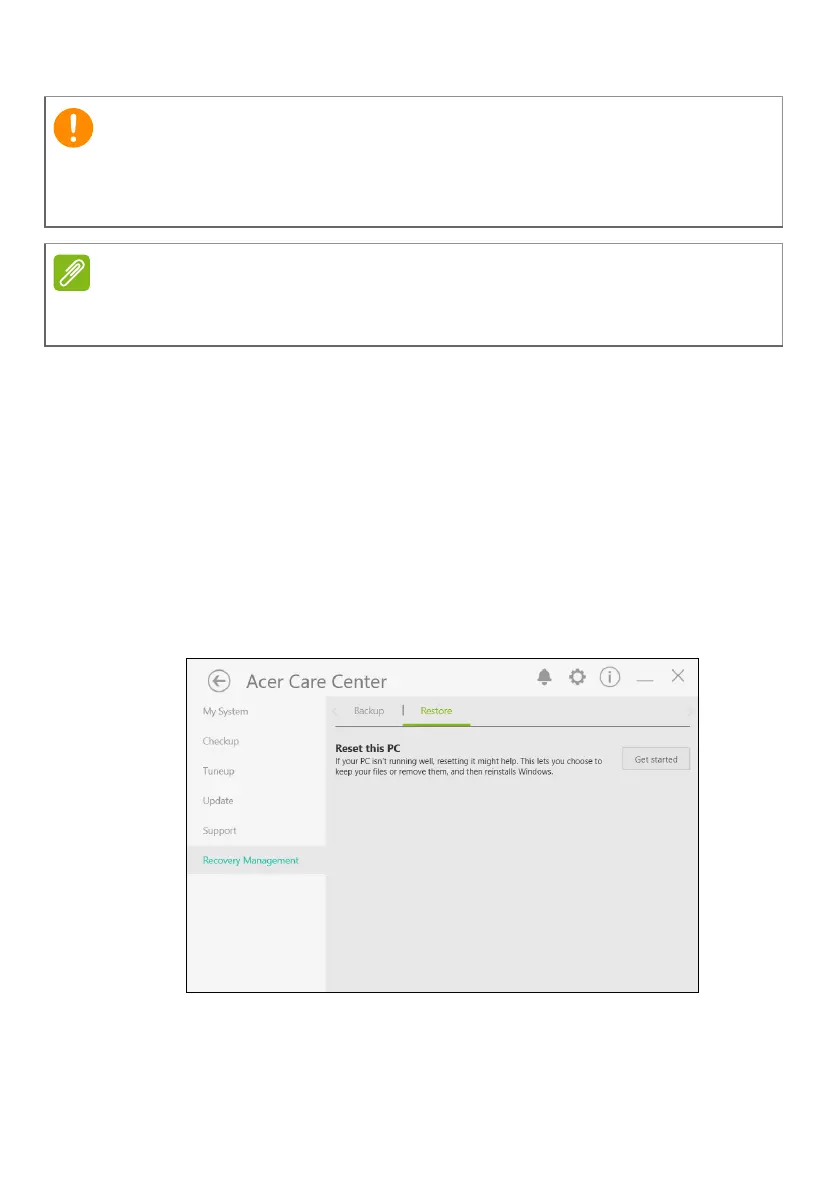Recovery - 31
Restoring your computer
Recovery Management allows you to quickly and easily restore your
computer back to its default status. You can choose to keep your files
or remove them before reinstalling Windows.
Reset this PC and keep my files
1. From Start, select Care Center then Recovery Management.
2. Select the Restore tab and click Get started to open the
Recovery
window.
Write a unique, descriptive label on the backup, such as 'Windows
Recovery Backup'. Make sure you keep the backup in a safe place that
you will remember.
Since the recovery backup requires at least 8
GB of storage after formatting,
it is recommended to use a USB drive with a capacity of 16
GB or larger.
