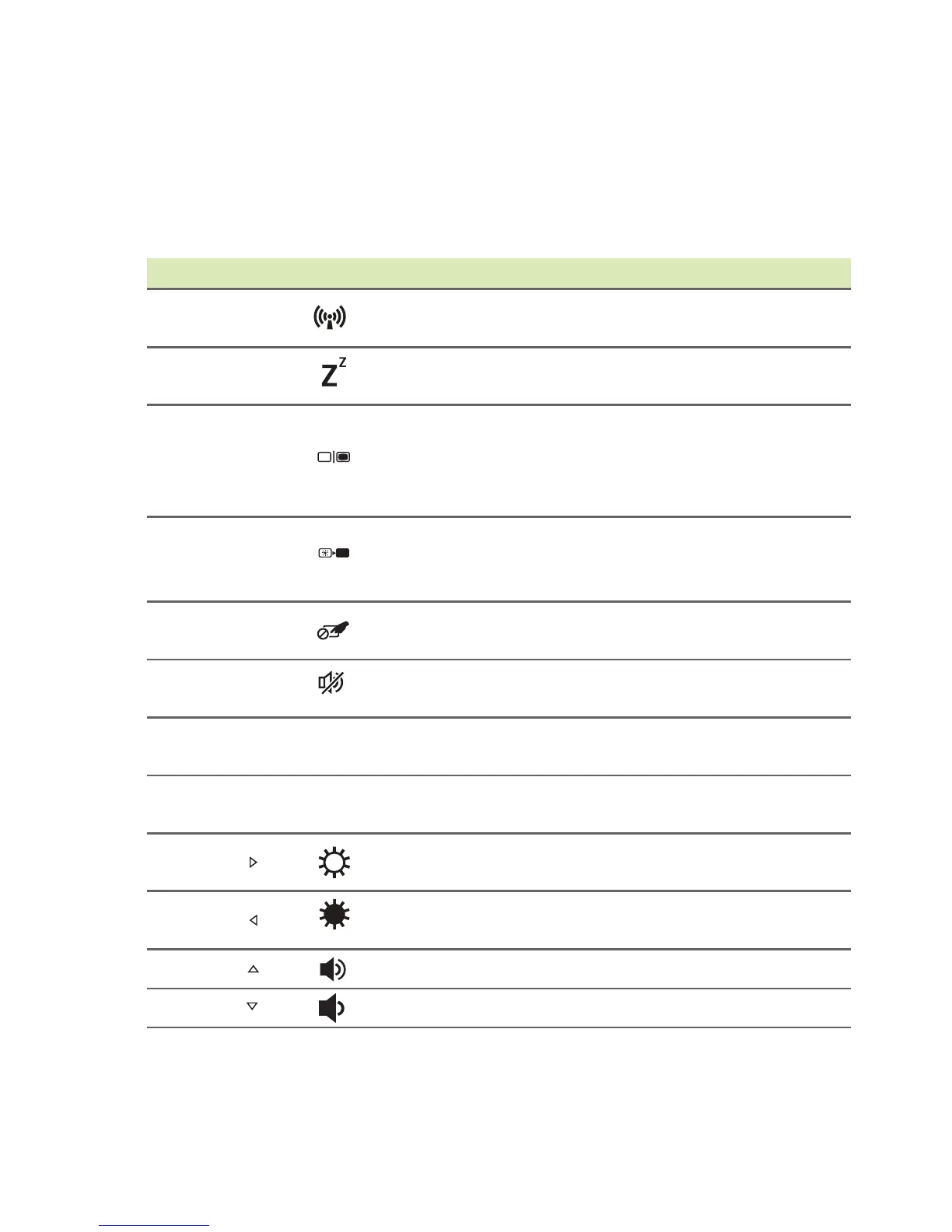Using the keyboard - 13
Hotkeys
The computer employs hotkeys or key combinations to access most
of the computer's controls like screen brightness and volume output.
To activate hotkeys, press and hold the <Fn> key before pressing the
other key in the hotkey combination.
Hotkey Icon Function Description
<Fn> + <F3> Airplane mode
Turns on / off the computer's
network devices.
<Fn> + <F4> Sleep
Puts the computer in Sleep
mode.
<Fn> + <F5> Display toggle
Switches display output
between the display screen,
external monitor (if
connected) and both.
<Fn> + <F6> Display off
Turns the display screen
backlight off to save power.
Press any key to return.
<Fn> + <F7>
Touchpad
toggle
Turns the built-in touchpad on
and off.
<Fn> + <F8> Speaker toggle
Turns the speakers on and
off.
<Fn> + <F11> NumLk
Turns the embedded numeric
keypad on or off.
<Fn> + <F12>Scr Lk
Turns the scroll lock feature
on or off.
<Fn> + < > Brightness up
Increases the screen
brightness.
<Fn> + < >
Brightness
down
Decreases the screen
brightness.
<Fn> + < > Volume up Increases the sound volume.
<Fn> + < > Volume down Decreases the sound volume.
