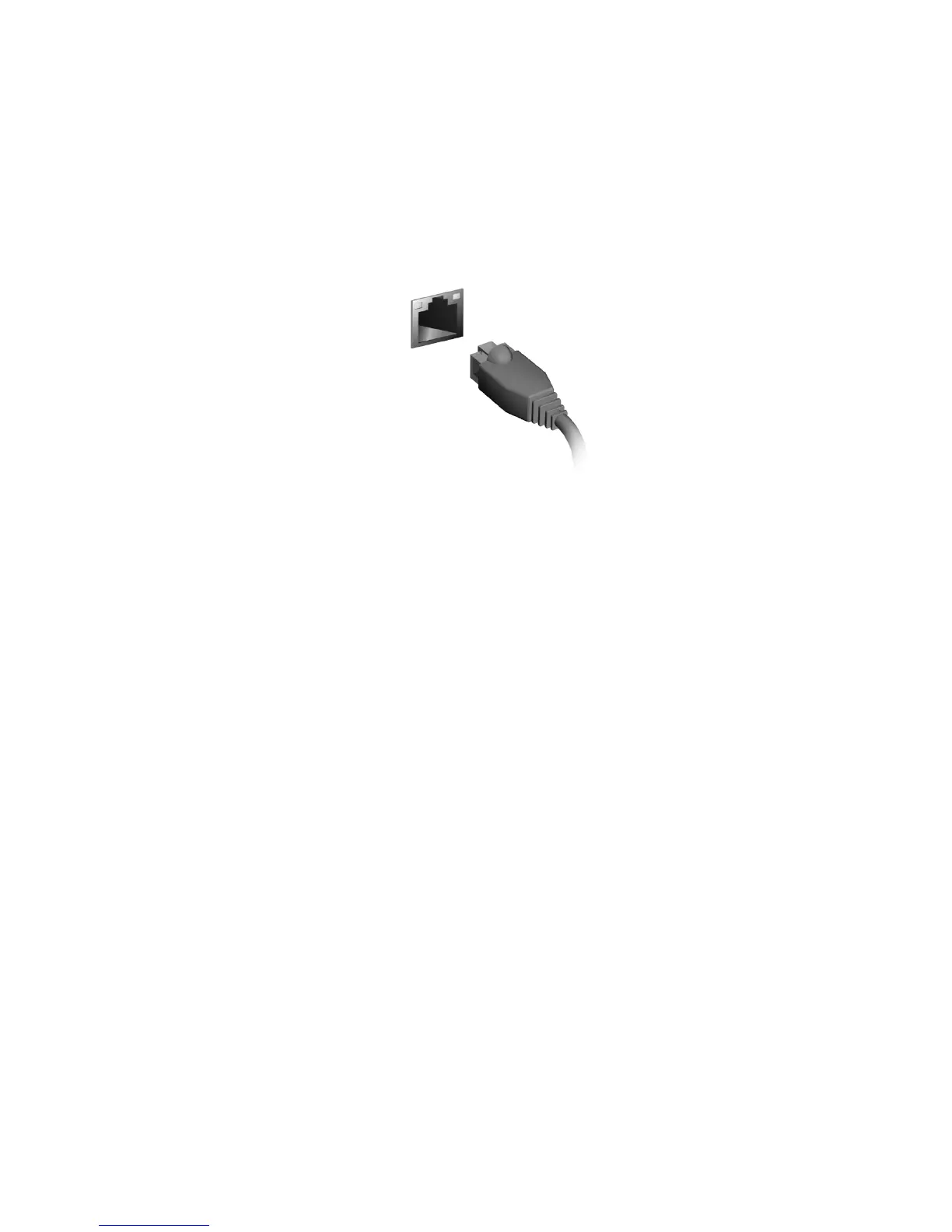Connecting to the Internet - 23
Connecting with a cable
Built-in network feature
Plug one end of a network cable into the network port on your
computer, and the other end into a port on your router. (Refer to the
image below.) Then, you'll be ready to get online.
Connecting to a cellular network
If your computer has a SIM slot, you can connect to the internet using
a cellular phone network. To do this, you must have a compatible SIM
card and a data contract with your cellular provider. Contact your
cellular provider for more information on connecting to the internet
using a cellular network.
