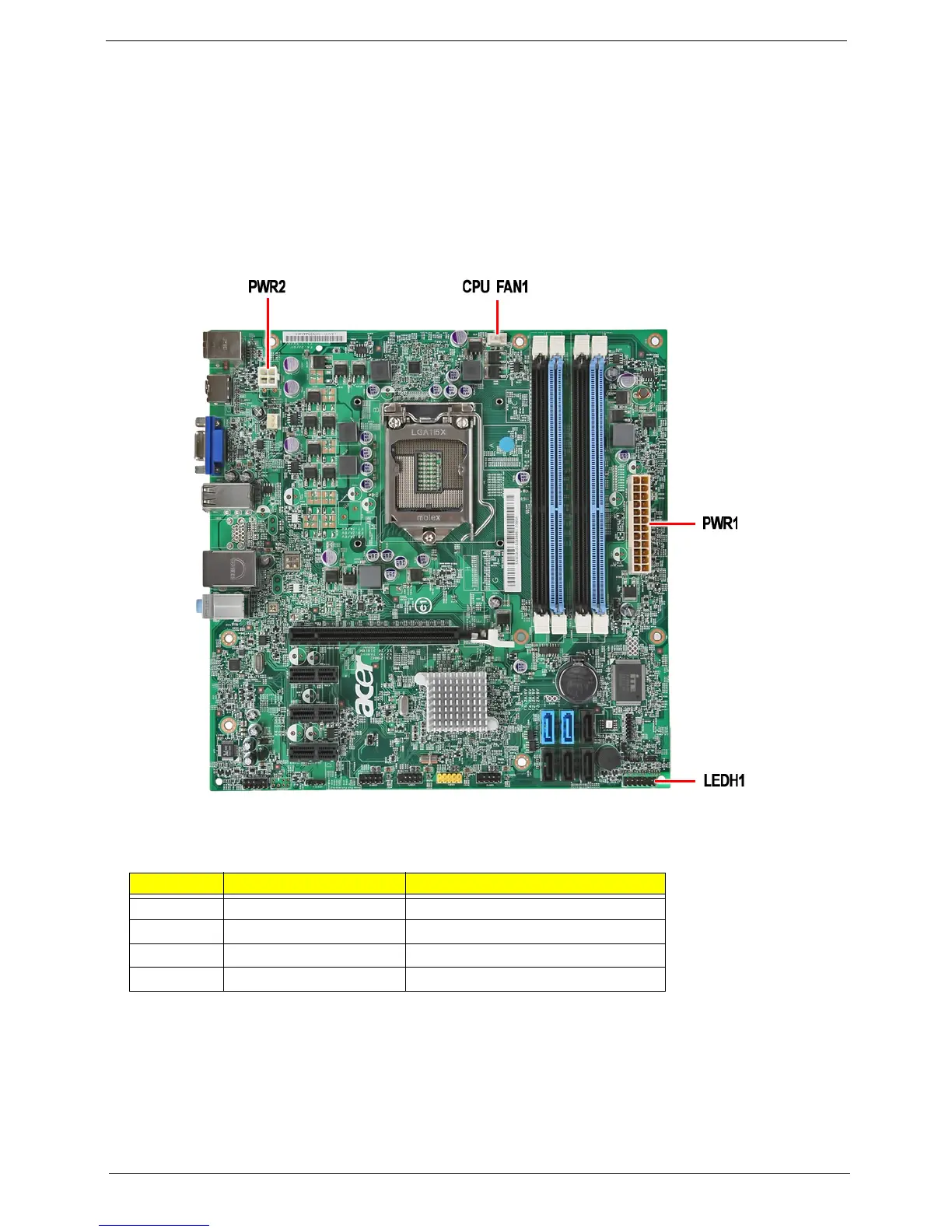Chapter 5 67
Connecting Case Components
After you have installed the motherboard into a case, you can begin connecting themotherboard components.
Refer to the following:
1. Connect the CPU cooling fan cable to CPUFAN1.
2. Connect the standard power supply connector to PWR2.
3. Connect the case switches and indicator LEDs to the LEDH1.
4. Connect the auxiliary case power supply connector to PWR1.
CPUFAN1: CPU Cooling Fan Power Connector
Pin Signal Name Function
1 GND System ground
2 +12V Power +12V
3 Sense Sensor
4PWM PWM
