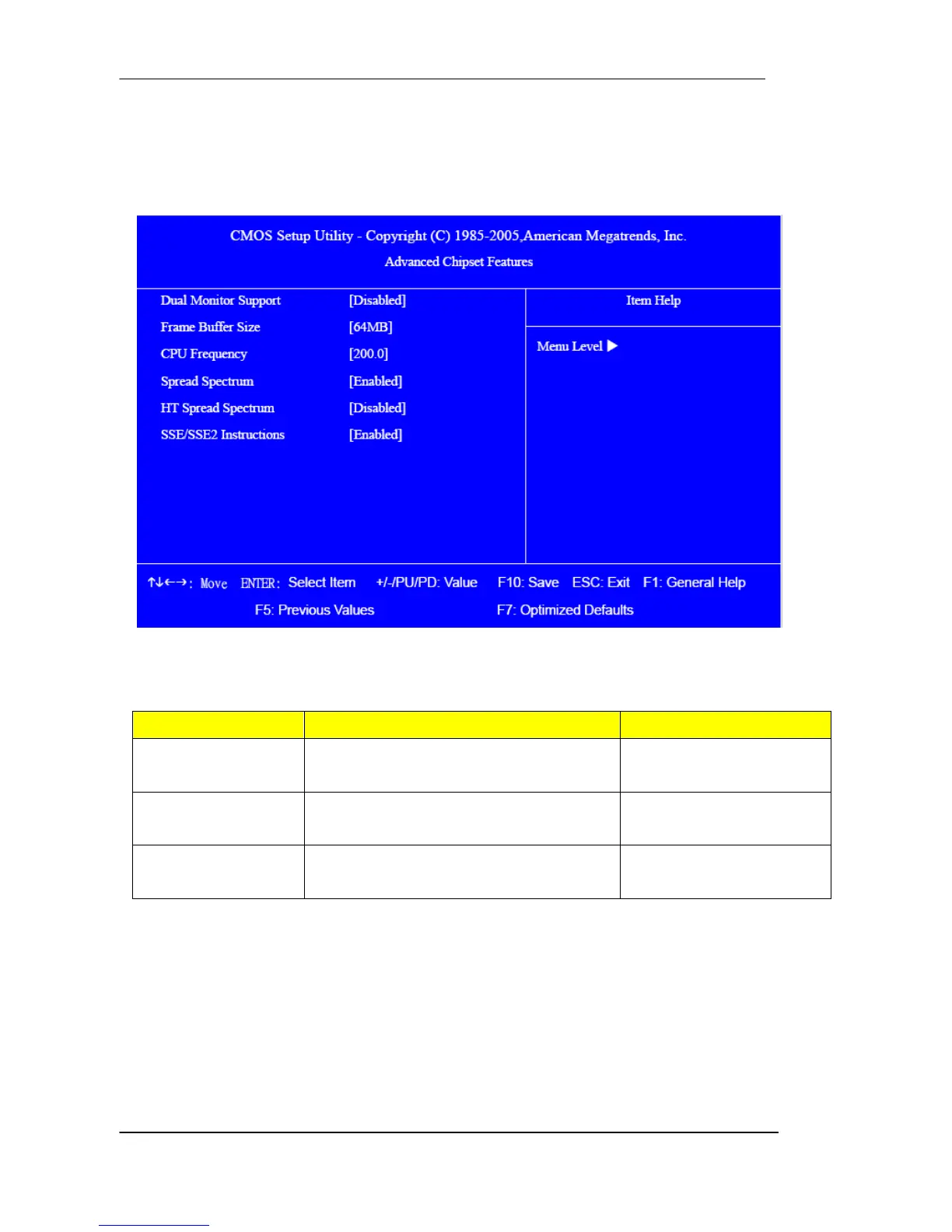32
Advanced Chipset Setup
The following table describes the parameters found in this menu.
Parameter Description Options
Dual Monitor
Support
This category allows you to enable or
disable dual monitor support function
[Enabled], [Disabled]
Frame Buffer Size This field displays how much frame
buffer size of the system.
CPU Frequency This field allows you to determine
CPU frequency of the system.
