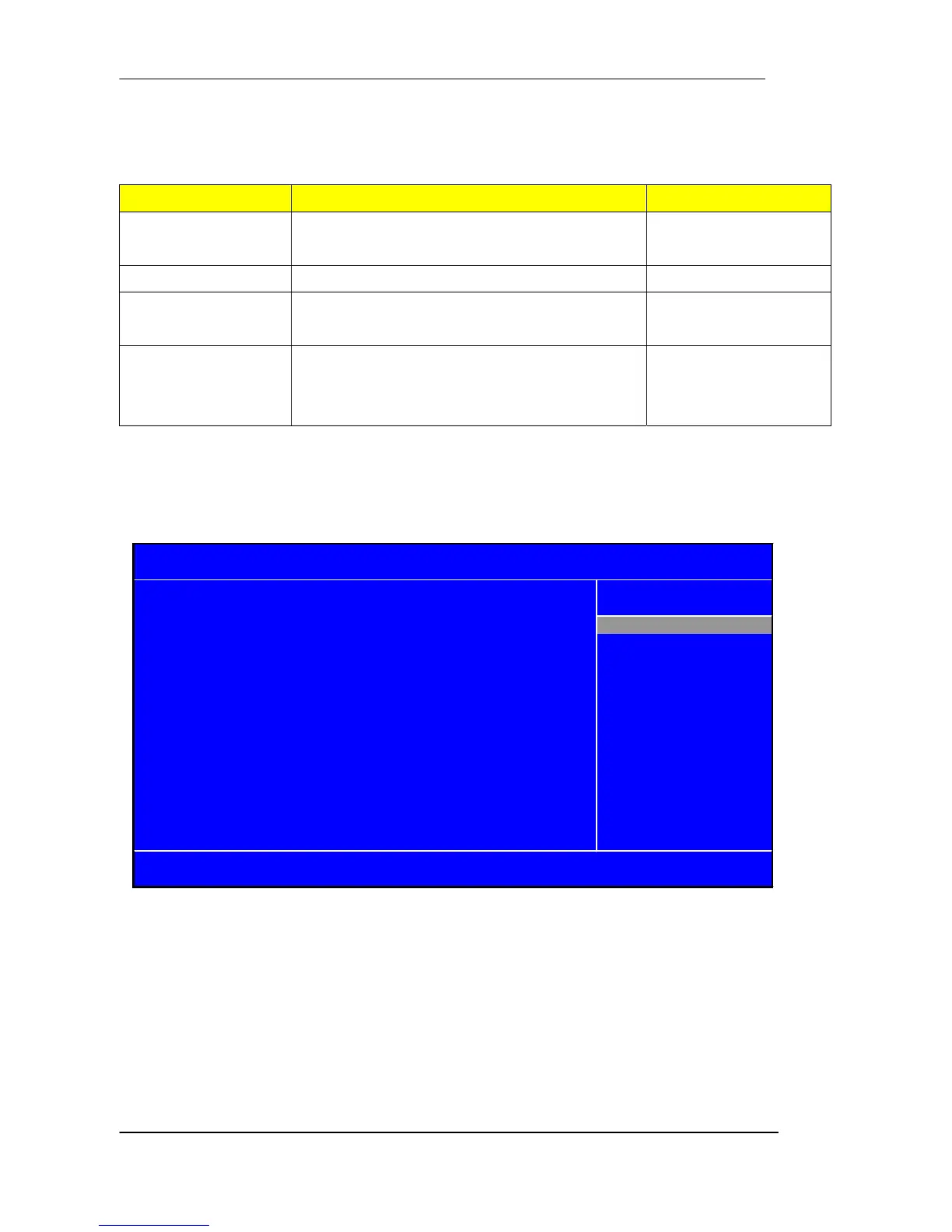rameter Description Options
V core Detect system’s voltage status
automatically
CPU Temperature Detect CPU Temperature automatically
CPU/SYSTEM FAN
Speed (RPM)
Detect CPU/SYSTEM Fan Speed Status
automatically
CPU Smart FAN
Control
The item displays the system Smart Fan
Function status. It is always enabled by
system.
Frequency/Voltage Control
Manufacturer: Intel
Ratio Status: Unlocked (Min:06,Max:10)
CPU Frequency : 266MHz
F1:General Help F9:Optimized Defauits
KLIJ
:Move Enter: Select +/-/:Value F10:Save ESC:Exit
CMOS Setup Utility - Copyright (C) 1985-2005,American Megatrends,Inc.
Frequency/Voltage Control
Ratio Actual Value: 10
Enabled
Auto Detect DIMM/PCI CLK Enabled
Spread Spectrum Enabled
Help Item
Options
Disabled
