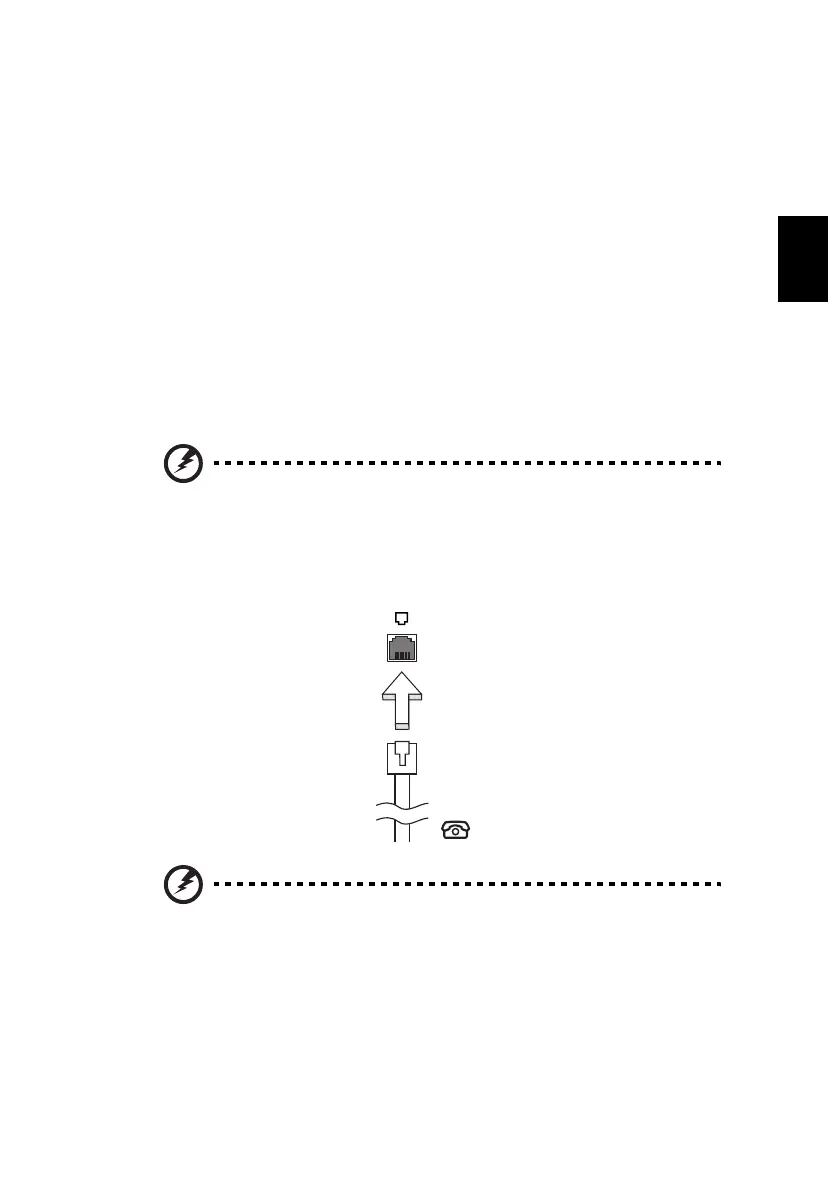35
Svenska
Expandera med tillval
Din bärbara PC-dator ger möjlighet till en komplett mobil datoranvändning.
Anslutningsalternativ
Till portarna på datorn kan du ansluta externa enheter precis som med en vanlig
skrivbordsdator. I följande avsnitt finns mer information om hur du ansluter olika
externa enheter till datorn.
Fax/Data Modem (endast för vissa modeller)
Det finns ett inbyggt fax/data-modem av typen V.92 56 Kbps i datorn (endast för
vissa modeller).
Varning! Den här modemporten är inte kompatibel med digitala
telefonlinjer. Om du ansluter modemet till en digital telefonlinje
kan du skada modemet.
Om du vill använda fax-/datamodemporten ansluter du en telefonkabel från
modemporten till ett telefonuttag.
Varning! Se till att kabeln du använder är av rätt typ för det land
du använder datorn i.
