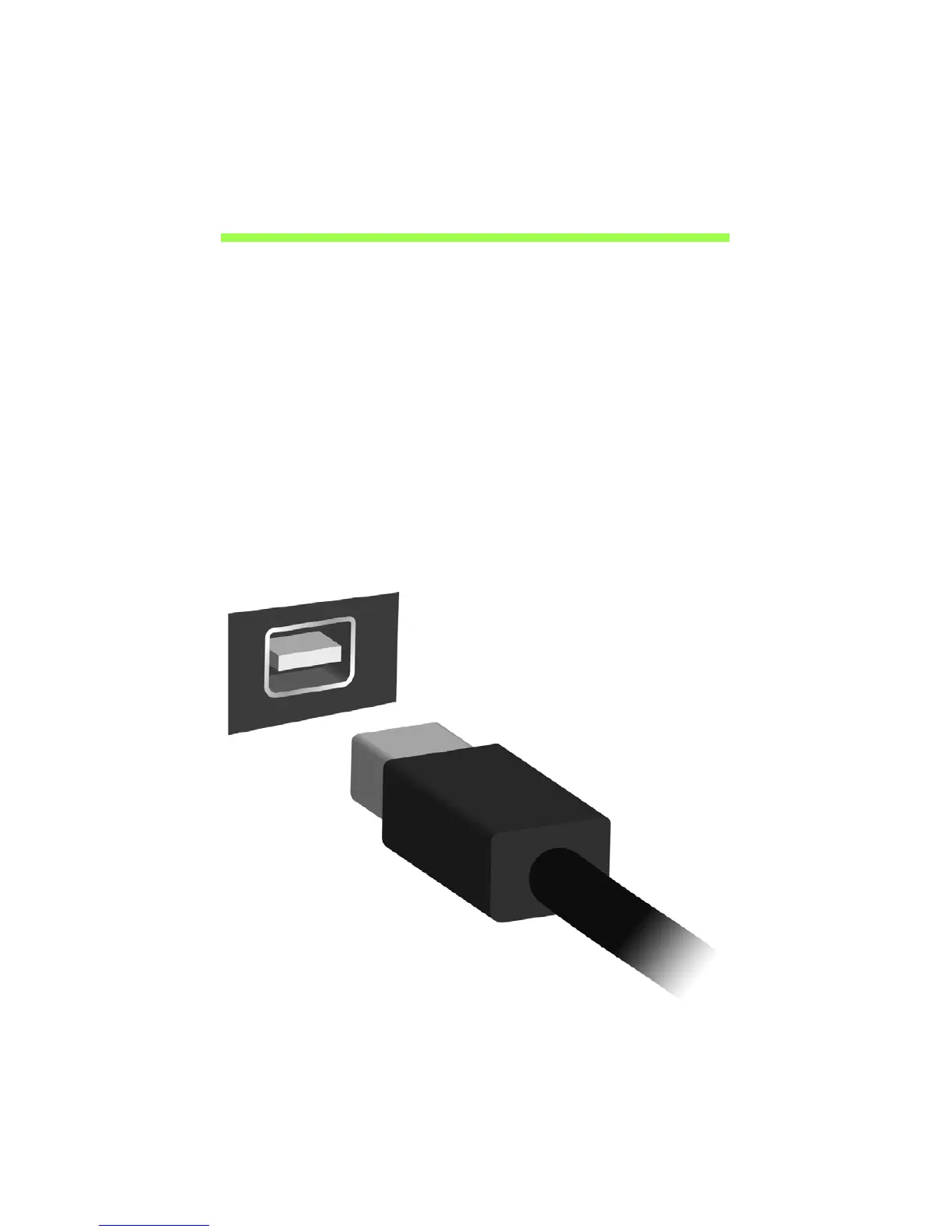Acer Converter Port - 85
ACER CONVERTER PORT
Note: There are different cables available. Please check with your
retailer to see which are compatible with your computer.
The Acer Converter Port is a proprietary port that allows you to extend the
connectivity options of your computer using a single cable.
The Acer Converter Port supports one or more of the following through a
dedicated cable: A L
AN connection, an external display (VGA) port and an
additional USB port.
You may connect more than one peripheral to the Acer Converter cable
that is compatible with your comp
uter.
