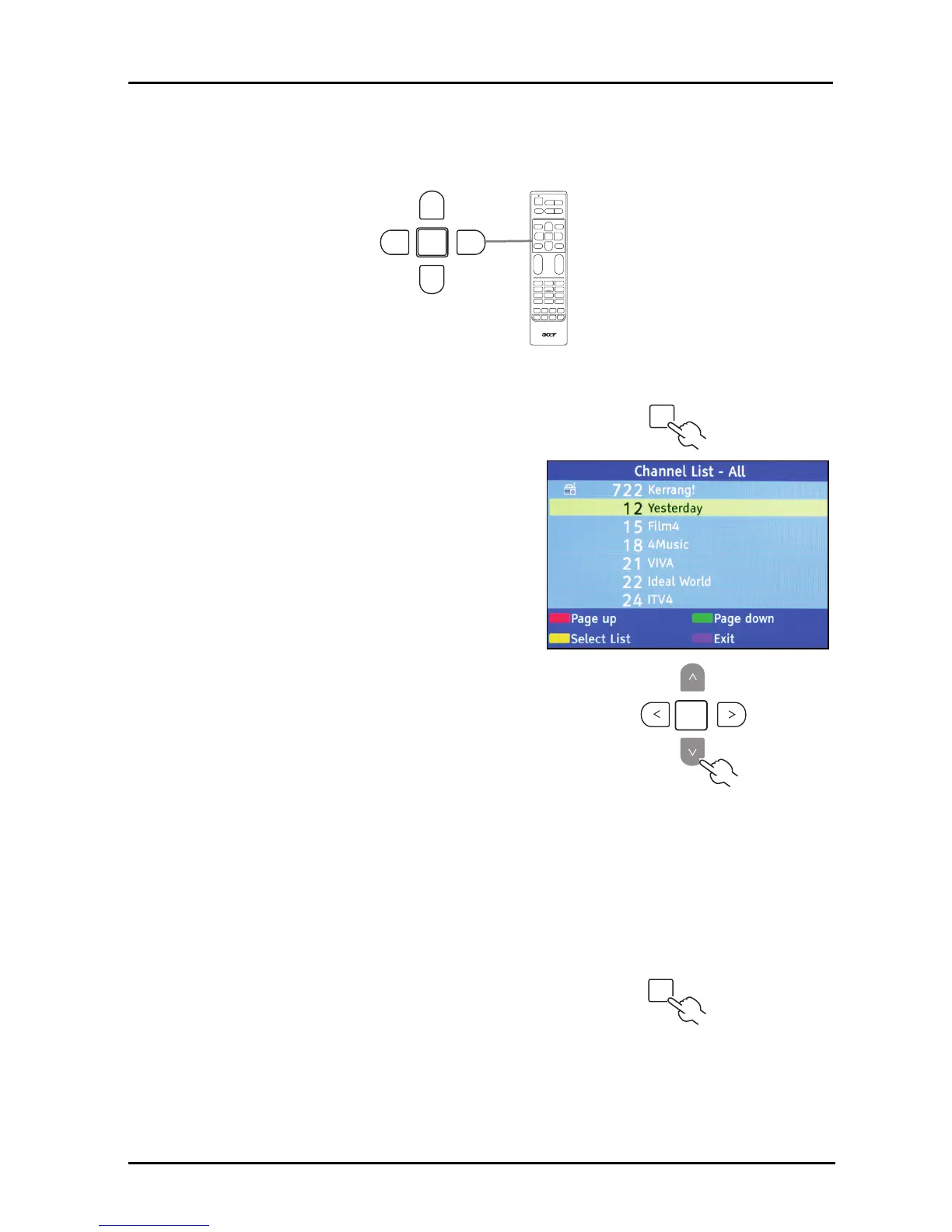18
Channel controls
Channel list
Channel list allows you to quickly find the TV channel you are searching for.
To open the channel list feature:
1. Press the OK key on the remote control.
This will bring up the channel list menu.
2. The current channel will be highlighted.
3. Use the up and down directional keys to
navigate the list and press the OK key to
select the channel you wish to watch.
• Use the yellow key to switch between
the digital and analogue channel lists.
• Use the blue key to exit the list.
Favourite channel list
The favourite channel list allows you to store your favourite TV channels and
flick between them at the touch of a button.
To set a favourite channel, follow the steps described on this page.
Storing favourite channels
1. Press the MENU key on the remote control
to open the OSD menu. See “OSD Menus”
on page 27.