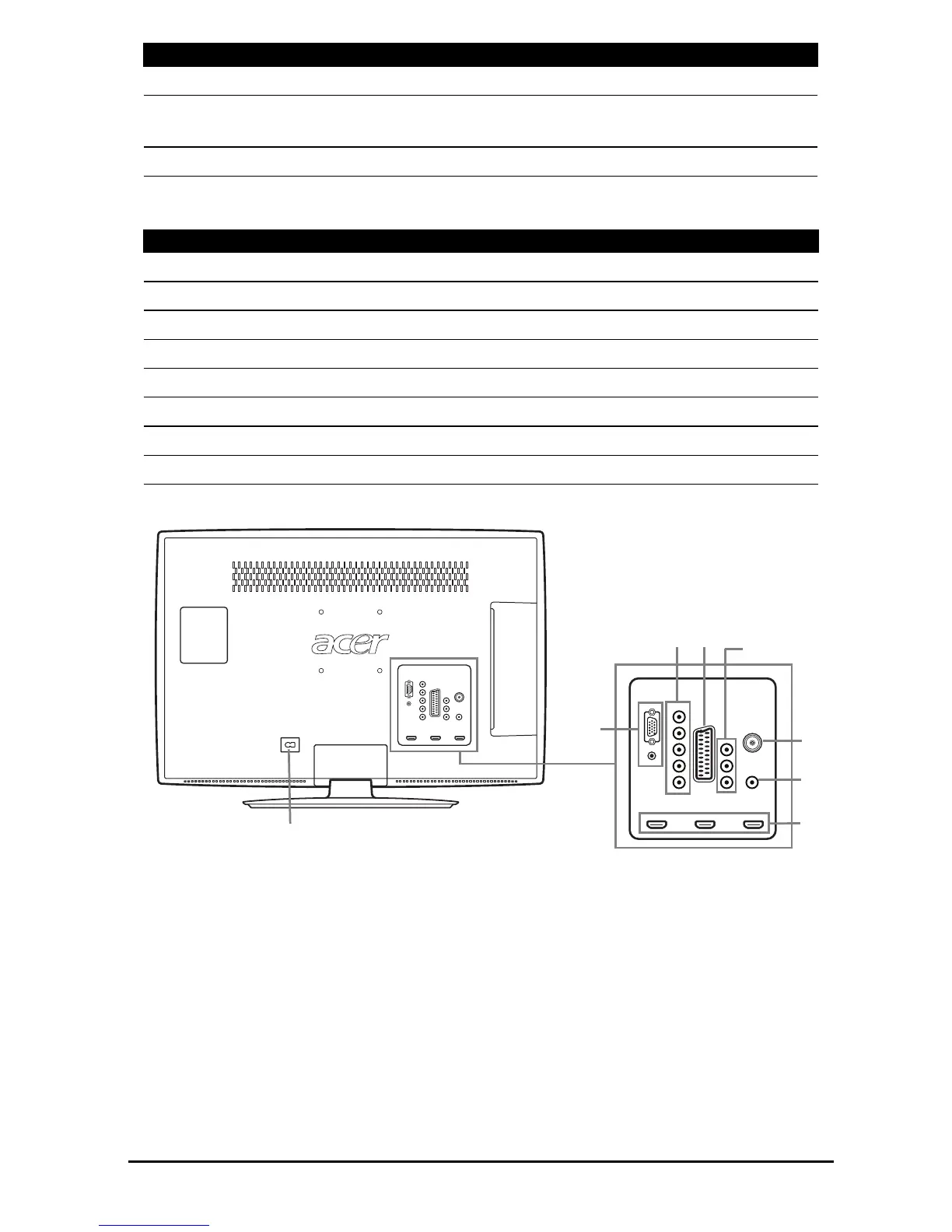7
Rear panel view
10 Menu key Turns the OSD menu ON and OFF.
11 Source (Input) key Press to change input source. When the OSD
is on, press this button to confirm selection.
12 Power button Press to turn the TV ON and OFF.
No. Item
1AC-in
2 VGA-in + PC Audio-in
3 AV in-COMPONENT + Audio L/R
4SCART
5 AV in-CVBS, Audio L/R
6 Hybrid tuner (supports analog and digital signals)
7SPDIF out
8 HDMI ports
No. Item Description