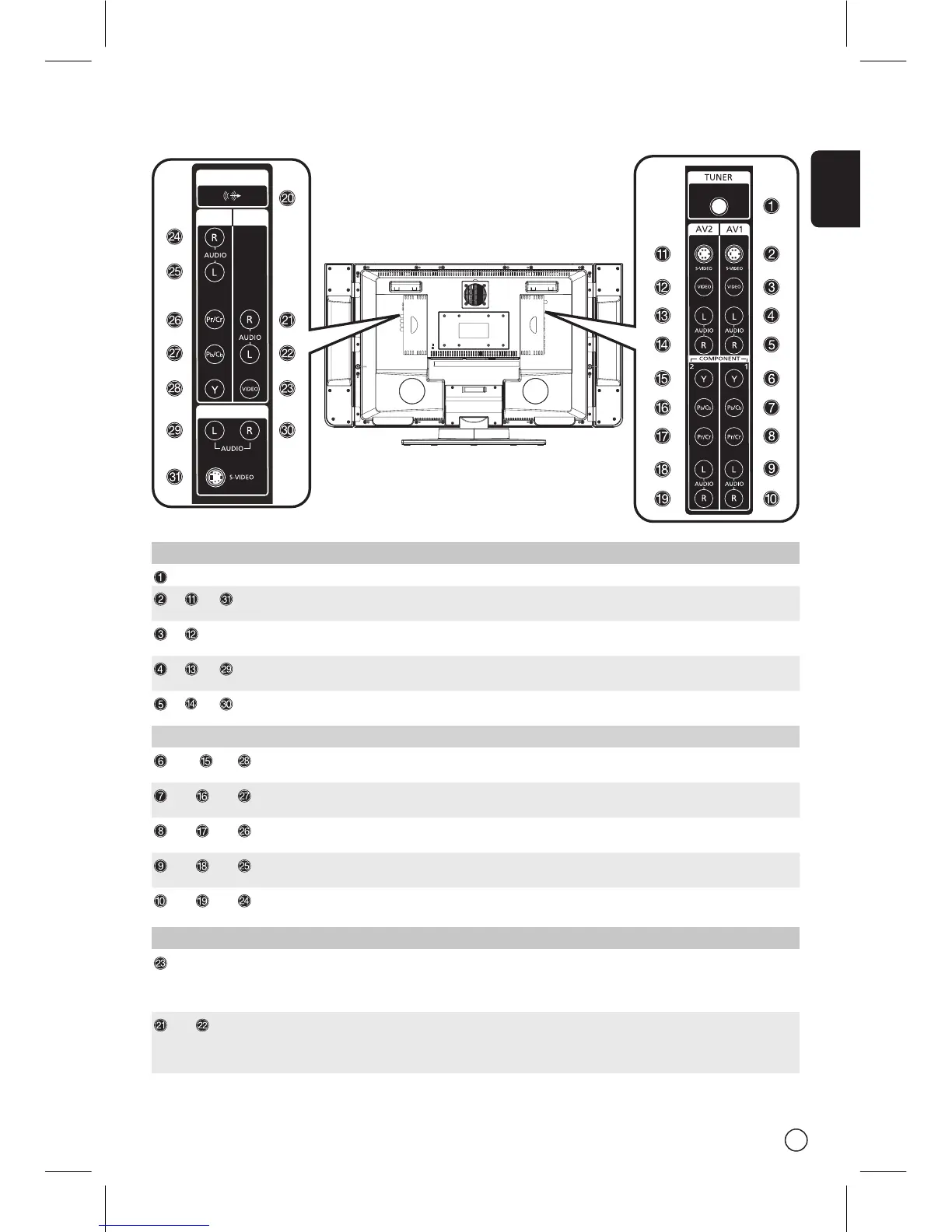AV1/AV2/AV4 Item Description
Tuner Connects the outdoor antenna cable
S-Video Connects to the S-Video output of your DVD, VCR player with the
S-video cable
Video Connects to the Composite - video output of your DVD, VCR
player with the yellow composite cable
Audio-L Connects to the Audio-L output of your DVD, VCR player with the
white composite cable
Audio-R Connects to the Audio-R output of your DVD, VCR player with the
red composite cable
Com1/Com2/Com3 Item Description
Component-Y Connects to the Component-Y output of your DVD, VCR player
with the green component cable
Component-Pb/Cb Connects to the Component- Pb/Cb output of your DVD, VCR
player with the blue component cable
Component-Pr/Cr Connects to the Component- Pr/Cr output of your DVD, VCR
player with the red component cable
Audio-L Connects to the Audio-L output of your DVD, VCR player with the
white composite cable
Audio-R Connects to the Audio-R output of your DVD, VCR player with the
red composite cable
AV3 Item Description
Video In Connects to the composite output of your camcorder or video
Video Out game. In TV mode, connects to the composite input of your VCR
or PVR to record TV programs. (Please set AV3 to “out” using the
OSD.)
Audio In (L/R) Connects to the audio output (L/R) of your camcorder or video
Audio Out (L/R)
game. In TV mode, connects to the audio (L/R) input of your VCR
or PVR to record TV programs. (Please set AV3 to “out” using the
OSD.)
Rear panel view