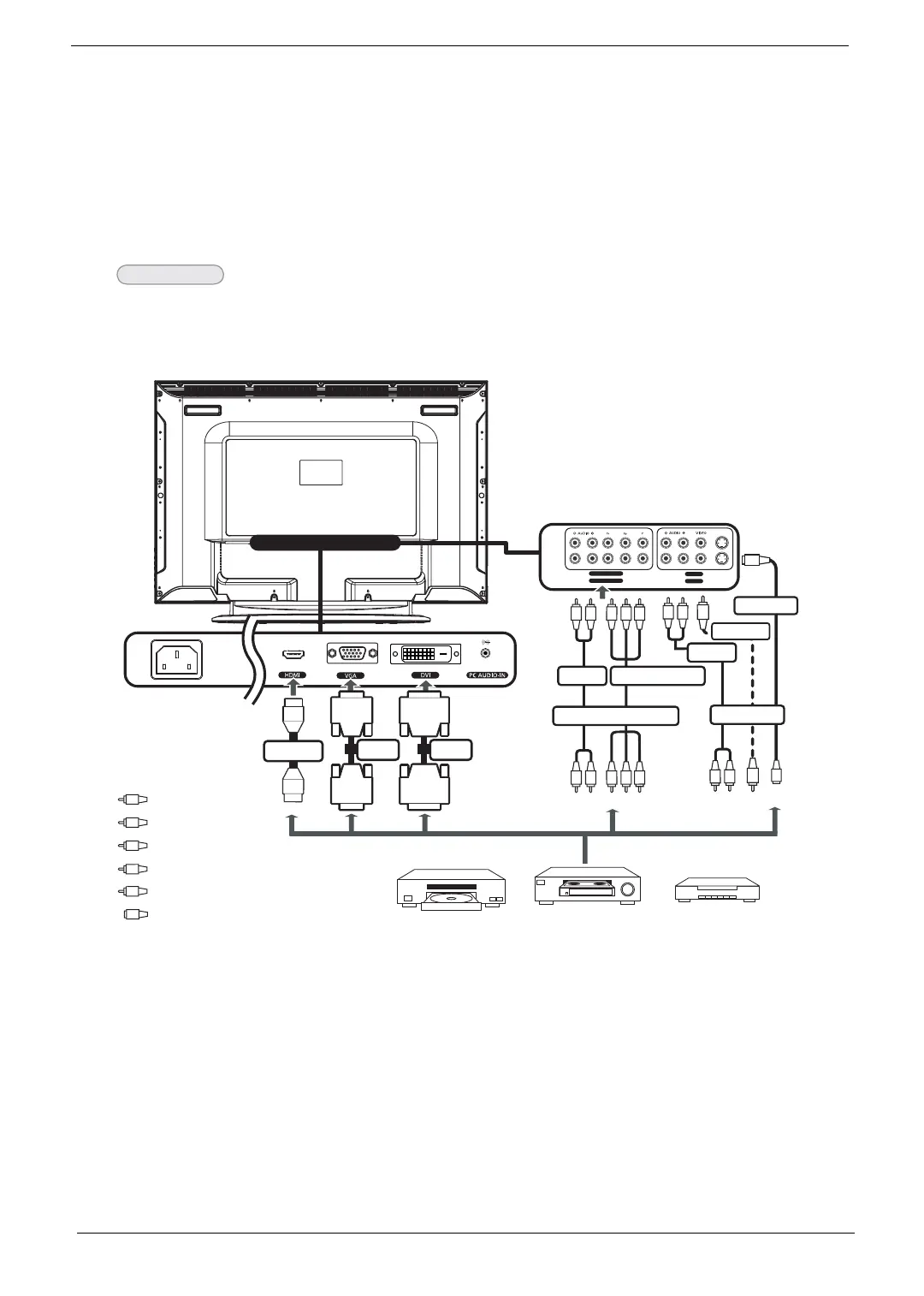18 Chapter 1
Connecting external audio/video device
Connecting a DVD, VCR, STB or audio/video equipment
Connect your DVD player, VCR or audio/video equipment using the SCART port located at the rear of your
LCD TV as shown below.
For AT3220A:
NOTE: Acer recommends the following priority for connection types: HDMI -> DVI ->D-Sub ->COMPONENT -
> S-Video -> Composite.
Source-IN
Y
Yellow
Red
White
Blue
Green
S-video
R
W
S
