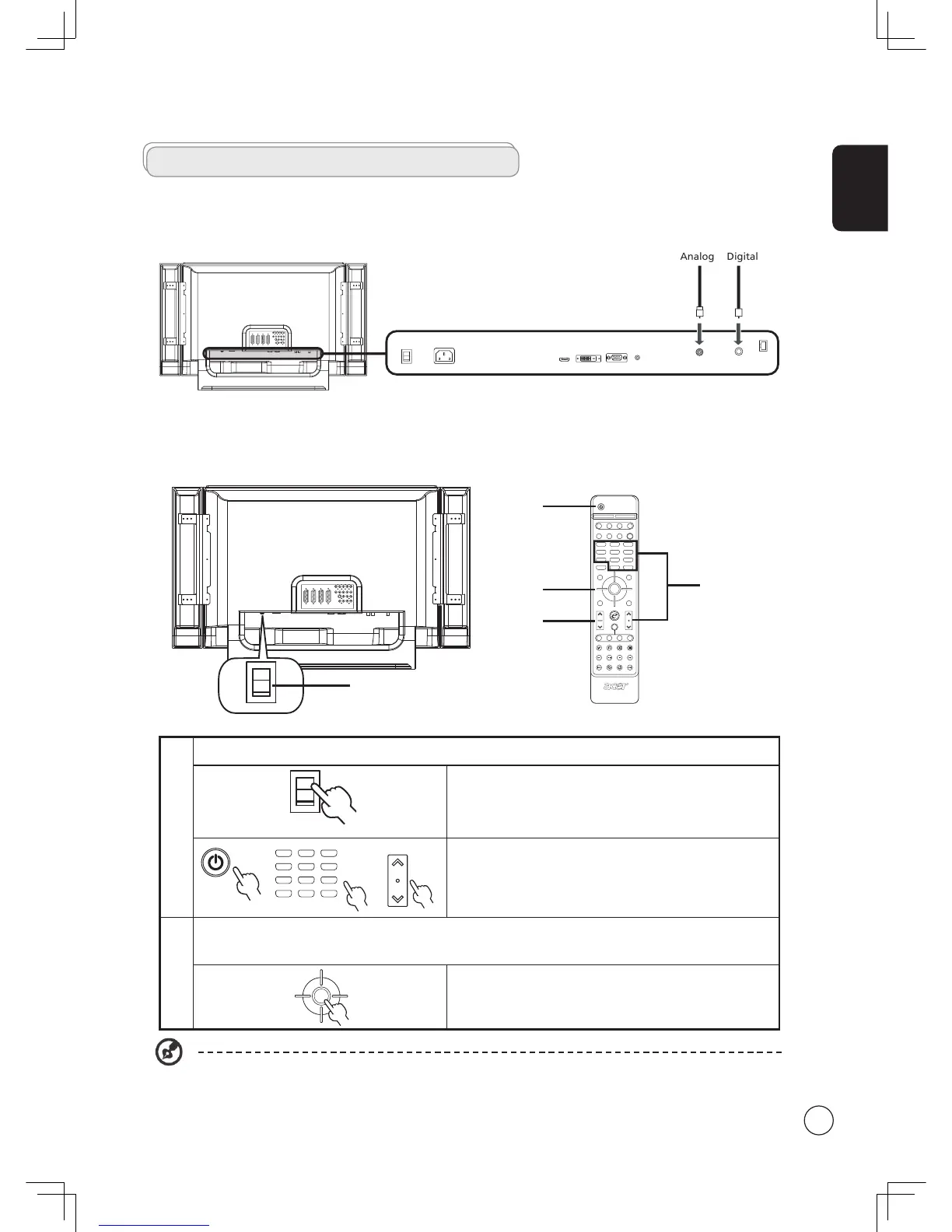Getting started watching your TV
DISPLAY MUTE
TV
RECALL
MENU CH LIST
BACK EPG
SWAP ACTIVE POSITION
SIZE/MODE
TELETEXT
MPX
HOLD SIZE SUBTITLE
VOL
PIP/PBP/POP
CH/PG
ENTER
AV SCART
PC
SLEEP WIDE
ZOOM ROTATE
SLIDE
OPTION
SRS/BBE CARD/MGW
1 2 3
4 5 6
7 8
0
9
OK
a. Turn on the power switch beneath the screen.
RECALL
ENTER
1 2 3
4 5
6
7 8
0
9
b. Press the power button, number keys or channel up/down button
on the remote control.
2
Setup Wizard
The first time you switch on the TV, the Setup Wizard will guide you
to complete the language selection and channel scanning.
.
Press the OK key to begin the setup process.
You can also adjust these settings using the front control panel. Please see "Front panel view" on page 6 for details.
Enjoying analog and digital TV
Connecting an antenna/cable
Connect the antenna cable to the appropriate antenna terminal on the back of the TV set as shown below.