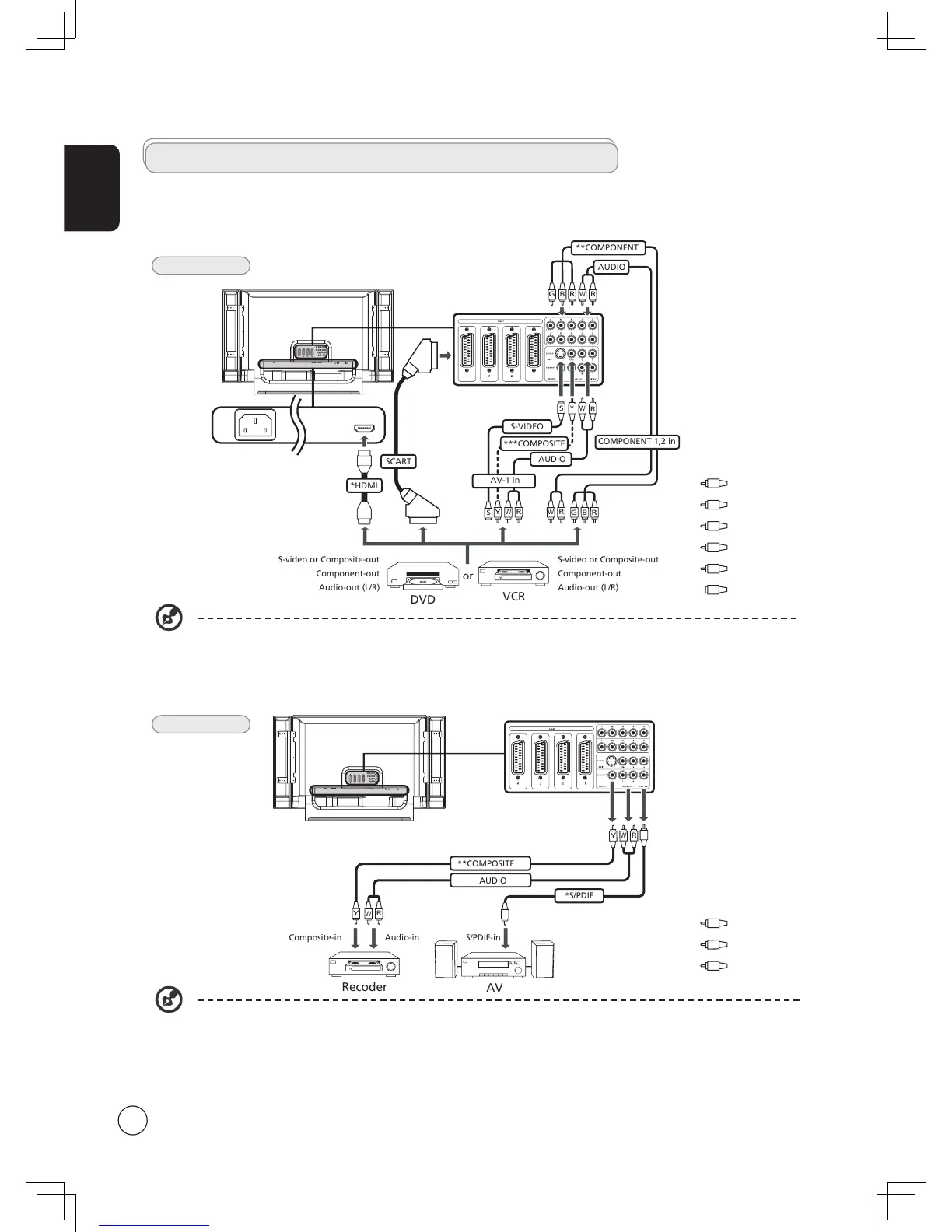*If your audio/video device is HDMI-ready, it is recommended that you use the HDMI cable. The HDMI port is located
under the back panel of your TV, as shown above.
**Acer recommends the following priority for connection types: HDMI -> Component -> SCART -> S-video -> Composite.
***Use the composite cable if your equipment does not have S-video-out.
Connecting external audio/video devices
Connecting a DVD, VCR or audio/video equipment
Connect your DVD player, VCR or audio/video equipment using the SCART port located at the rear of your LCD TV as shown
below.
*Acer recommends using the S/PDIF connector to connect to your AV amplifier for 5.1 surround sound while watching
digital TV programs, since your LCD TV supports Dolby digital sound. For details please see "audio effects" on page 37.
**Composite-out only works with analog broadcasts.
If you need the TV speaker to be turned off when connecting an external AV device, please use the OSD to set "Internal
speaker" to "off".
Source-IN
AV-OUT
