
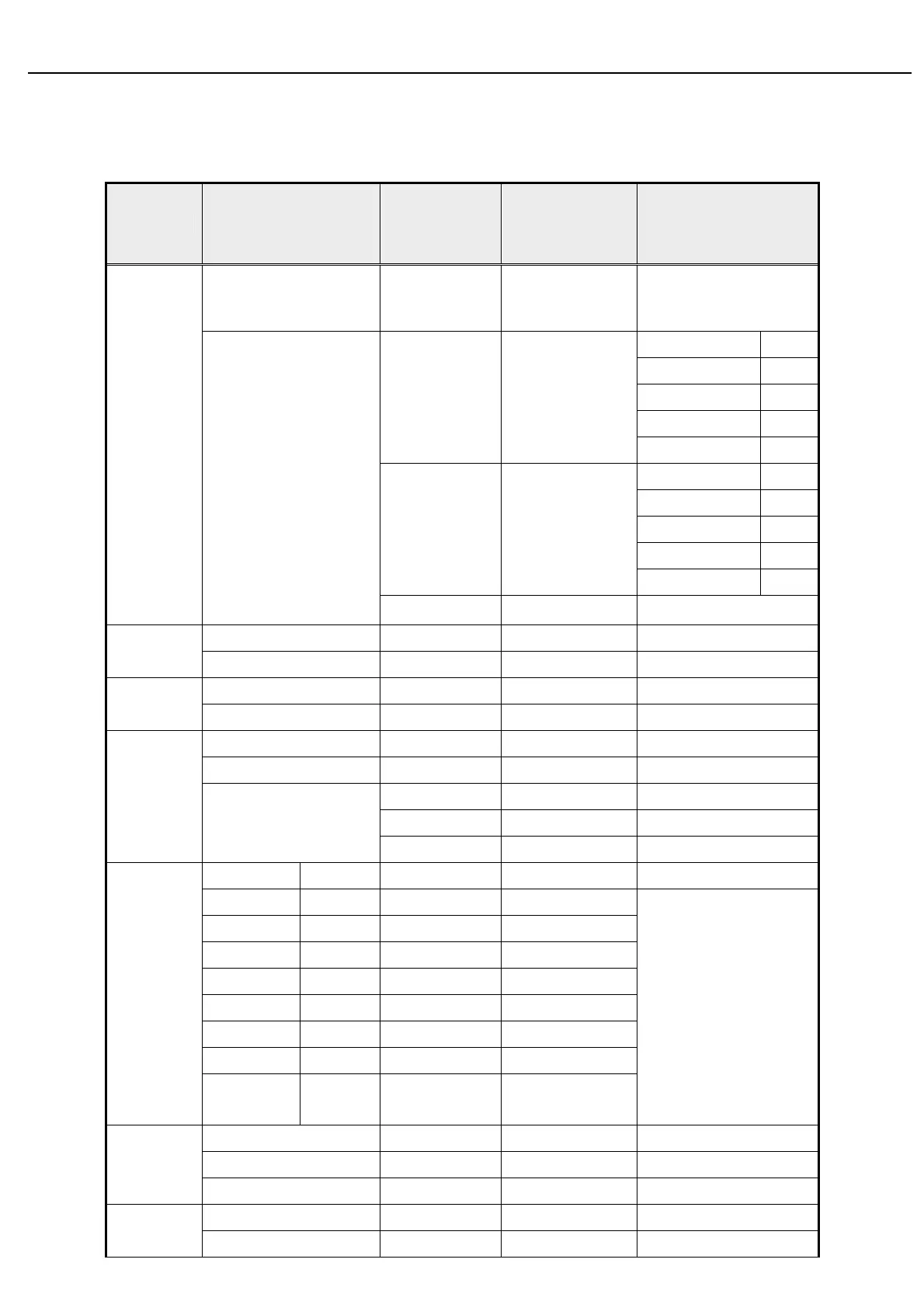 Loading...
Loading...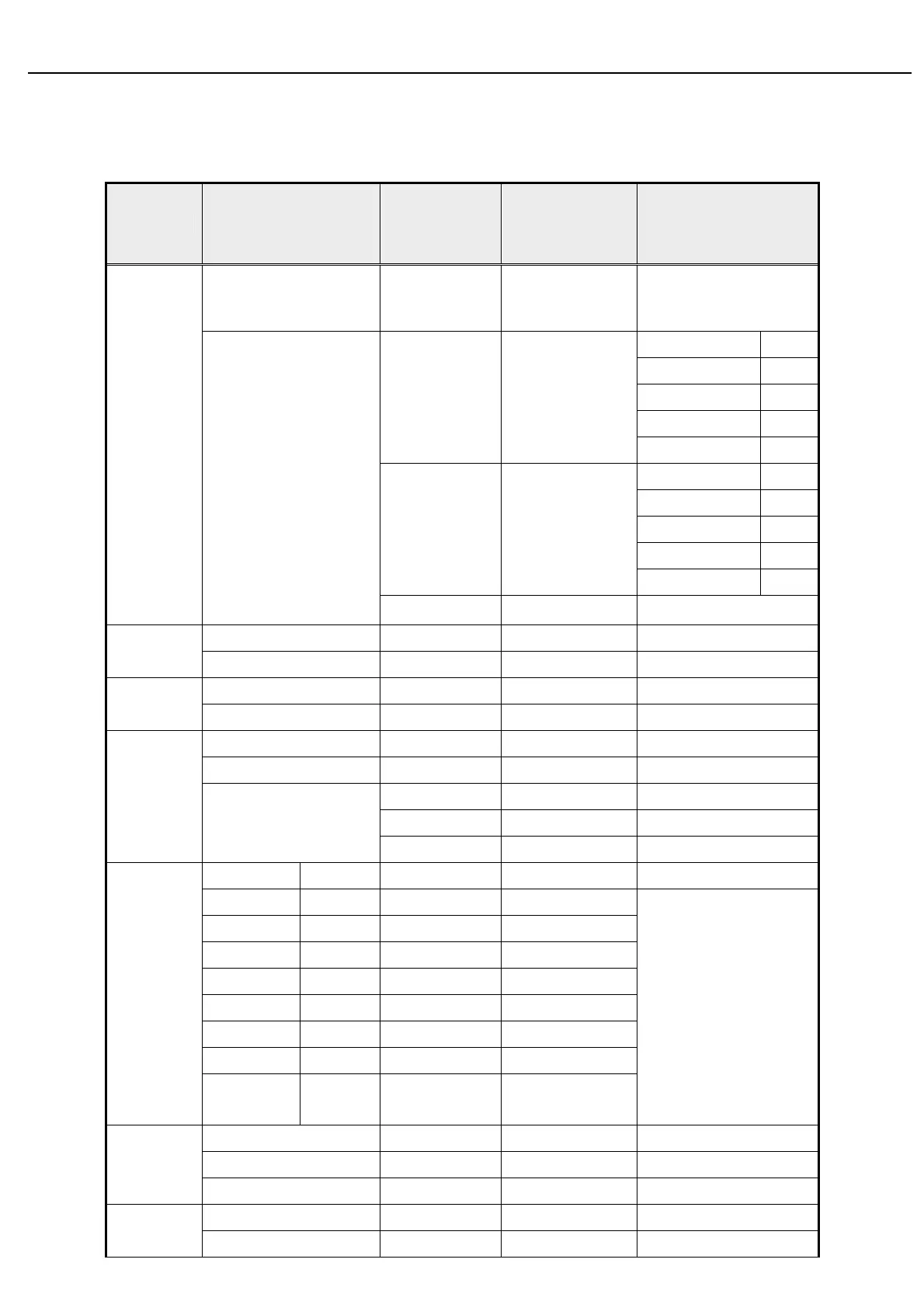
Do you have a question about the Acer B243HL and is the answer not in the manual?
| Pixel pitch | 0.276 x 0.276 mm |
|---|---|
| Display diagonal | 24 \ |
| Vertical scan range | 55 - 75 Hz |
| Viewable size diagonal | 610 mm |
| Contrast ratio (dynamic) | 8000000:1 |
| Contrast ratio (typical) | 1000:1 |
| Viewing angle, horizontal | 176 ° |
| Display brightness (typical) | 250 cd/m² |
| Display viewable area (HxV) | 531 x 299 mm |
| Mean time between failures (MTBF) | 50000 h |
| HDCP | Yes |
| DVI-D ports quantity | 0 |
| Product color | Black |
| Market positioning | - |
| Tilt angle range | -5 - 15 ° |
| Height adjustment | 110 mm |
| Cable lock slot type | Kensington |
| Panel mounting interface | 100 x 100 mm |
| Sustainability certificates | ENERGY STAR |
| Cables included | DVI, VGA |
| Depth (without stand) | 235 mm |
|---|---|
| Width (without stand) | 567 mm |
| Height (without stand) | 393 mm |
| Weight (without stand) | 7600 g |