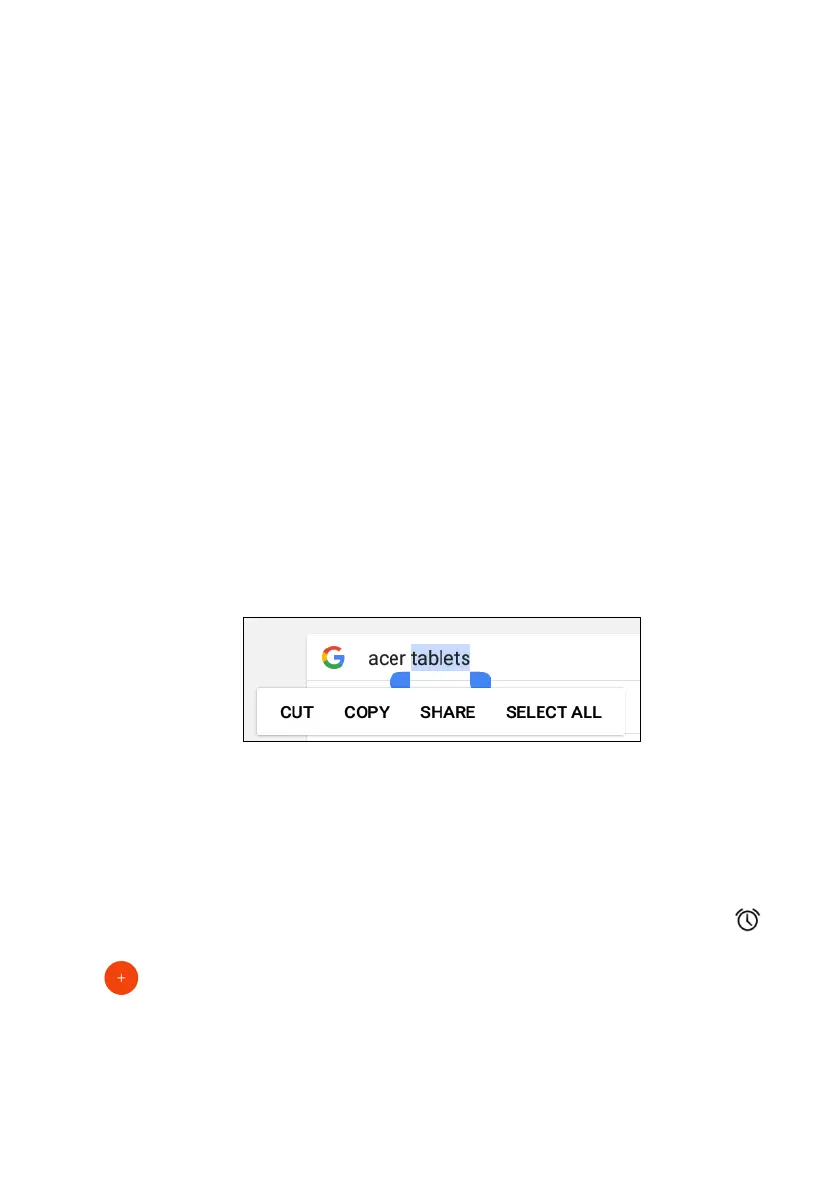Using your tablet - 23
Selecting text
To select text that you want to cut, copy, delete or replace:
1. Tap the text you want to select. If you can select this text, a cursor is
inserted below the text.
2. Tap and hold the text or word you want to select. The selected text is
highlighted, with a tab at each end of the selection.
3. Drag either tab to expand or reduce the amount of selected text, or
tap SELECT ALL.
4. To cut or copy the text, tap the CUT or COPY button.
Inserting text
To type new text or add text that you have copied:
1. Tap where you want to insert text. If you can select this text, a cursor
is inserted below the text. To replace a word, double tap the word. In
both cases, if you previously copied text, a PASTE button displays.
2. If the cursor is not in the desired position, simply drag it to the
correct position.
3. Modify the text by typing or deleting text or tapping the PASTE
button.
Setting an alarm
There are two predefined alarms on your tablet by default. To add or
edit alarm settings, open Clock from the Home Screen, then tap .
Tap the ON/OFF switch next to a preset alarm to turn it on or off or tap
to create a new alarm.
Tap a preset alarm to edit it. You can:
• Set the alarm time.
• Give it a memo/name (e.g., "Work").