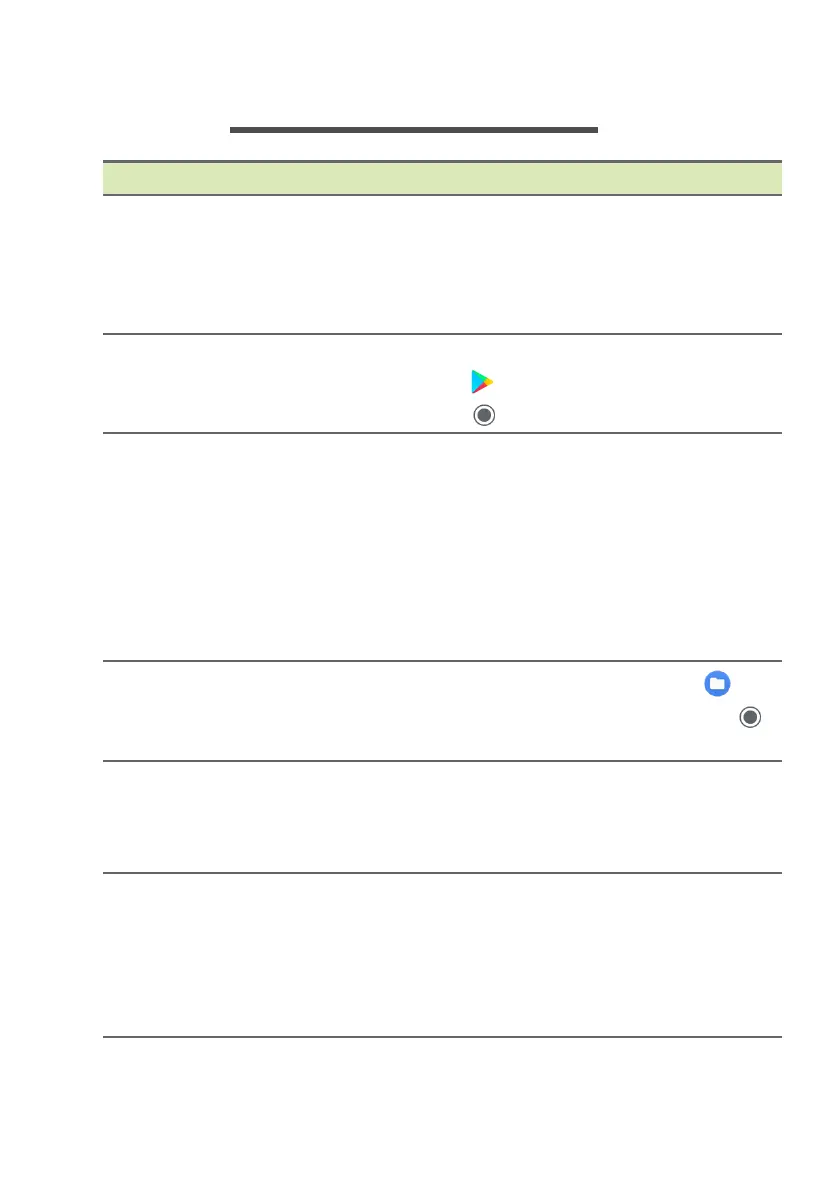12 - Frequently asked questions
FREQUENTLY ASKED QUESTIONS
Question Answer
What software works
on a Chromebook?
Chromebooks use apps from the Google Play
Store and on the web, instead of traditional
software applications. There are apps to be
productive, get creative, enjoy movies and
shows, play games and more.
How do I get more
apps?
Download Chromebook apps from the Google
Play Store app . Find the app by clicking the
Launcher icon and searching “Play Store”.
Can I use Microsoft
Office software?
Chromebooks work with Microsoft
®
Word,
Excel
®
and PowerPoint
®
. You can download
the apps from the Google Play Store or use
them on the web.
*Additional functionality available with a
Microsoft 365 subscription. Microsoft, Excel
and PowerPoint are registered trademarks of
Microsoft Corporation.
Where can I find my
files?
All your files are stored in the Files app .
Find the app by clicking the Launcher icon
and searching “Files”.
How do I transfer my
local files?
Transfer your local files using a compatible
storage device. Your Chromebook works with
most external storage devices (e.g.: USB
thumb drives, removable hard drives).
Why does my
Chromebook need
my Google Account
information?
You’ll use your Google Account to sign in to
your Chromebook. It is the same account you
use for Google services such as Gmail and
Drive. Your Chromebook uses your account
information to automatically sign you into apps
and services.
