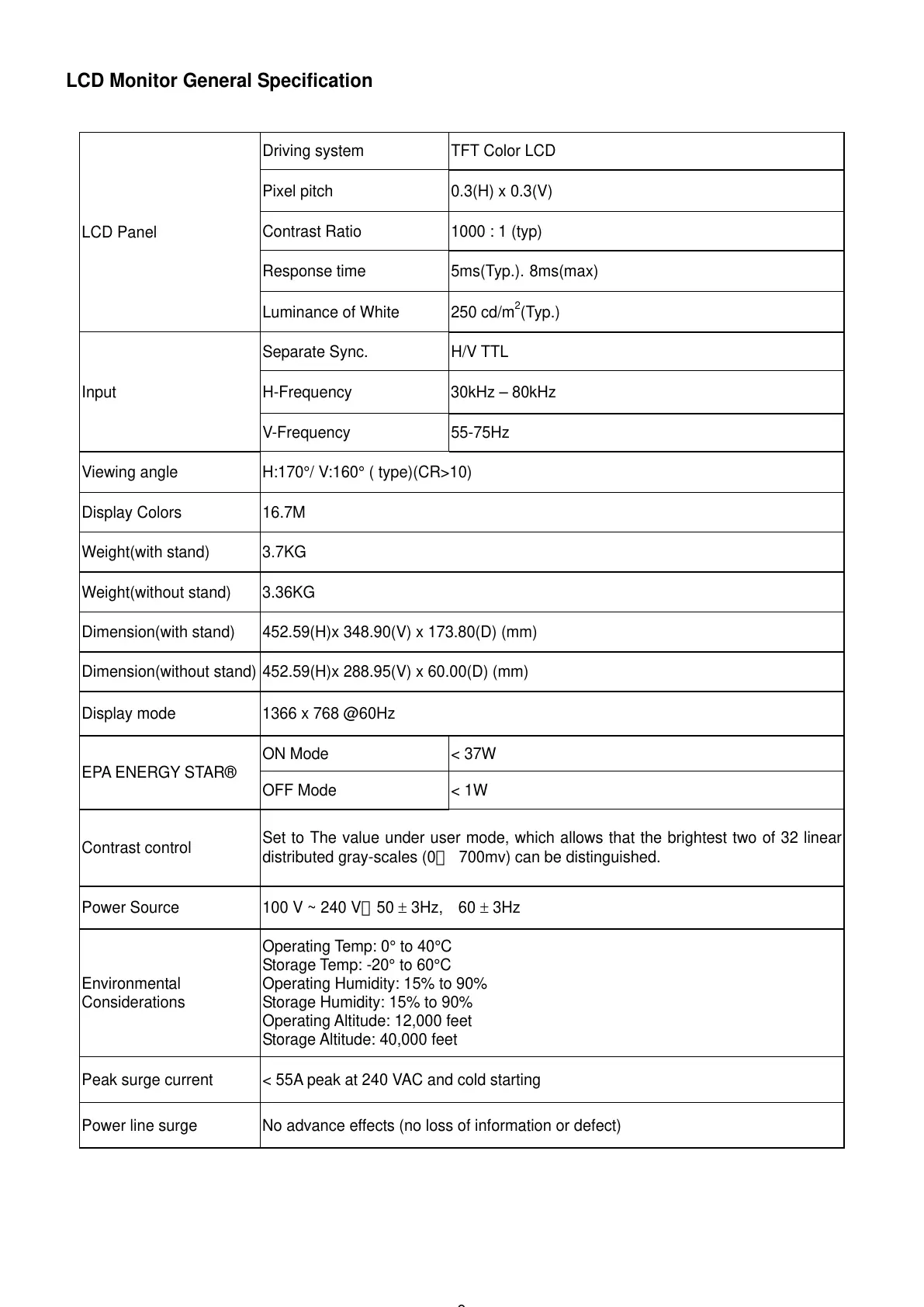9
LCD Monitor General Specification
LCD Panel
Driving system TFT Color LCD
Pixel pitch 0.3(H) x 0.3(V)
Contrast Ratio 1000 : 1 (typ)
Response time 5ms(Typ.). 8ms(max)
Luminance of White 250 cd/m
2
(Typ.)
Input
Separate Sync. H/V TTL
H-Frequency 30kHz – 80kHz
V-Frequency 55-75Hz
Viewing angle H:170°/ V:160° ( type)(CR>10)
Display Colors 16.7M
Weight(with stand) 3.7KG
Weight(without stand) 3.36KG
Dimension(with stand) 452.59(H)x 348.90(V) x 173.80(D) (mm)
Dimension(without stand) 452.59(H)x 288.95(V) x 60.00(D) (mm)
Display mode 1366 x 768 @60Hz
EPA ENERGY STAR®
ON Mode < 37W
OFF Mode < 1W
Contrast control
Set to The value under user mode, which allows that the brightest two of 32 linear
distributed gray-scales (0~ 700mv) can be distinguished.
Power Source
100 V ~ 240 V,50 ± 3Hz, 60 ± 3Hz
Environmental
Considerations
Operating Temp: 0° to 40°C
Storage Temp: -20° to 60°C
Operating Humidity: 15% to 90%
Storage Humidity: 15% to 90%
Operating Altitude: 12,000 feet
Storage Altitude: 40,000 feet
Peak surge current < 55A peak at 240 VAC and cold starting
Power line surge No advance effects (no loss of information or defect)