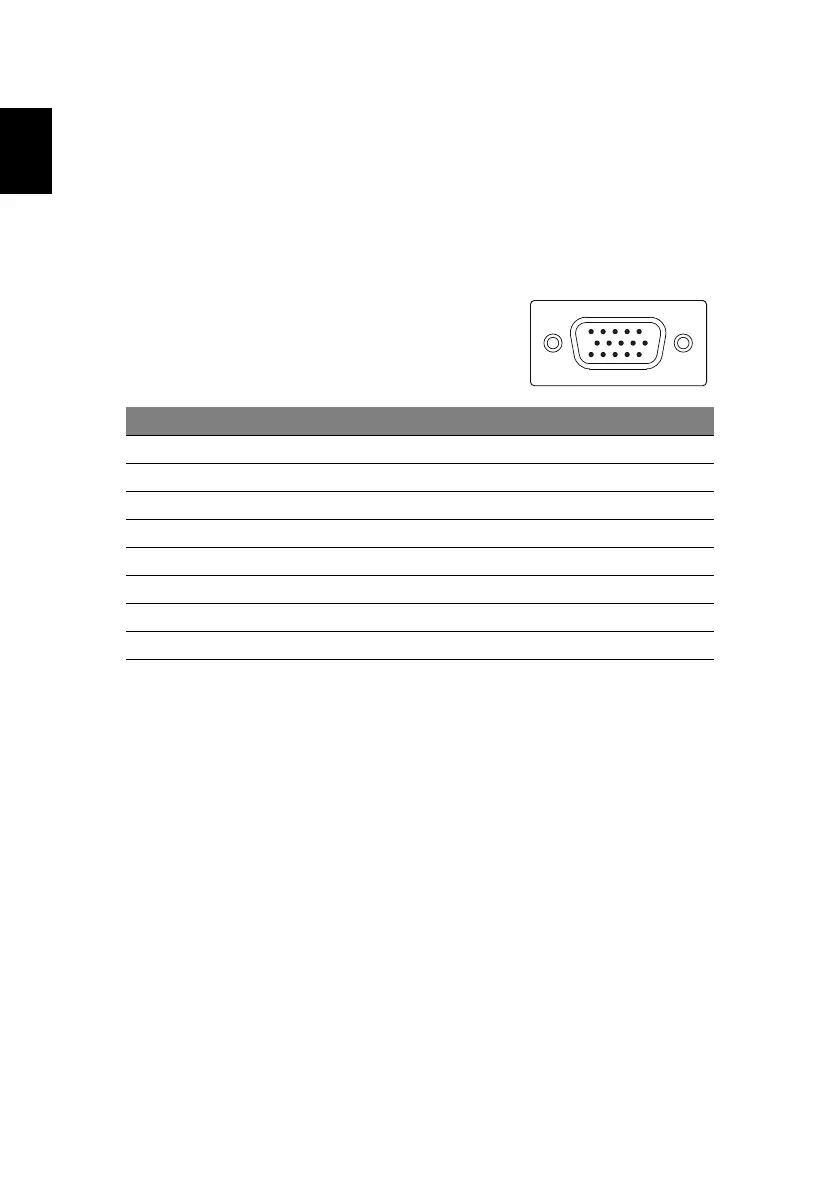4
Display Data Channel (DDC)
To make installation easier, so long as your system supports the DDC protocol,
the monitor is able to plug-and-play. The DDC is a communication protocol
through which the monitor automatically informs the host system about its
capabilities; for example, supported resolutions and corresponding timing. The
monitor supports the DDC2B standard.
Connector pin assignment
15-pin color display signal cable
PIN No. Description PIN No. Description
1 Red 9 +5 V
2 Green 10 Logic ground
3 Blue 11 Monitor ground
4 Monitor ground 12 DDC-serial data
5 DDC-return 13 H-sync
6 R-ground 14 V-sync
7 G-ground 15 DDC-serial clock
8B-ground
15
6
10
11
15