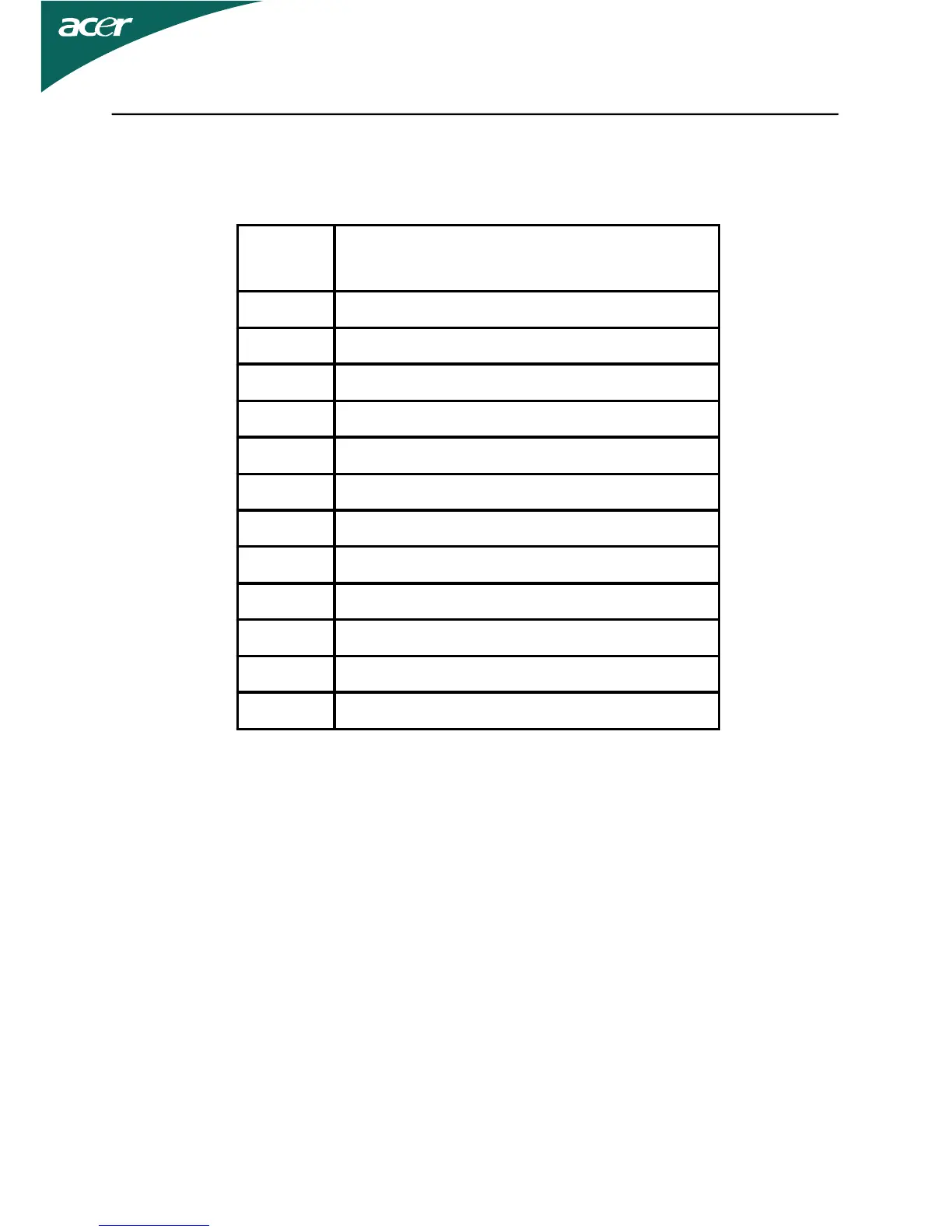What to do if my Acer H274HL has no picture?
- DDylan NorrisJul 31, 2025
If your Acer Monitor displays no picture, try these steps: Ensure the AC power cord is properly connected to the monitor and that the power switch is turned on. Also, check if the video signal cable is securely connected to the back of the monitor and verify that your computer system is powered on. You can also adjust the brightness and contrast to maximum or reset to their default settings using the OSD.