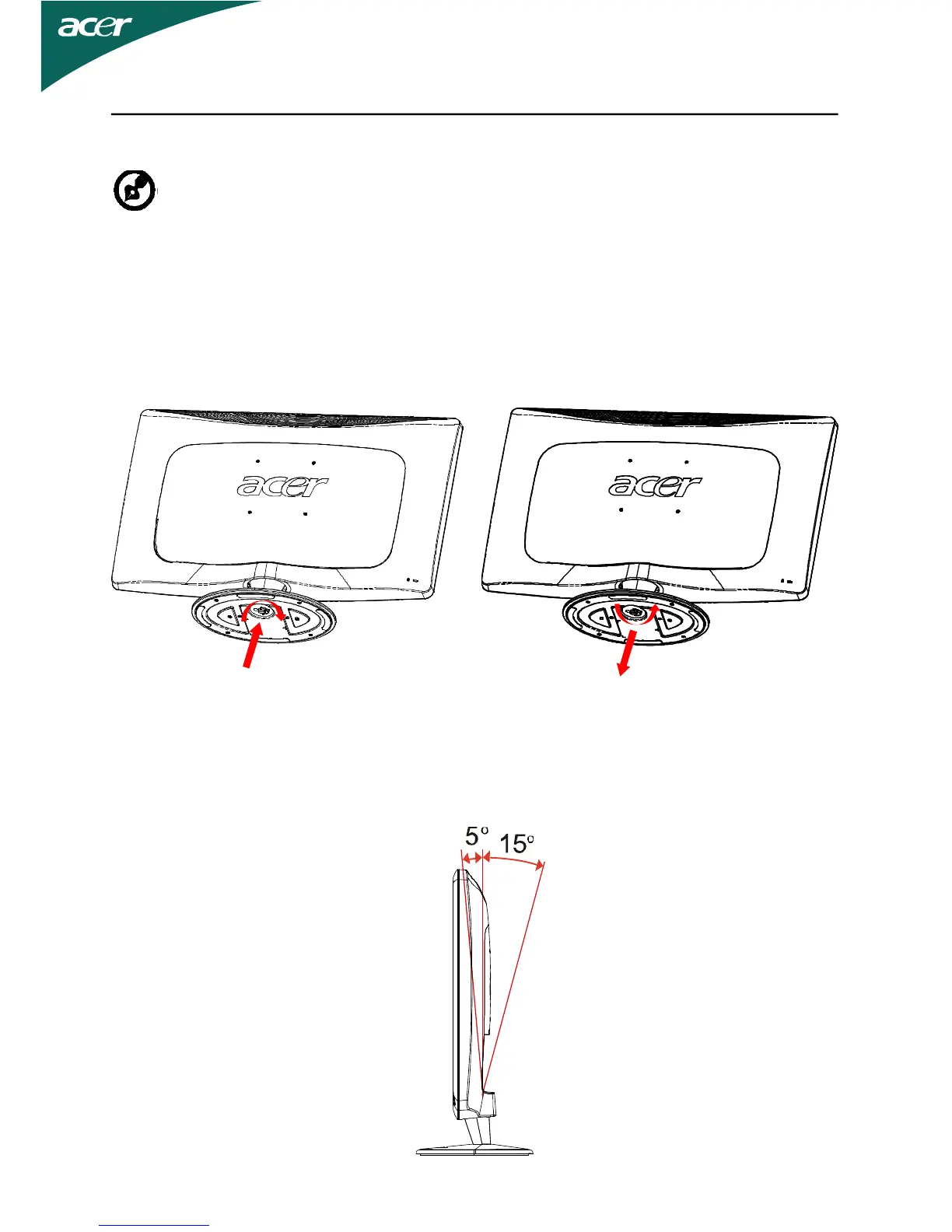EN-6
Attaching / Removing the Base
SCREEN POSITION ADJUSTMENT
In oder to optimize the best viewing position, you can adjust the tilt of
the monitor by using both of your hands to hold the edges of the monitor
as shown in the figure below.
The monitor can be adjusted to 15 degrees up or 5 degrees down as indi-
cated by arrow below.
--------------------------------------------------------------------
Note: Remove the monitor and monitor base from its packaging.
Carefully place the monitor face-down on a stable surface -- use a
cloth to avoid scratching the screen.
Install:
Align the base with the stand and
push the base towards the top of
the monitor, Tighten the screw
clock-wise.
Remove:
Reverse the steps to remove the base.
