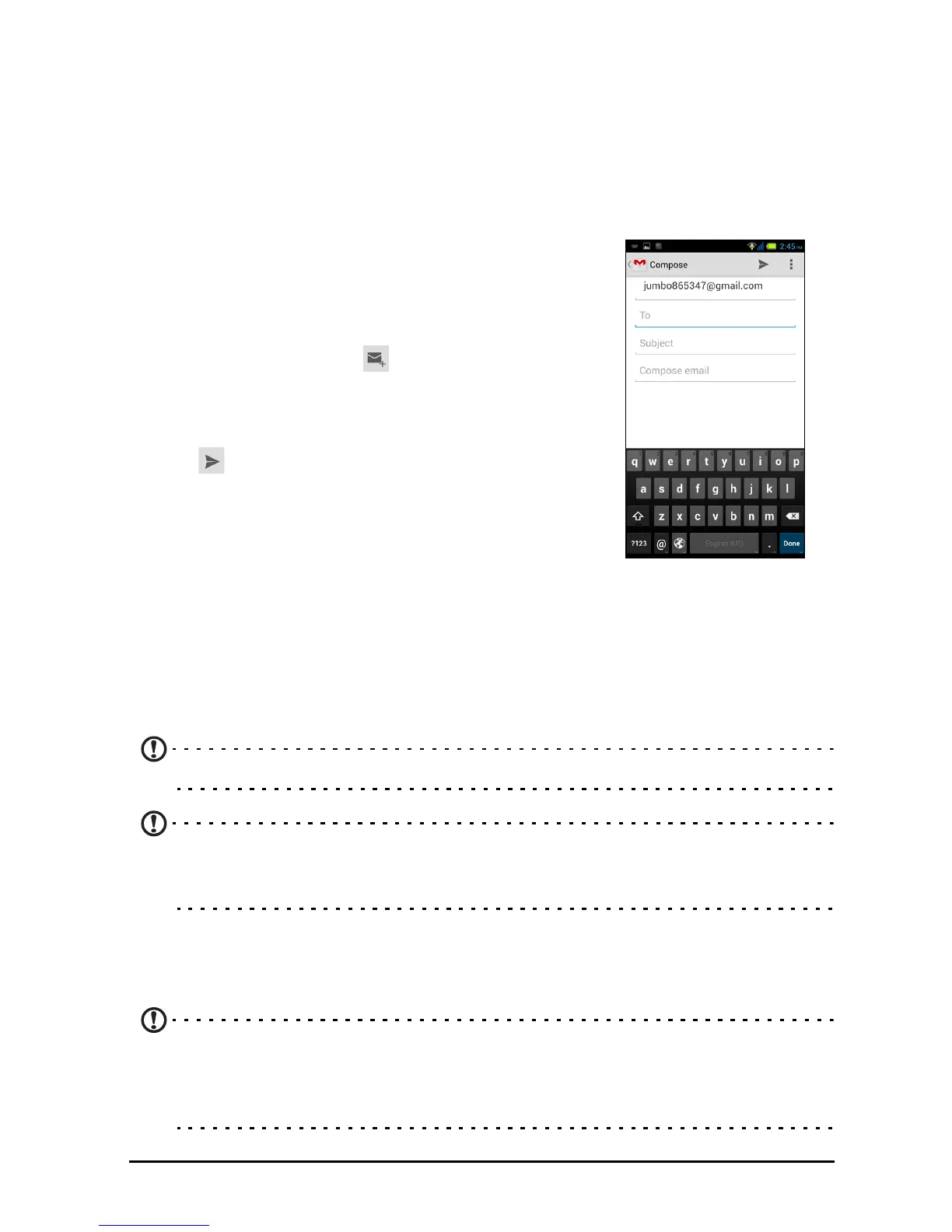30
Setting up your Google email
1. Make sure your smartphone is connected to a data or Wi-Fi connection.
2. From the Ap
plication menu tap Gmail.
If you did not enter your Gmai
l account address and password when you first started
your phone, follow the onscreen instructions.
Composing an email
1. Make sure your smartphone is connected to a data
or Wi-Fi connection.
2. From the Ap
plication menu tap Gmail.
3. Tap the Compos
e icon .
4. Enter the recipient's email address, the subject
and message
.
5. When you are finished composing your message,
tap .
Setting up Email
Your smartphone enables you to access your email.
Most popular ISPs can be set up in two steps. In the Application menu, tap Email
to start setting up your email account.
If necessary, enter your e
mail address and tap Manual setup to enter the
parameters manually. Tap Next to finish the setup process.
Google Play
Note: Google Play may not be available in all countries and regions.
Note: You must activate a Google account before using Google Play. The first
time you access Google Play, you will need to read and accept the Terms of
Service.
Ta p Play Store from the Application menu to open Google Play. Here you can
obtain a variety of add-on programs and apps to enhance the functionality of your
smartphone.
Note: The contents and design of Google Play varies by region. For example, in
some regions, you can also browse for and purchase movies, books,
magazines, or music. Updates may add new categories or change how to
navigate Google Play at any time.
