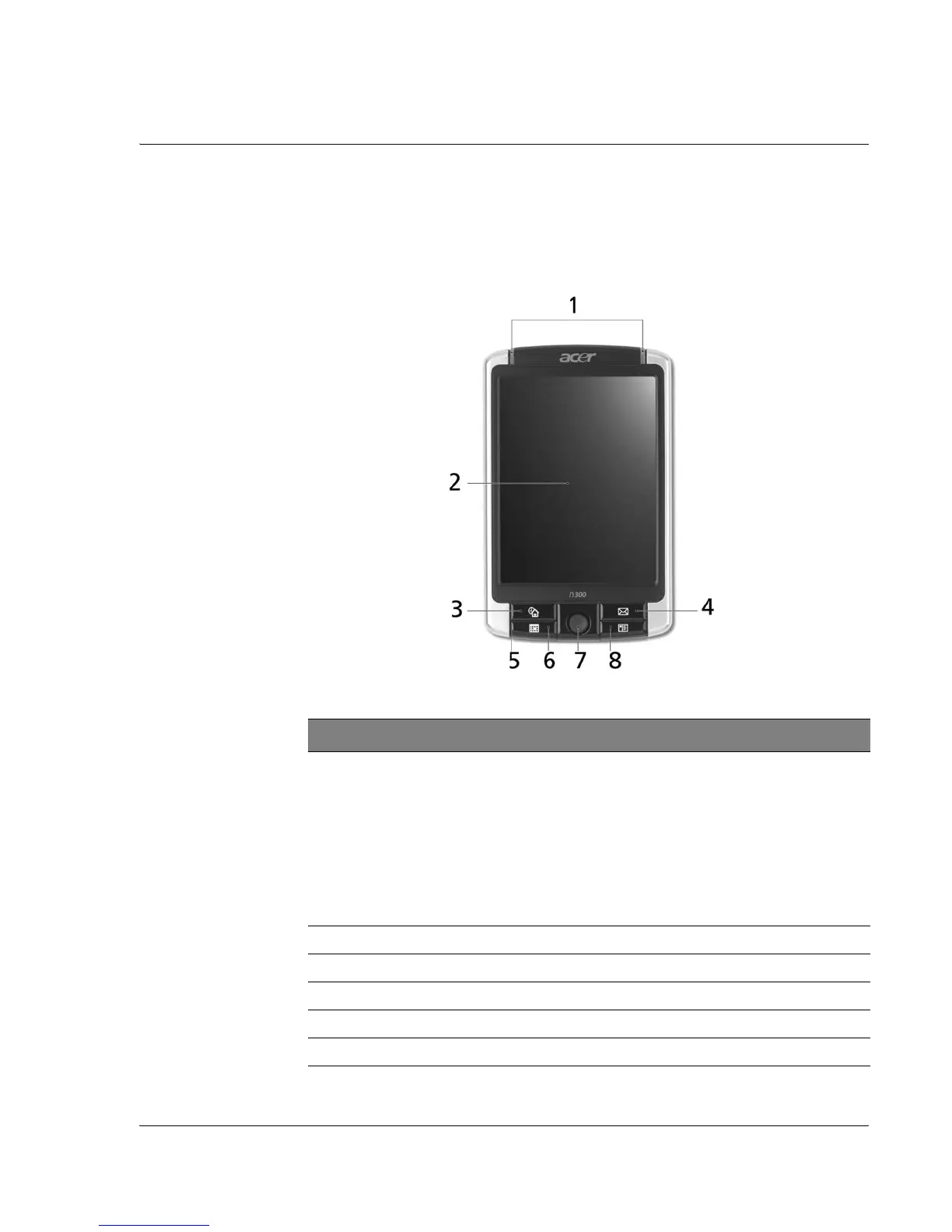1 Getting started
Acer n300 tour
3
Acer n300 tour
Front view
No. Component Description
1 Power / Bluetooth
®
/
802.11b WLAN LED
indicator
Power LED indicator.
- status description:
• Flashing green - Charging
• Steady green - Charging complete
• Flashing red - Alarm indicator
Bluetooth
®
/ 802.11b WLAN LED indicator.
- status description:
• Flashing blue - Bluetooth
®
/ 802.11b WLAN is on
2 3.7” TFT LCD Displays the applications and data stored in your handheld.
3 Today button Displays the Today screen.
4 Messaging button Activates the Messaging program.
5 Built-in microphone Inputs audio into your handheld.
6 Calendar button Activates the Calendar program.