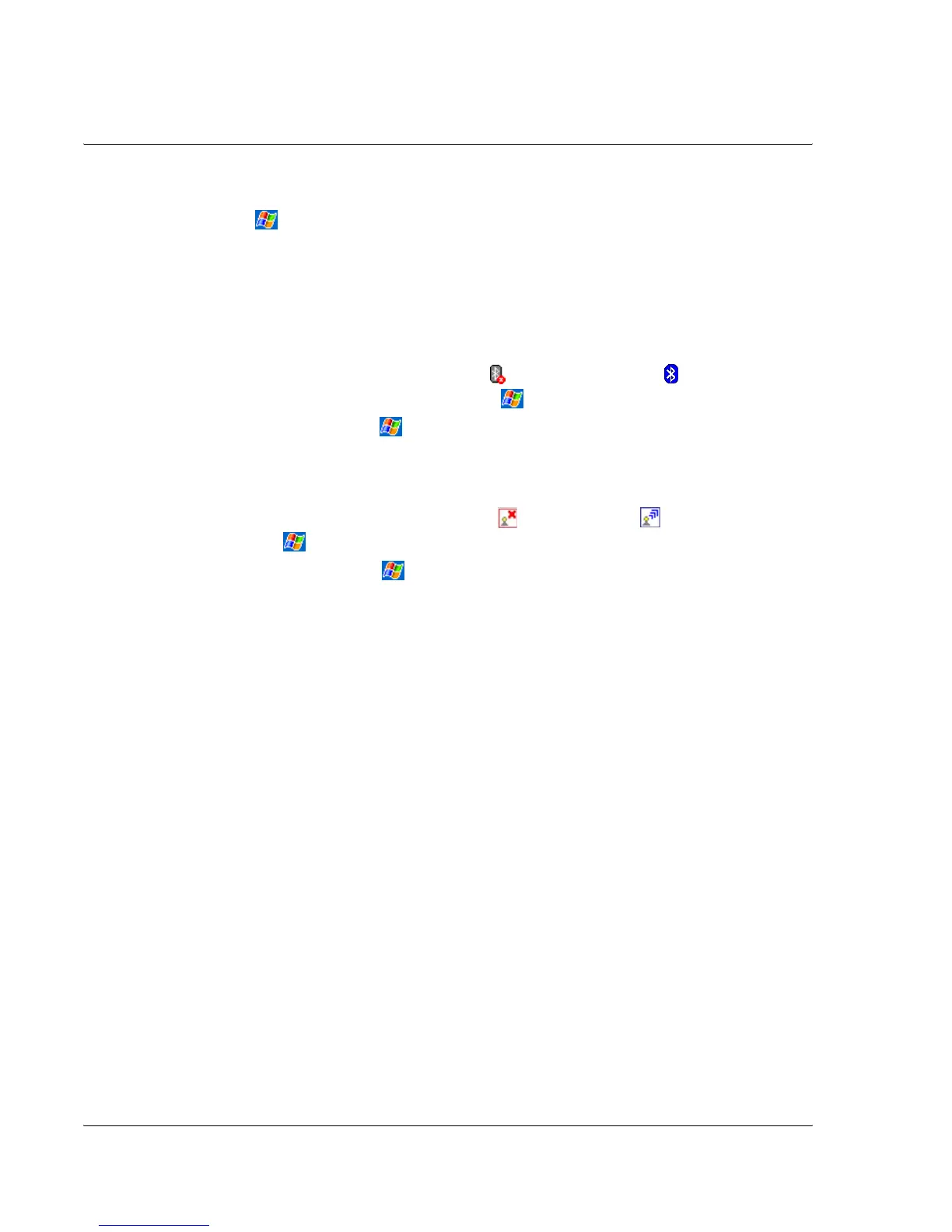1 Getting started
Command interface
16
If you need Help for any specific application, launch the application and then tap
>Help for online help.
You can use your handheld to exchange information with mobile devices, your
computer, a network, or the Internet. If you need more information on Bluetooth
®
or
Wireless LAN (optional):
Bluetooth
®
Help
• Turn Bluetooth
®
on by tapping >Turn Bluetooth
®
on> >Bluetooth
®
Manager or Bluetooth
®
Settings> >Help for Bluetooth
®
help.
• Or you can tap >Help>Contents>Setting Up Connections for more
Bluetooth
®
information.
Wireless LAN Help (optional)
• Turn Wireless LAN on by tapping >Turn WLAN on> >WLAN Utility>
>Help for WLAN help.
• Or you can tap >Help>Contents>Setting Up Connections or Browsing the
Web for more information.
