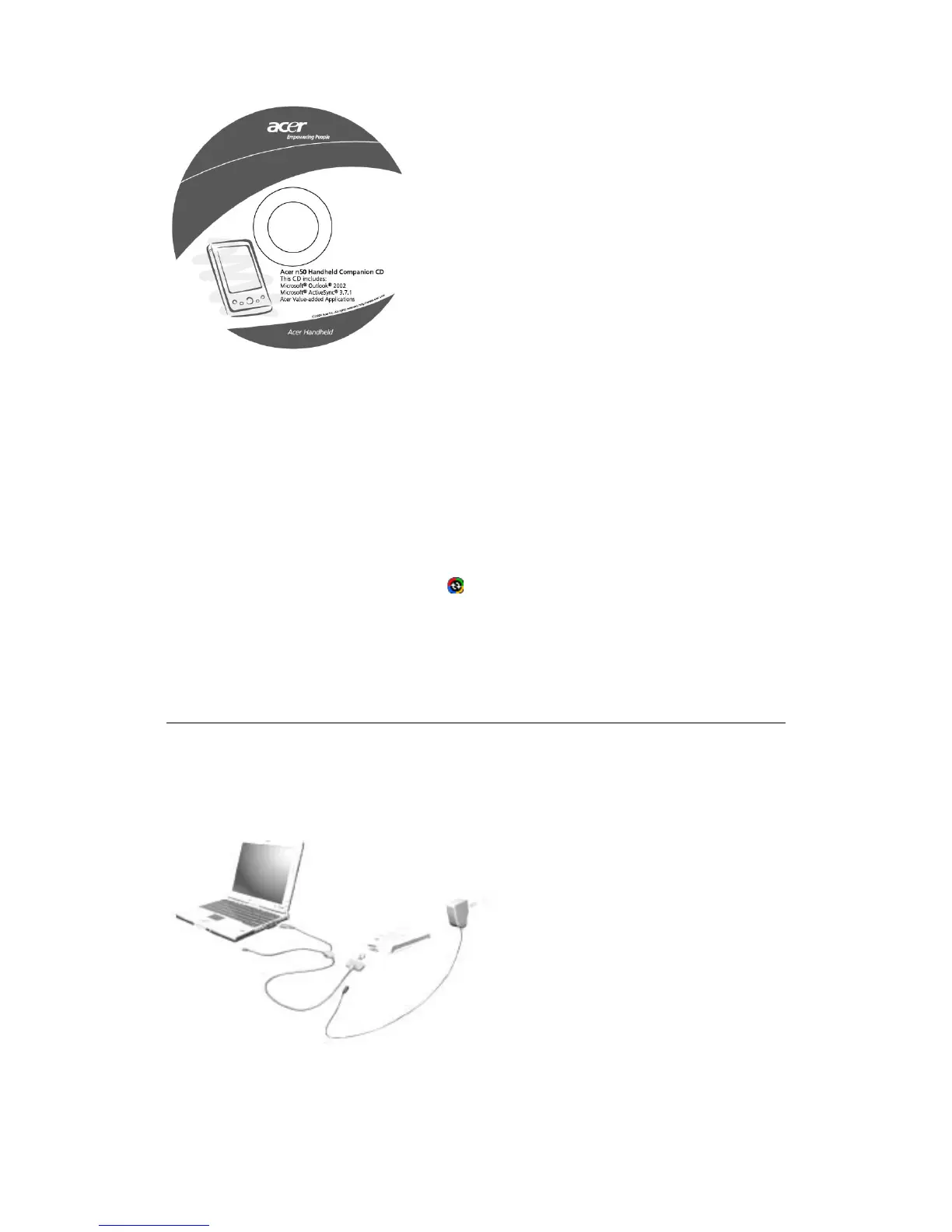1. Exit any open programs, including those that run at startup, and disable any
virusscanning software.
2. Insert the Acer n50 Handheld Companion CD into the computer’s CD-ROM drive.
The CD’s welcome page appears.
3. Click the animated forward icon to go to the next screen.
4. Click the Start Here tab on the right side of the screen.
5. Read the instructions and installation notes indicated on the Start Here screen.
6. Click the buttons on the left pane to install each of the individual applications.
• Outlook 2002 (recommended)
• ActiveSync® 3.x.x
After installation, the ActiveSync icon
will appear on your computer’s system tray
(on the lower right-hand corner of the screen).
Refer to the ActiveSync software online Help for information on how to use the
software. If at any time, you would like to restart this setup program, simply re-insert
the CD into the CD-ROM drive.
Connecting the computer
Connecting the Sync cable
Connect the USB connector on the end of the sync cable to your computer.
