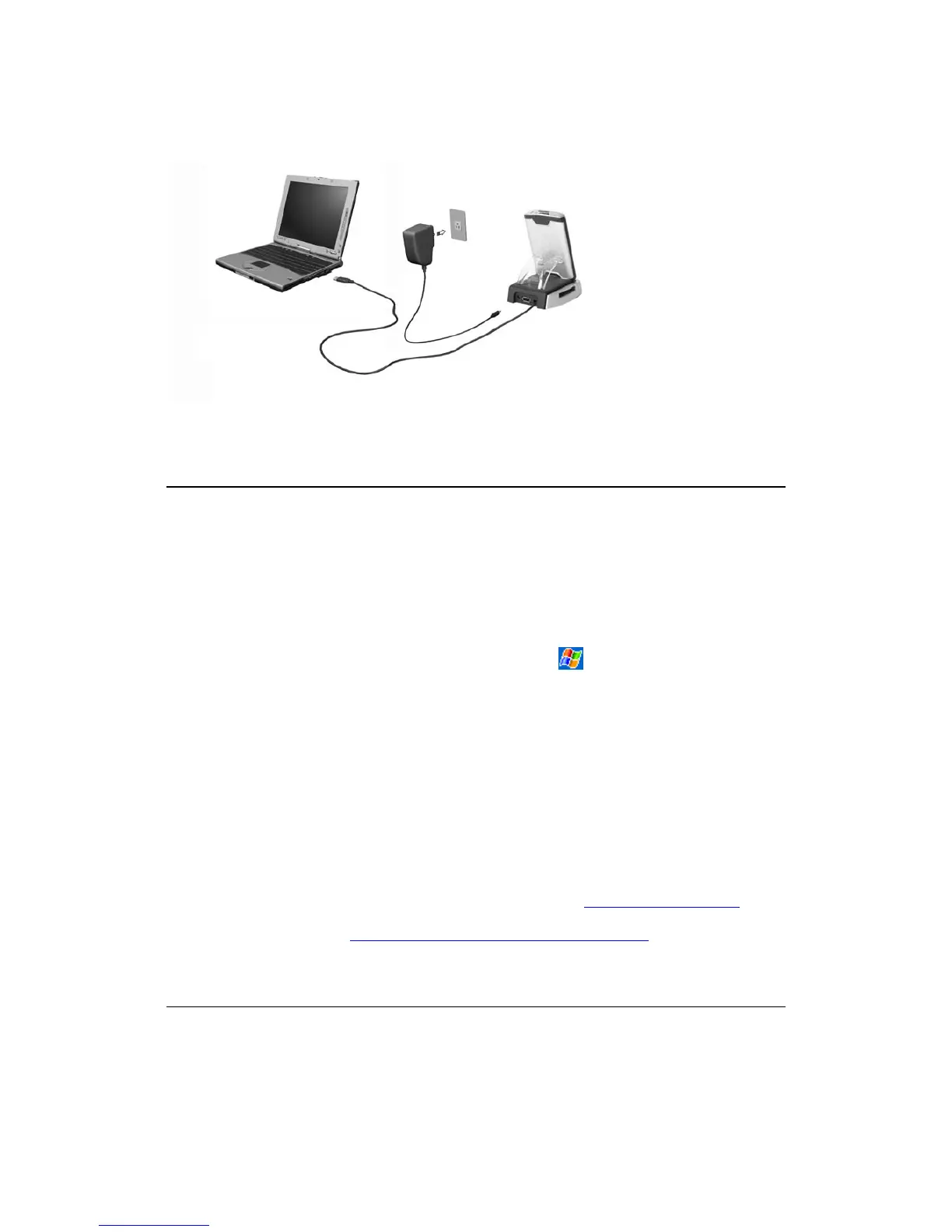OR
Connecting the cradle
Connect the USB connector on the end of the sync cable to your computer.
Your guides
To help you use your Acer n50, we have designed a set of guides:
z Programs on your handheld — This Manual. Bundled in the Acer n50 Handheld
Companion CD, it provides online reference for using your Acer n50.
The Acer n50 Handheld Help. To view Help, tap
and then Help.
z Additional programs that can be installed on your handheld — The Acer n50
Handheld Companion CD.
z Connecting to and synchronizing with your computer — The Acer n50
Handheld Quick Guide. ActiveSync Help on your computer. To view Help, click
Help and then Microsoft ActiveSync Help.
z Last-minute updates and detailed technical information — The Read Me files.
Located in the Microsoft ActiveSync folder on your computer and on the Acer
n50 Handheld Companion CD.
z Up-to-date information regarding your handheld — http://www.acer.com
z Service Enquiries — http://global.acer.com/support/index.htm
