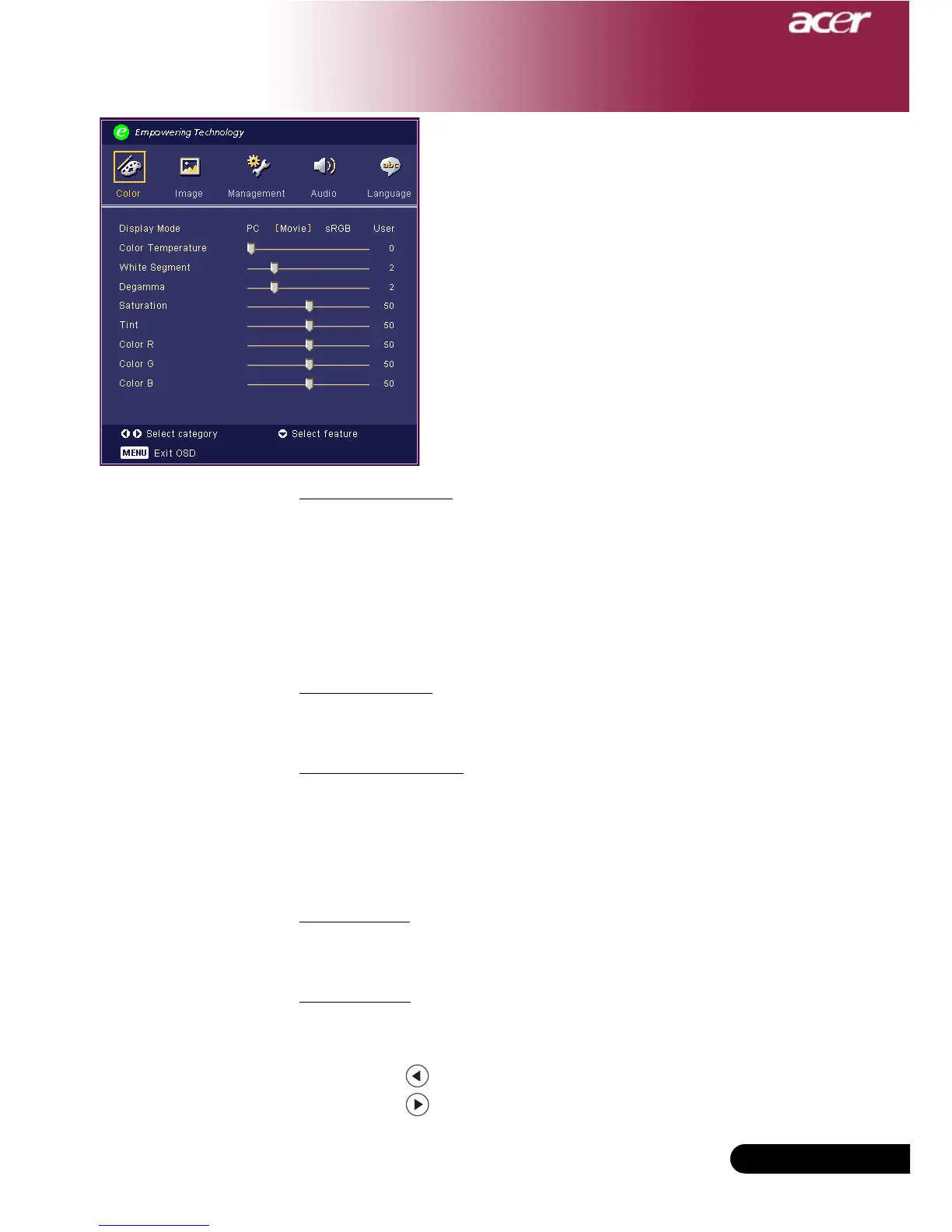19
... English
Color
(Computer / Video Mode)
Display Mode
There are many factory presets optimized for various types of
images.
4
PC : For computer or notebook.
4
Movie : For home theater.
4
sRGB : For PC standard color.
4
User : Memorize user’s settings.
Color Temp.
Adjust the color temperature. At higher temperature, the screen
looks colder; at lower temperature, the screen looks warmer.
White Segment
Use the white Segment control to set the white peaking level of
DMD chip. 0 stands for minimal segment, and 10 stands for
maximum segment. If you prefer a stronger image, adjust towards
the maximum setting. For a smooth and more natural image,
adjust towards the minimum setting.
Degamma
Effects the represent of dark scenery. With greater gamma value,
dark scenery will look brighter.
Saturation
Adjusts a video image from black and white to fully saturated
color.
4
Press the to decrease the amount of color in the image.
4
Press the to increase the amount of color in the image.
User Controls