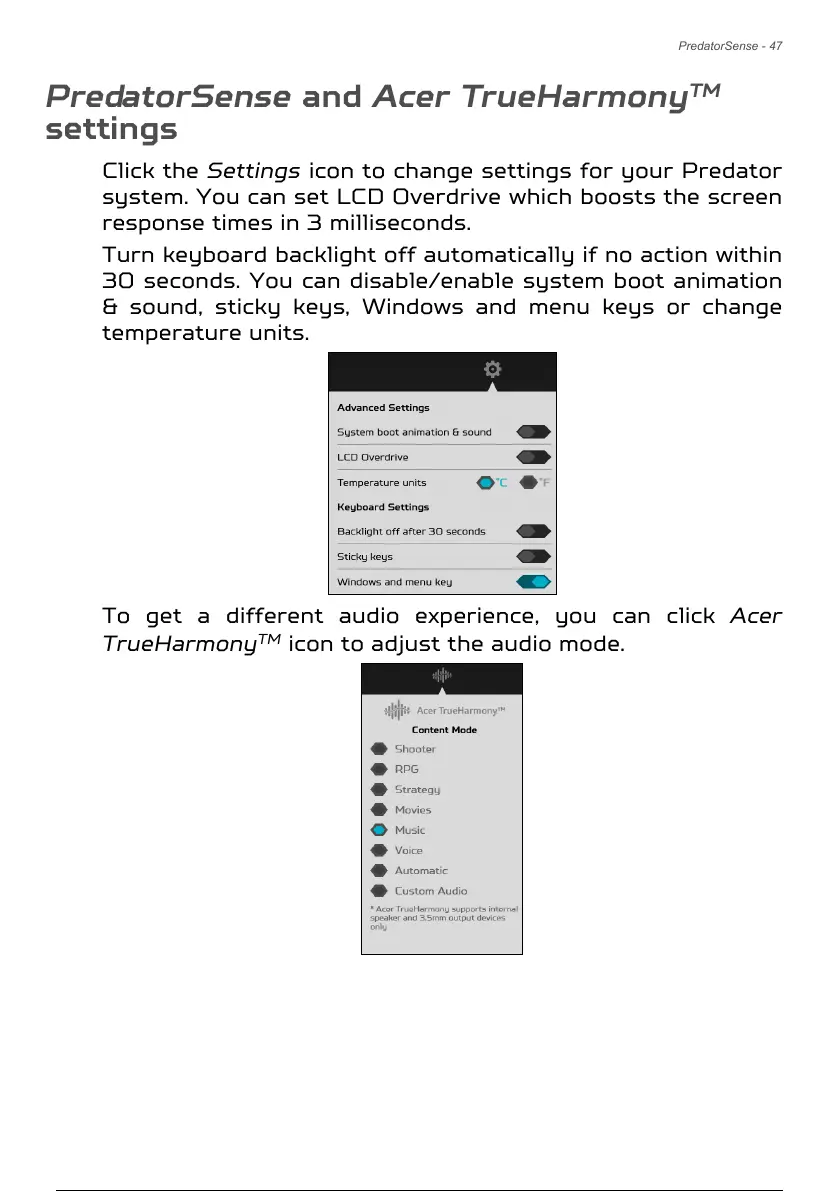PredatorSense - 47
PredatorSense and Acer TrueHarmony
TM
settings
Click the Settings icon to change settings for your Predator
system. You can set LCD Overdrive which boosts the screen
response times in 3 milliseconds.
Turn keyboard backlight off automatically if no action within
30 seconds. You can disable/enable system boot animation
& sound, sticky keys, Windows and menu keys or change
temperature units.
To get a different audio experience, you can click Acer
TrueHarmony
TM
icon to adjust the audio mode.
48 / 106 47 / 104 48 / 106
