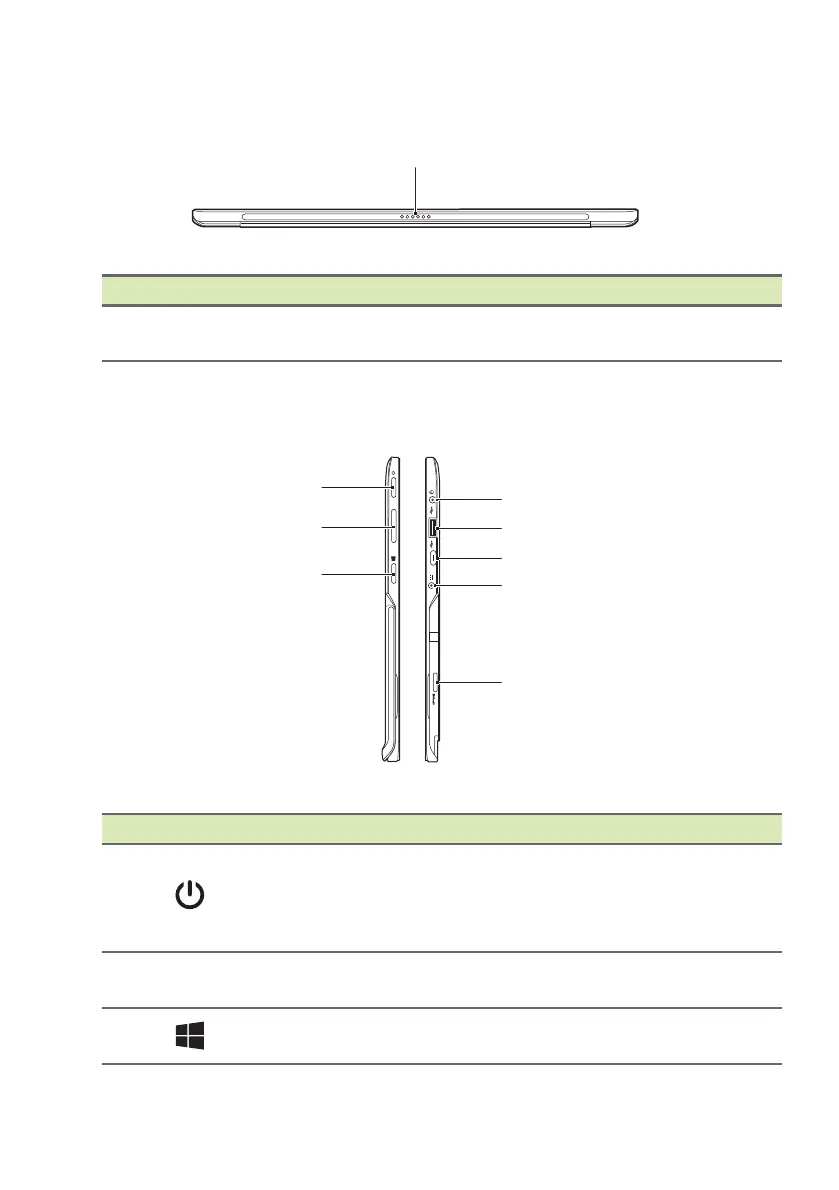Your Acer notebook tour - 11
Bottom view
# Icon Item Description
1
Keyboard
conne
ctor
Connects to the keyboard.
Left/right views
# Icon Item Description
1
Power button
Press to turn the computer on; press
again
to place the computer in Sleep
mode. Press and hold to turn the
computer off.
2 + / -
Volume control
key
Adjusts the system volume.
3
Windows button
Press to go directly to the Windows
Ho
me screen.