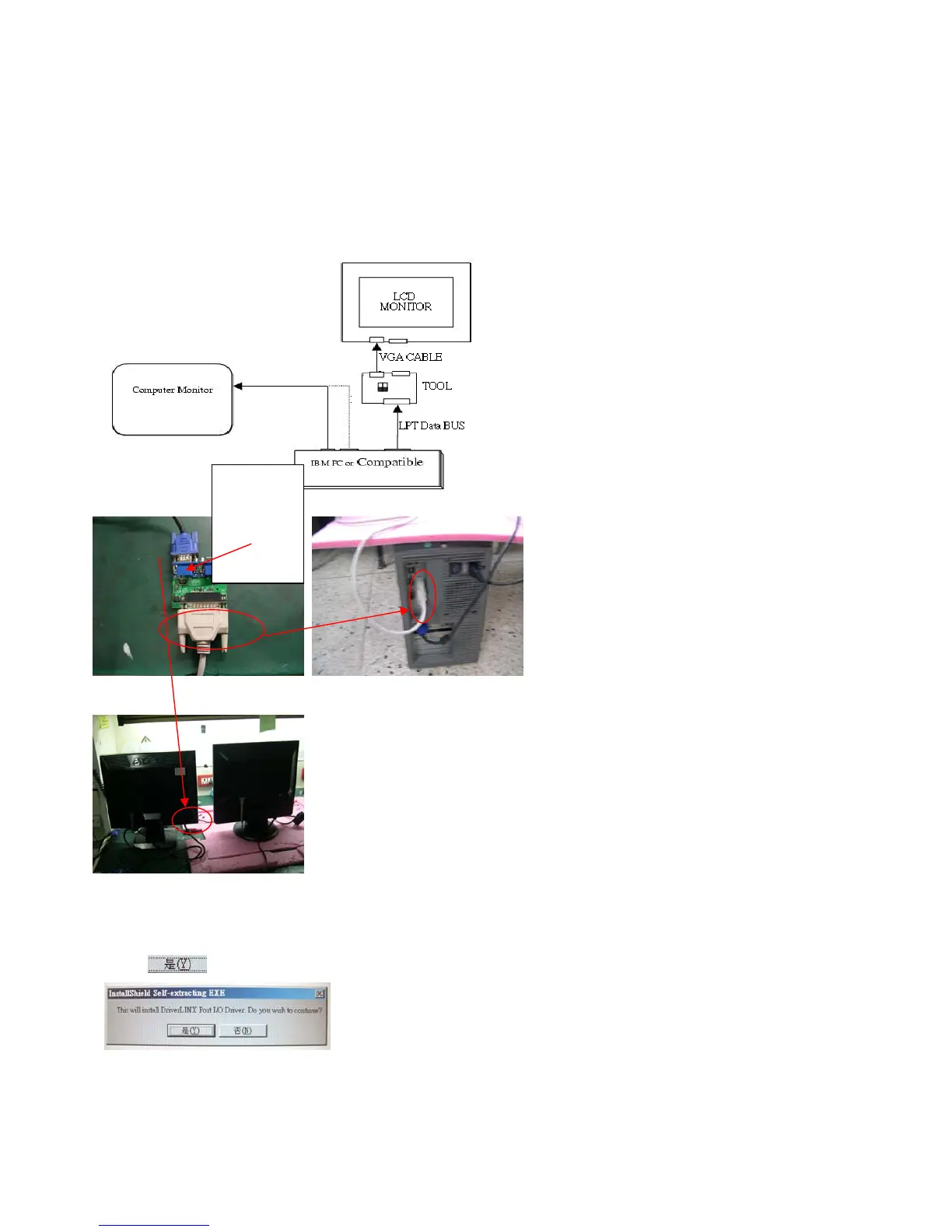- 39 -
SOP for ISP (Firmware upgrade)
1. Operation system & Connection
a. PC (Win XP), b. ISP tool, c. VGA cable, d. RS232 cable
b. Turn on the power of monitor.
2. Install ISP BD driver on PC system
a. Click the ISP driver program(port95nt.exe)
b. Click to next page
.
VGA cable
shall be
connected to
ISP out port.