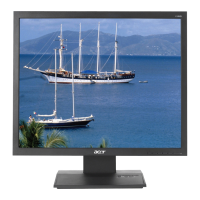
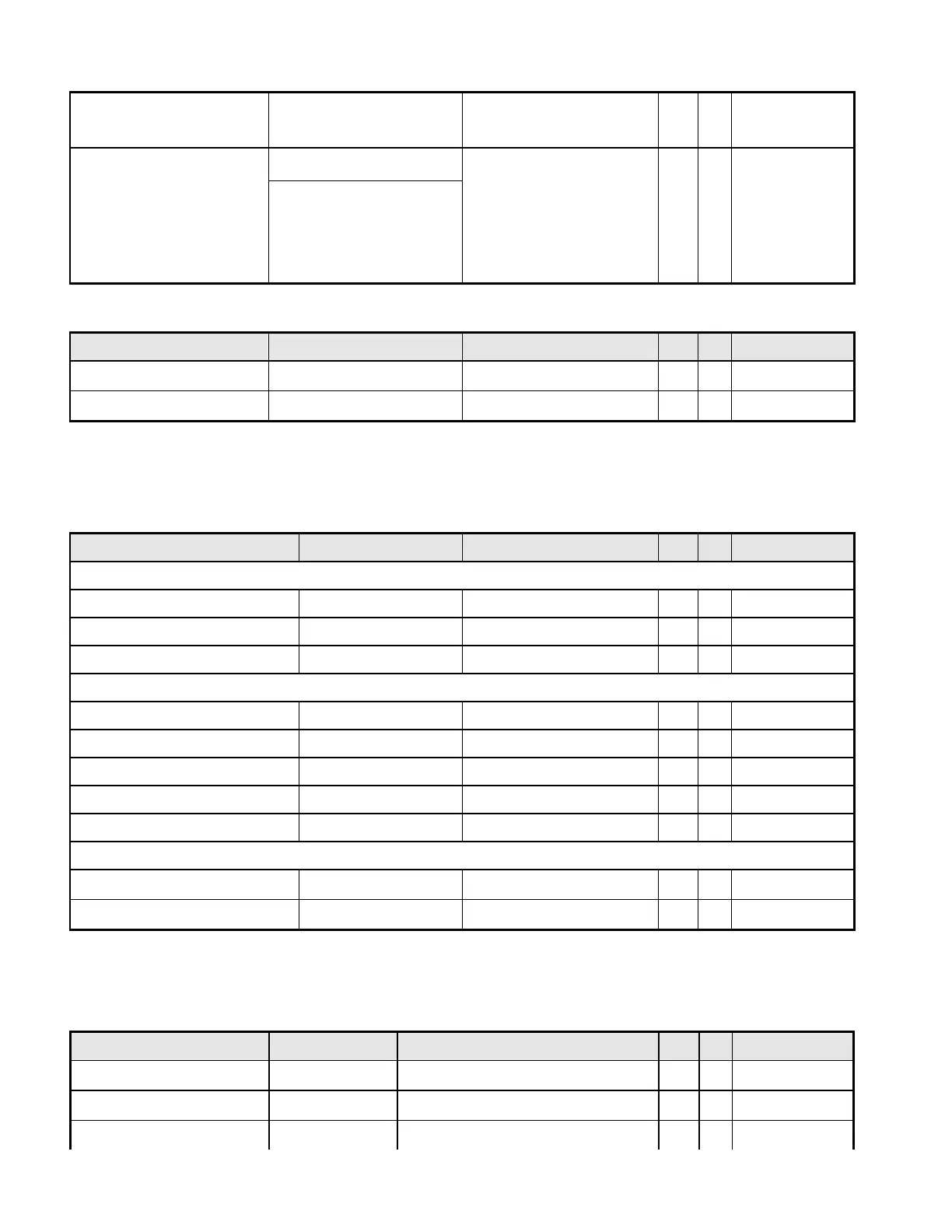 Loading...
Loading...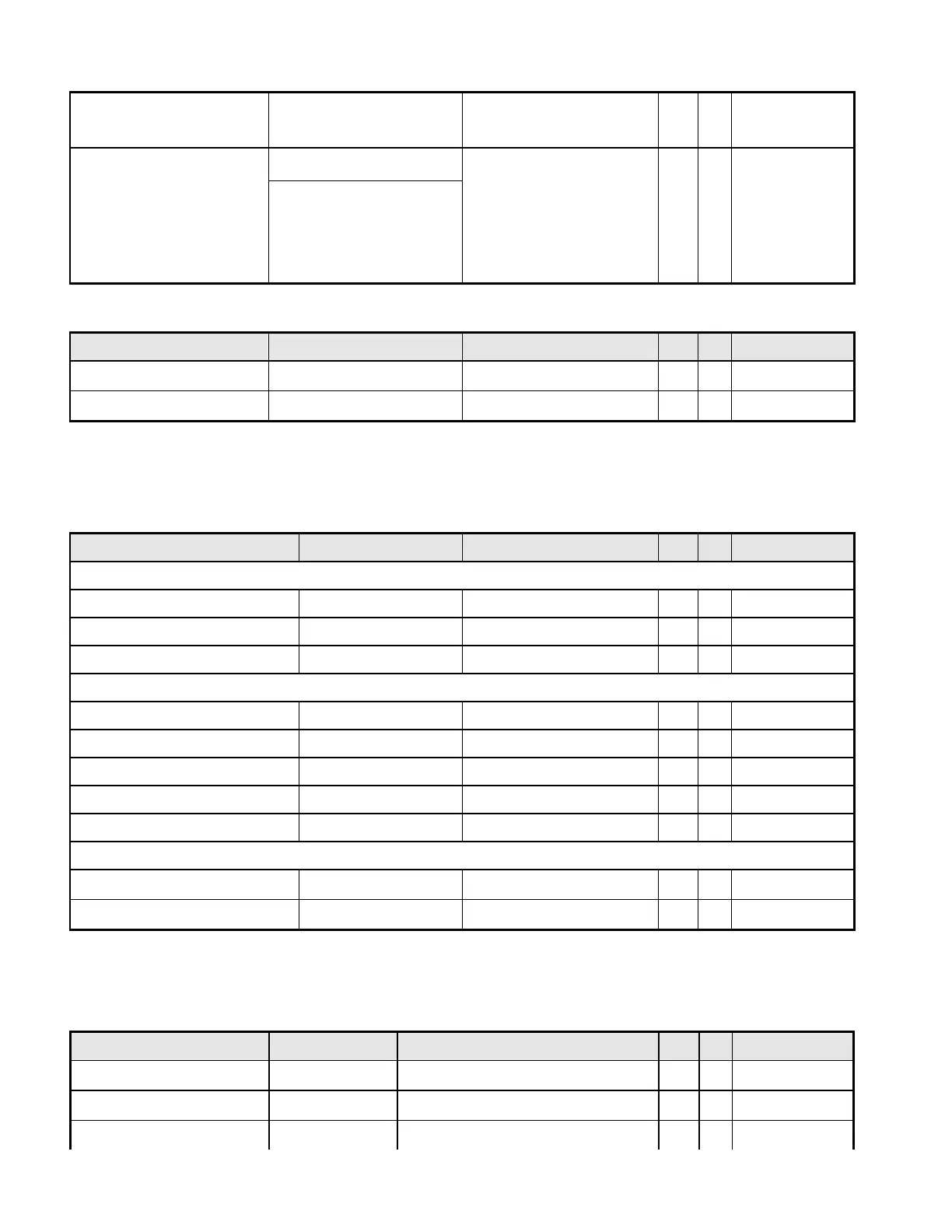
Do you have a question about the Acer V193 and is the answer not in the manual?
| Pixel pitch | 0.294 x 0.294 mm |
|---|---|
| Display diagonal | 19 \ |
| Display resolution | 1280 x 1024 pixels |
| Vertical scan range | 55 - 75 Hz |
| Contrast ratio (dynamic) | 10000:1 |
| Contrast ratio (typical) | - |
| Viewing angle, horizontal | 176 ° |
| Display brightness (typical) | 250 cd/m² |
| Special features | wall mountable |
| Display viewable area (HxV) | 376 x 301 mm |
| Mean time between failures (MTBF) | 50000 h |
| Certification | UL, CUL, TUV/GS, T-Mark, ISO9241-3/-7/-8, FCC/B, VCCI, CE, TCO03, C-tick, BSMI, WHQL, ISO 13406-2 |
| Product color | Black |
| Tilt angle range | -5 - 15 ° |
| Power consumption (standby) | 0.53 W |
| Power consumption (typical) | 18.5 W |
| Depth (without stand) | 180.4 mm |
|---|---|
| Width (without stand) | 408 mm |
| Height (without stand) | 406.8 mm |
| Weight (without stand) | 3910 g |
Details about Acer's registered trademarks.
Information on the Restriction of Hazardous Substances directive.
Essential safety guidelines for servicing the product.
Statements regarding product compliance and regulations.
Overview of the three service levels for the monitor.
General introduction to the V193 LCD monitor.
Technical details on monitor operations and interfaces.
Detailed functional and performance specifications.
Physical and optical properties of the LCD panel.
Description of hardware and OSD control functions.
Dimensions, weight, and material properties of the monitor.
Container and carton specifications for shipping.
List of safety, EMC, and environmental certifications.
Diagram and list of accessories included in the package.
Visual breakdown of the monitor's parts with identification numbers.
Step-by-step instructions for taking apart and reassembling the monitor.
Steps for timing, color, and EDID adjustments.
Steps and hardware requirements for updating monitor firmware.
Using the EDID Tools software to update EDID files.
Explanation of front panel controls and OSD menu functions.
Flowcharts and guidance for diagnosing and resolving display problems.
Explains the monitor's internal circuitry and block diagrams.
List of replaceable parts with descriptions and Acer part numbers.
Table detailing screw types, materials, and torque values.
Additional torque specifications for specialized screws.
Front and side views with detailed measurements of the monitor.
Schematic diagrams for the monitor's control board.