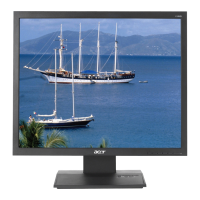
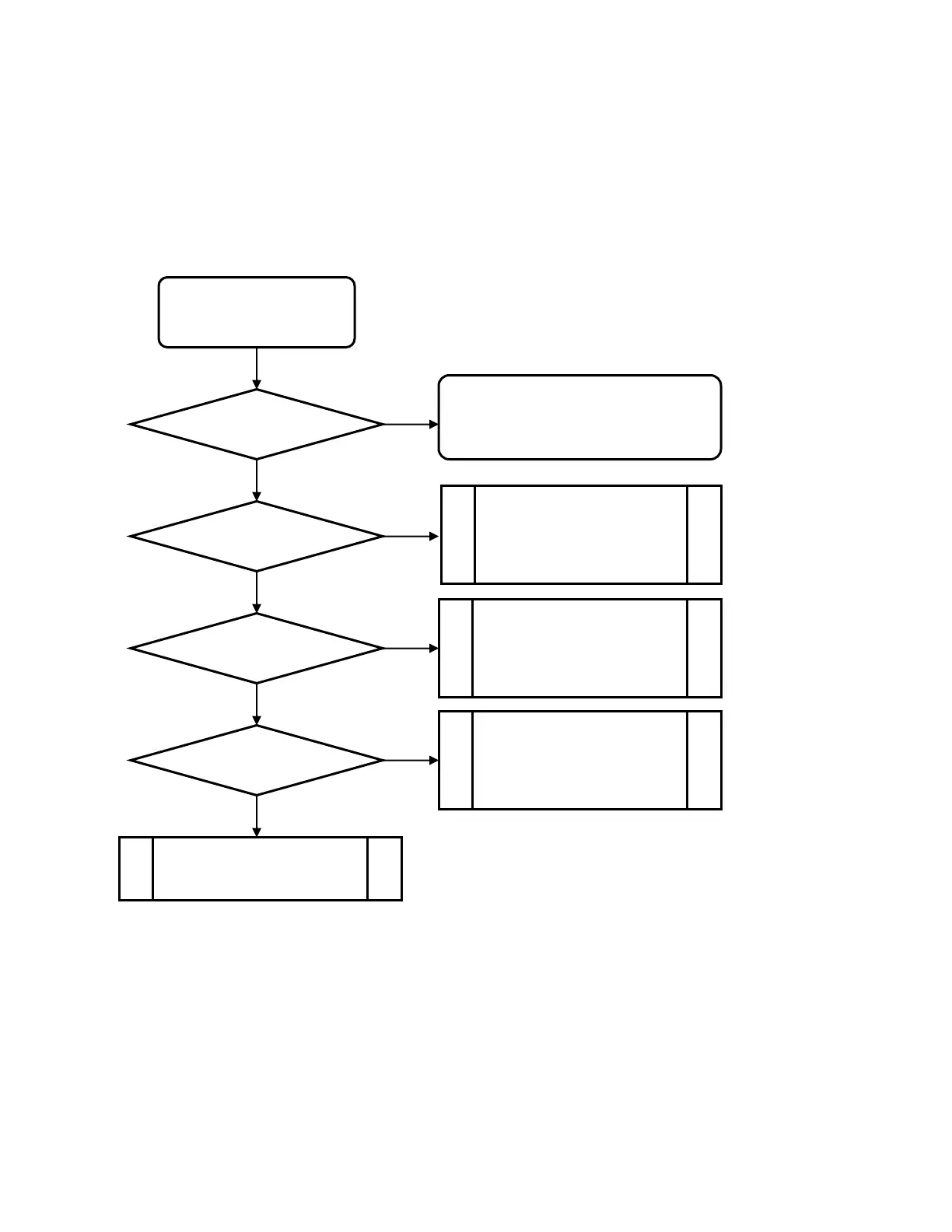 Loading...
Loading...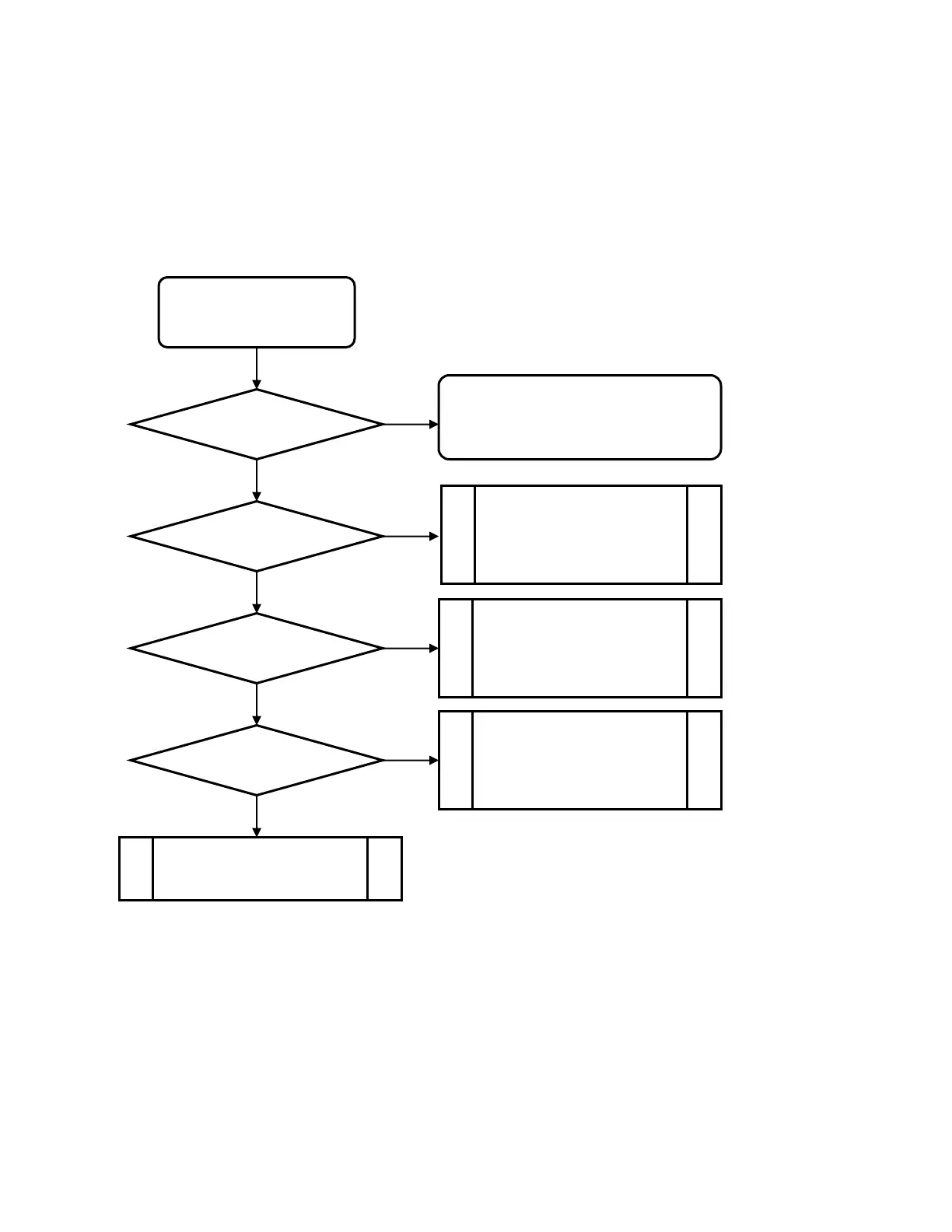
Do you have a question about the Acer V193 and is the answer not in the manual?
| Pixel pitch | 0.294 x 0.294 mm |
|---|---|
| Display diagonal | 19 \ |
| Display resolution | 1280 x 1024 pixels |
| Vertical scan range | 55 - 75 Hz |
| Contrast ratio (dynamic) | 10000:1 |
| Contrast ratio (typical) | - |
| Viewing angle, horizontal | 176 ° |
| Display brightness (typical) | 250 cd/m² |
| Special features | wall mountable |
| Display viewable area (HxV) | 376 x 301 mm |
| Mean time between failures (MTBF) | 50000 h |
| Certification | UL, CUL, TUV/GS, T-Mark, ISO9241-3/-7/-8, FCC/B, VCCI, CE, TCO03, C-tick, BSMI, WHQL, ISO 13406-2 |
| Product color | Black |
| Tilt angle range | -5 - 15 ° |
| Power consumption (standby) | 0.53 W |
| Power consumption (typical) | 18.5 W |
| Depth (without stand) | 180.4 mm |
|---|---|
| Width (without stand) | 408 mm |
| Height (without stand) | 406.8 mm |
| Weight (without stand) | 3910 g |