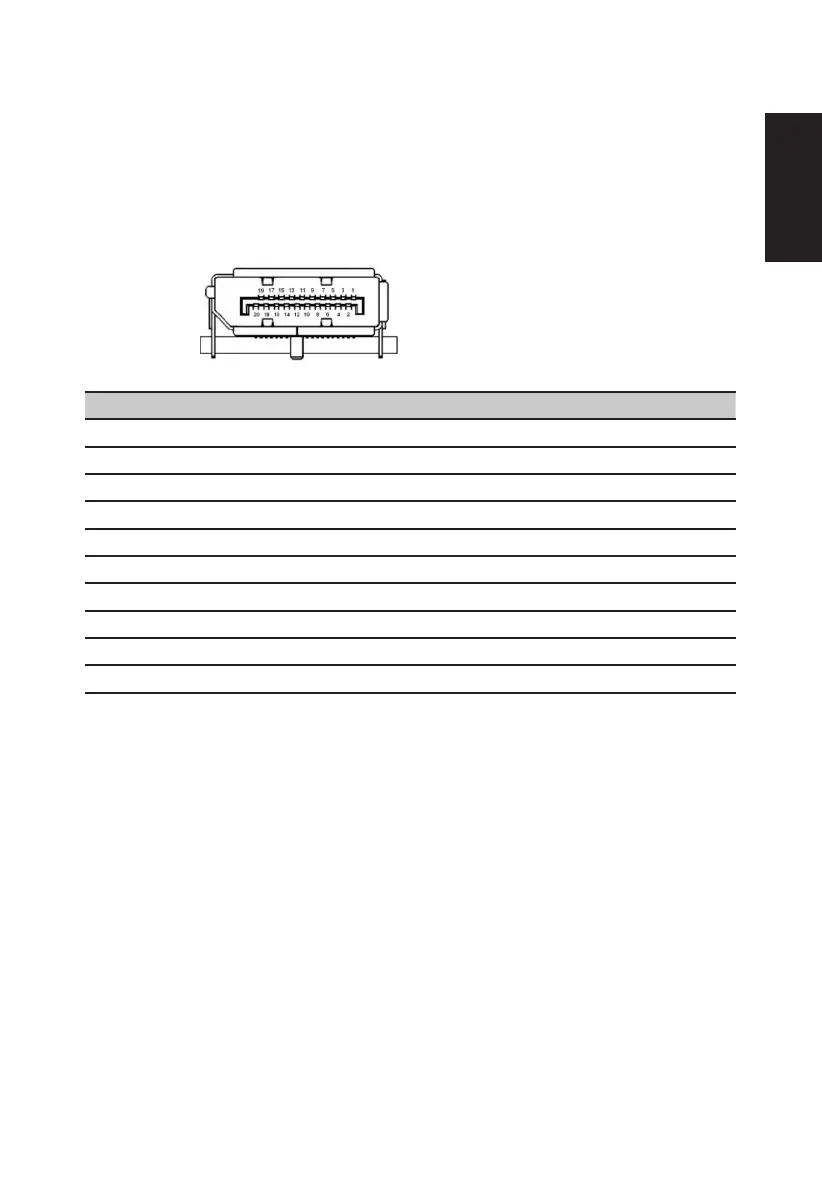English
Display Data Channel (DDC)
To make installation easier, so long as your system supports the DDC protocol, the monitor
is able to plug-and-play. The DDC is a communication protocol through which the monitor
automatically informs the host system about its capabilities; for example, supported
resolutions and corresponding timing. The monitor supports the DDC2B standard.
20-pin color display signal cable
PIN No. Description PIN No. Description
1 ML_Lane 0+ 2 GND
3 ML_Lane 0- 4 ML_Lane 1+
GND 6 ML_Lane 1-
ML_Lane 2+ 8 GND
9 ML_Lane 2- 10 ML_Lane 3+
11 GND 12 ML_Lane 3-
13 KONFIG1 14 CONFIG2
AUX CH+ 16 GND
AUX CH- 18 Hot Plug
19 Return 20 DP_PWR
