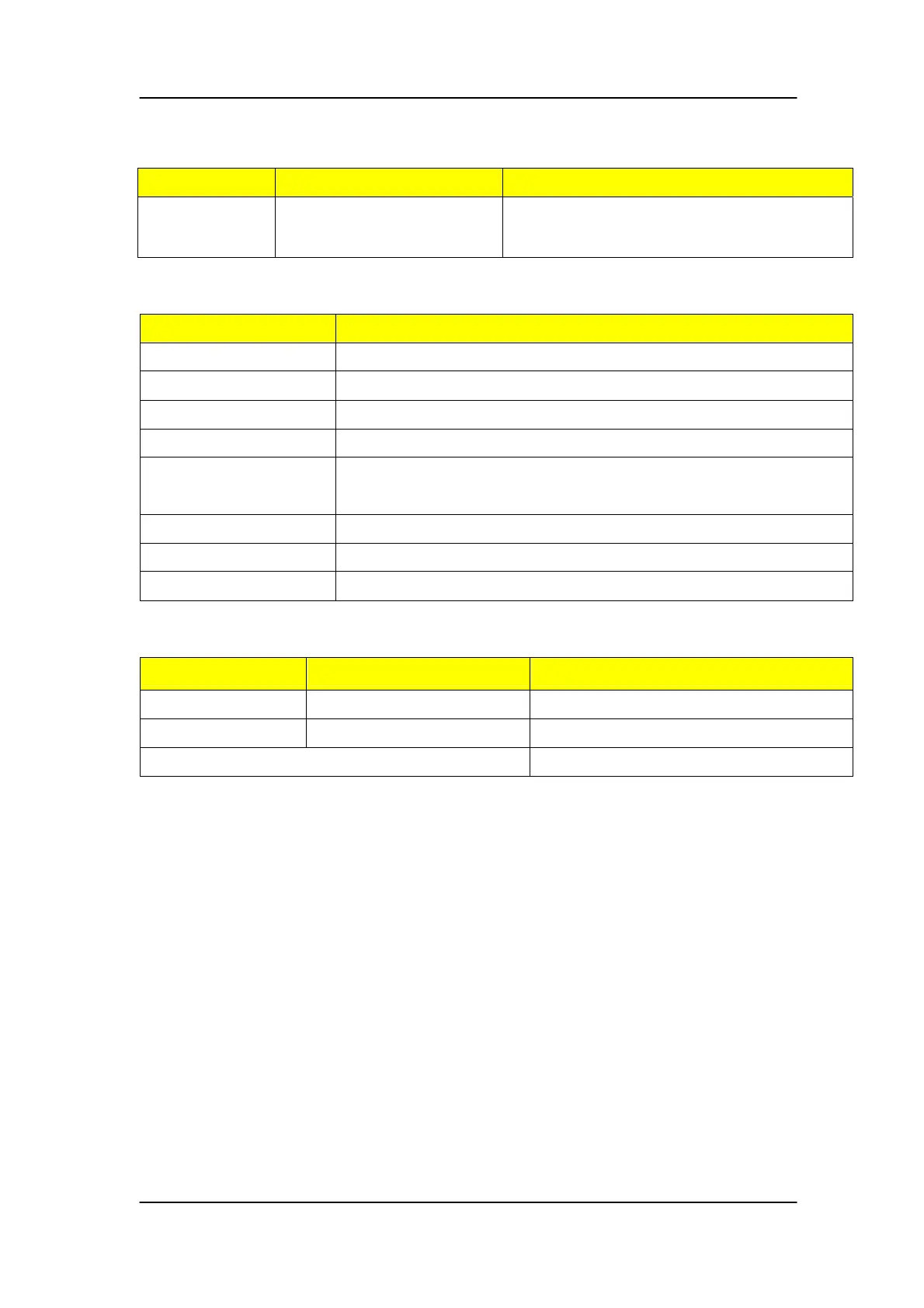12
BIOS Hotkey List
Hotkey Function Description
Del Enter BIOS Setup Utility Press while the system is booting to enter
BIOS Setup Utility.
Main Board Major Chips
Item Specification
North Bridge Intel G31
South Bridge Intel ICH 7DH
APG controller Intel G31
Super I/O controller ITE 8718FX
Audio controller Realtek HD audio codec ALC888S HD codec 7.1 (co-lay
with ALC888S)
LAN controller RTL8111B
HDD controller ITE 8718FX
Keyboard controller ITE 8718FX
Memory Combinations
Slot Memory Total Memory
Slot 1 512MB, 1GB, 2GB 512MB~2GB
Slot 2 512MB, 1GB, 2GB 512MB~2GB
Maximum System Memory Supported 512MB~4GB
