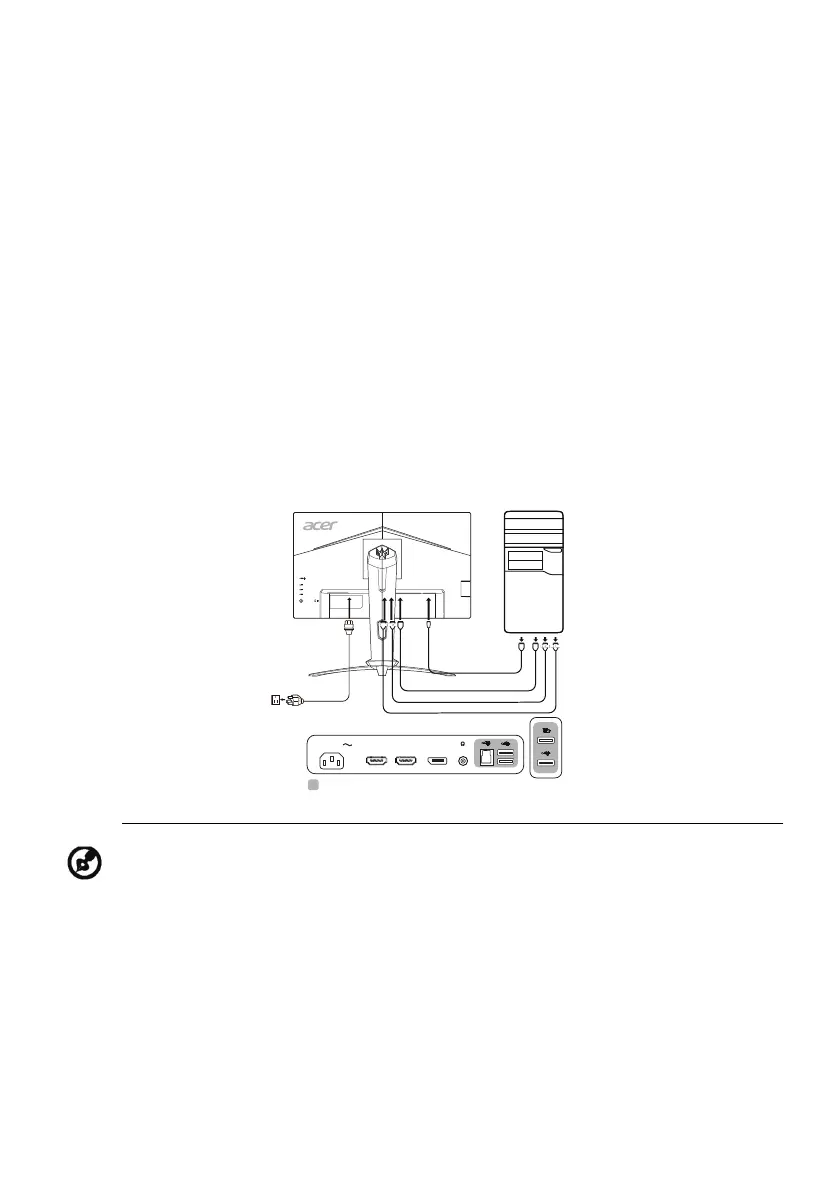EN-9
INSTALLATION
To install the monitor to your host system, please follow the steps as given
below:
Steps
1. 1-1 Connect HDMI Cable (Only HDMI-input model)
a. Make sure both the monitor and computer are powered-OFF.
b. Connect the HDMI cable to the computer.
1-2 Connect DP Cable (Only DP-input model) (Optional)
a. Make sure both the monitor and computer are powered-OFF.
b. Connect the DP cable to the computer.
2. Insert the monitor power cable into the power port at the back of the
monitor.
3. Plug the power cords of your computer and your monitor into a nearby
electrical outlet.
4. Select Power-off USB charge ON/OFF to enable/disable Power-off USB
charge function. (Optional)
Note: Adjustment of the volume control as well as the equalizer to
other settings than the center position may increase the ear-/
headphones output voltage and therefore the sound pressure level.
DP
HDMI
HDMI
POWER
HDMI 2 DPHDMI 1