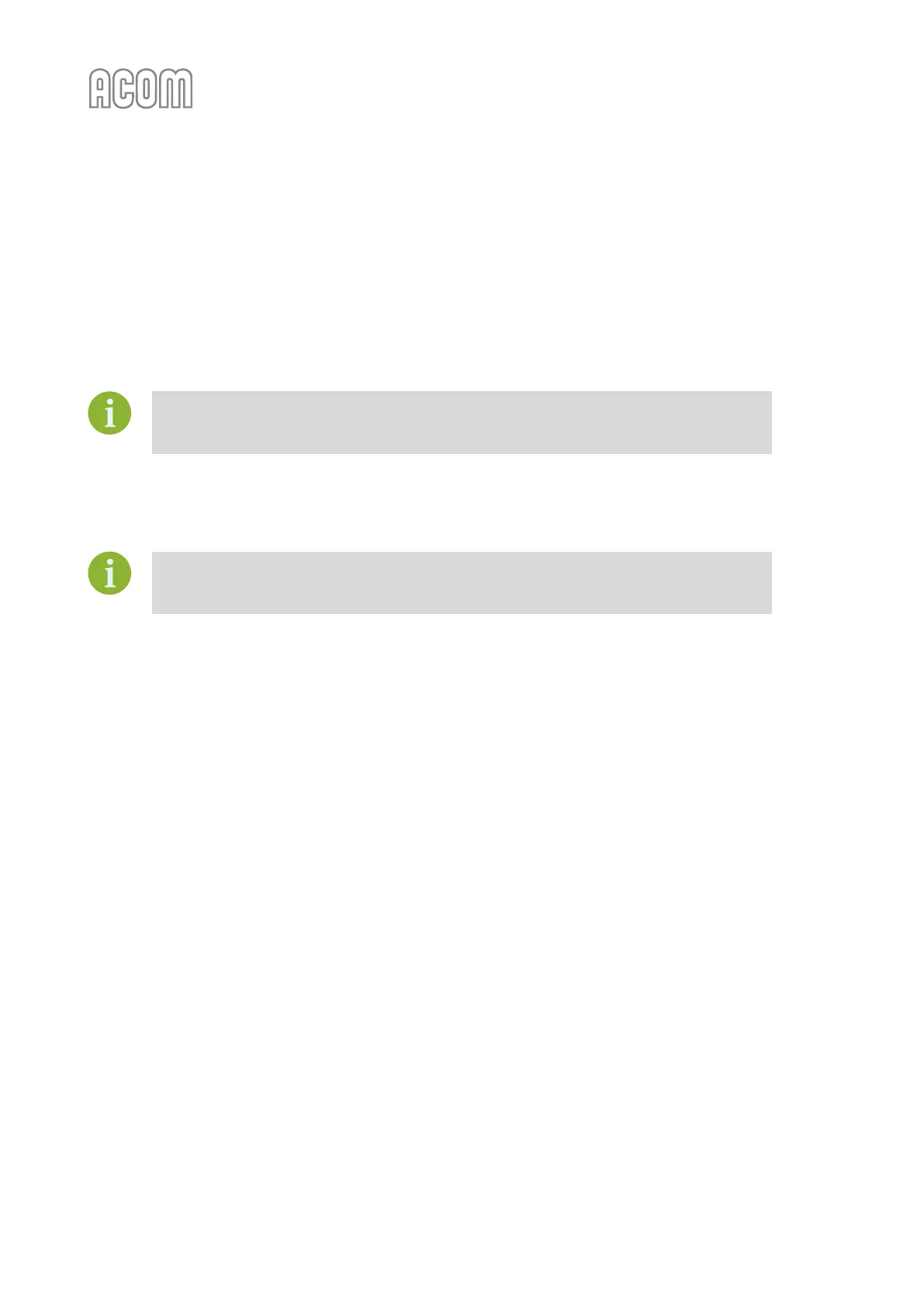5. OFF LINE MODE
There are two control functions and 14 information screens available in this state of the amplifier.
You can enable/disable the AUTO-OPERATE feature, and assign the antenna outputs. You can also list the
auto-protection signatures.
The tube is not powered at all (only the micro-controller is active) during these operations.
All menu selections you make are stored in the nonvolatile memory of the amplifier and
are used at the next power-on. If no menu selection is made for 20 seconds, the current
selection is accepted and the function is left automatically.
5.1. Display Brightness Control
The Brightness can be adjusted only if the display is VFD (Vacuum Fluorescent Display)
type (obsolete since 2015).
Not operative in units furnished with OLED display.
Press the PREV+NEXT buttons simultaneously and the "Brightness=…" screen will appear on the bottom
line. Use the NEXT button to control the display brightness in steps from 1 to 4.
Briefly press the PREV+NEXT buttons in order to reach the Auto-operate function (see Section 5.2 Auto-
Operate Enabling and Disabling), or leave the buttons unused for 20 seconds if you want to accept these
selections.
5.2. Auto-Operate Enabling and Disabling
When enabled, this function will keep the amplifier in OPERATE mode automatically. The OPER button will
be still functional, so you will be able to change to STANDBY and back to OPERATE manually at any time.
The AUTO-OPERATE function will be disabled temporarily when you enter the STANDBY mode but it will be
restored after you return to OPERATE by depressing the OPER button. See Section 4.2 Changing OPERATE
and STANDBY Modes.
Press the PREV+NEXT buttons in order to enable or disable the AUTO-OPERATE feature. The
"Auto Operate = ..." screen will appear on the bottom line. Use the PREV button to select OFF or the NEXT
button to select ON.
Briefly press the PREV+NEXT buttons again in order to reach the last control function - the Antenna
Outputs Assignment (see Section 5.3 Antenna Output Assignment). Alternatively, you may leave the buttons
unused for 20 seconds. In any case, the selections made so far will be retained in the amplifier's memory.