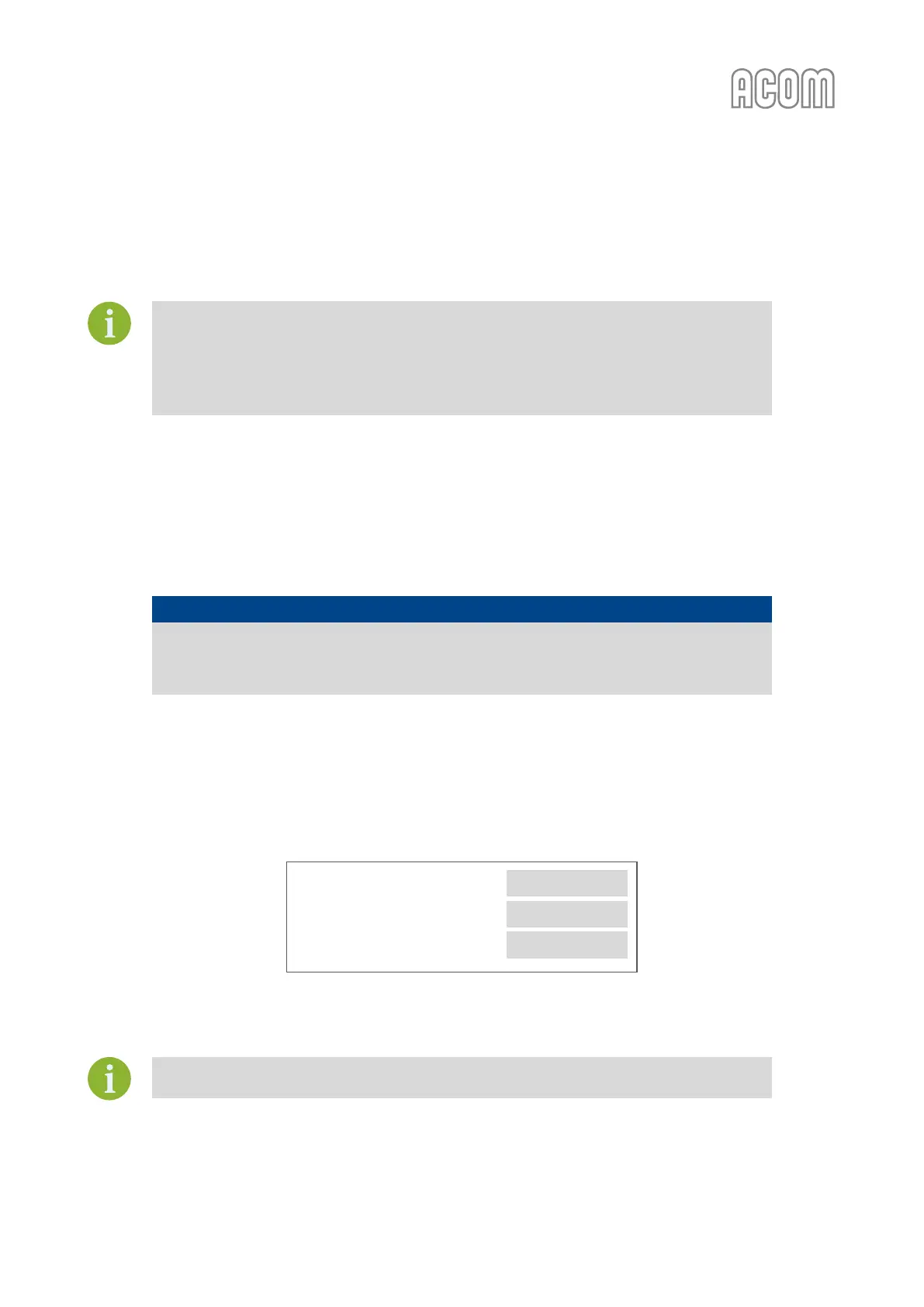2. INSTALLATION
2.1. Unpacking and Initial Inspection
Before you install your amplifier, thoroughly read this manual.
First, carefully inspect the cardboard carton and its contents for physical damage. ACOM
ships amplifiers in highly protected containers, but it cannot assure that mistreatment
by shippers will not occur. If damage is evident, notify your dealer immediately. Delay
may void the carrier's warranty.
Keep all packing materials for possible future amplifier shipment (see Section 6.3.4 Returning to the Service
Provider).
2.2. Line Voltage Selection
NOTICE
To avoid damage, which will not be covered under your warranty, check carefully to be
certain that the voltage for which the amplifier is set corresponds to your mains nominal
voltage.
Normally, the amplifier is supplied set for a nominal line voltage of 240 V. If your mains voltage is not 240 V,
you must contact your dealer for instructions. The only exception to this is if the unit has been custom
ordered, in which case the voltage selection will be noted in the Table of Individual Data (see Table 2-1
Amplifier Individual Data).
Table 2-1 Amplifier Individual Data
Table 2-1 Amplifier Individual Data
The amplifier power supply can be configured for 8 different nominal line voltages:
100, 110, 120, 200, 210, 220, 230, or 240 VAC, 50 or 60 Hz.