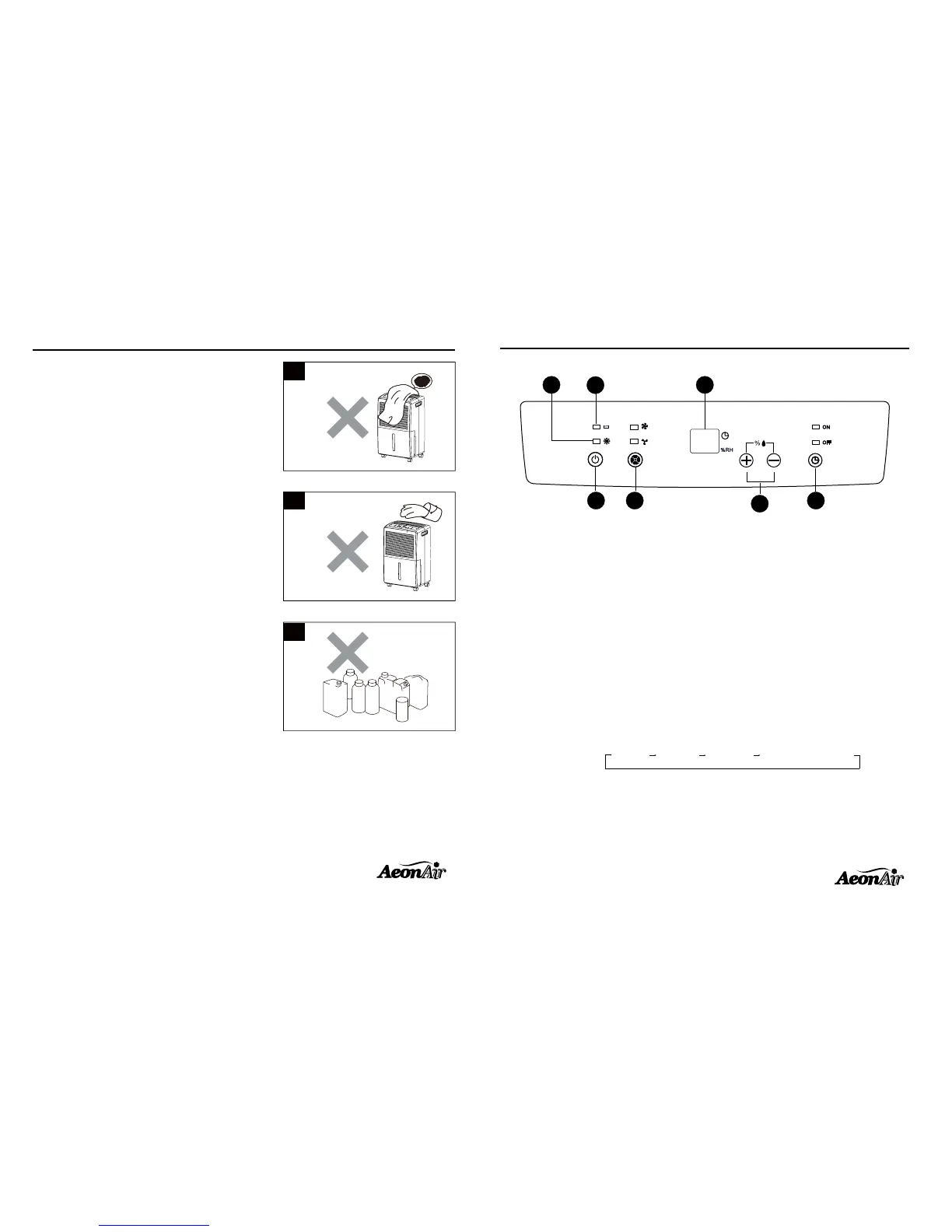OPERATING INSTRUCTIONS
9
Features of the Control Panel:
2Q2II
+LJK/RZ
$XWRWXUQRQ$XWRWXUQRII
When water tank is full, bucket full light illuminates.
When temperature is low, unit enters defrost mode and defrost light
illuminates.
1 2
3
4
5
6
7
AeonAir.com
TM
CAUTIONS
9. DO NOT put anything on top of air outlet or
close to air inlet. It may cause failure of appliance
or poor performance.
10. Do not let the machine or control panel get wet.
11. Keep flammable gas/oil away from the
machine.
5
6
7
9
10
11
AeonAir.com
TM
The TIMER MODE:
When unit is operating, it displays the current room humidity. Press the TIMER button to set the
retfa sdnoces the display will change back to
When unit is off, press the TIMER button to set the machine to turn on automatically, as per the below
5
displaying the timer,the display will
to turn off automatically, as per the below timer setting table.
This machine can automatically turn on/off depending on your humidity (%RH)
setting. Timer mode is to allow you to switch the unit ON/OFF at your desired time
if you so desire.
current humidity and confirm
Timer "off " light will be ON,
displaying the timer,
machine
will be ON,5 senconds after
set timer.
the set timer.
timer settings table. Timer "on " light
display to turn on time and confirm the
4 hours 8 hours 12 hours Cancel Timer Setting
TIMER SETTING
TABLE:
1234(5467(68(9:3;<764=>(67(?68:@<A8(723(B5;;347(;99C(25C6?67AD(E;388((FG(F(9;(( F%(F(H577948(79(83@3B7((
837764=D(I23(25C6?67A(68(<?J5873?(64(64B;3C3478(9K(L,(HA(3<B2(:;388D(M?J587<H@3(;<4=3((
*+,(-.(79('+,(-.D("+(83B94?8(<K73;(837764=(25C6?67A>(723(?68:@<A(N6@@(B2<4=3(H<BO(79(723(B5;;347
room humidity.
30% is dryer, 50% is normal and 90% is more moisture.
humidity
8
5 )HUMIDITY AND TIMER DISPLAY
2) FAN SPEED Button:
6) BUCKET FULL LIGHT:
7) DEFROST LIGHT:
4) TIMER:
3) HUMIDITY Setting:
1) POWER Button:
