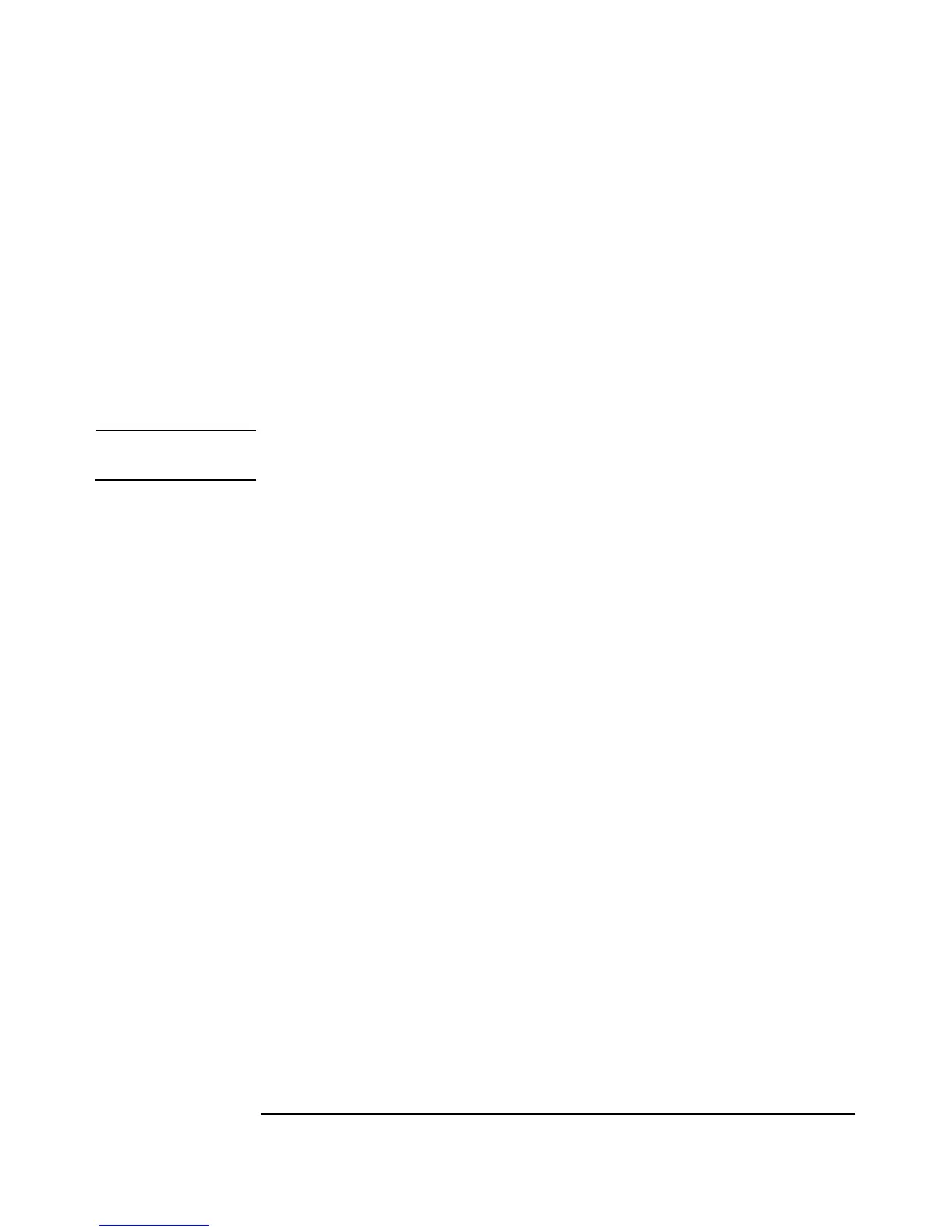Service
Chapter 352
Step 2. Insert cap screws 8, 9, 11, 12, 14, and 15 but do not tighten.
Step 3. Center the circuit board so there is equal air gap between each side and the chassis.
Tighten 8, 9, 14, and 15.
Step 4. Insert screw 3, 4, and 5. Tighten only screw 5.
Step 5. With small hole 5 to the left, carefully insert the gold leads on A1 bulkhead
assembly through the holes in the black plastic guide on A2 input amplifier.
Step 6. Using tweezers, position the ends of the gold wires over the electrical pads.
CAUTION DO NOT tighten clamp screw 6 excessively or the FET circuit may be broken.
Step 7. Place and hold plastic clamp 16 over the gold wires. As you tighten the clamp screw,
watch the compression spring. Tighten the clamp screw 7 only until the spring coils
touch. Any further tightening could damage the FET circuit.
Step 8. Place the upper chassis in position and insert cap screws 1, 2, 10, and 13.
Step 9. Tighten 1, 2, 3, and 4.
Step 10. Tighten 10, 11, 12, and 13.
Step 11. Place the plastic shells, magnetic shields, and the chassis together as shown in
Figure 2-1. Snap the plastic shells together.
