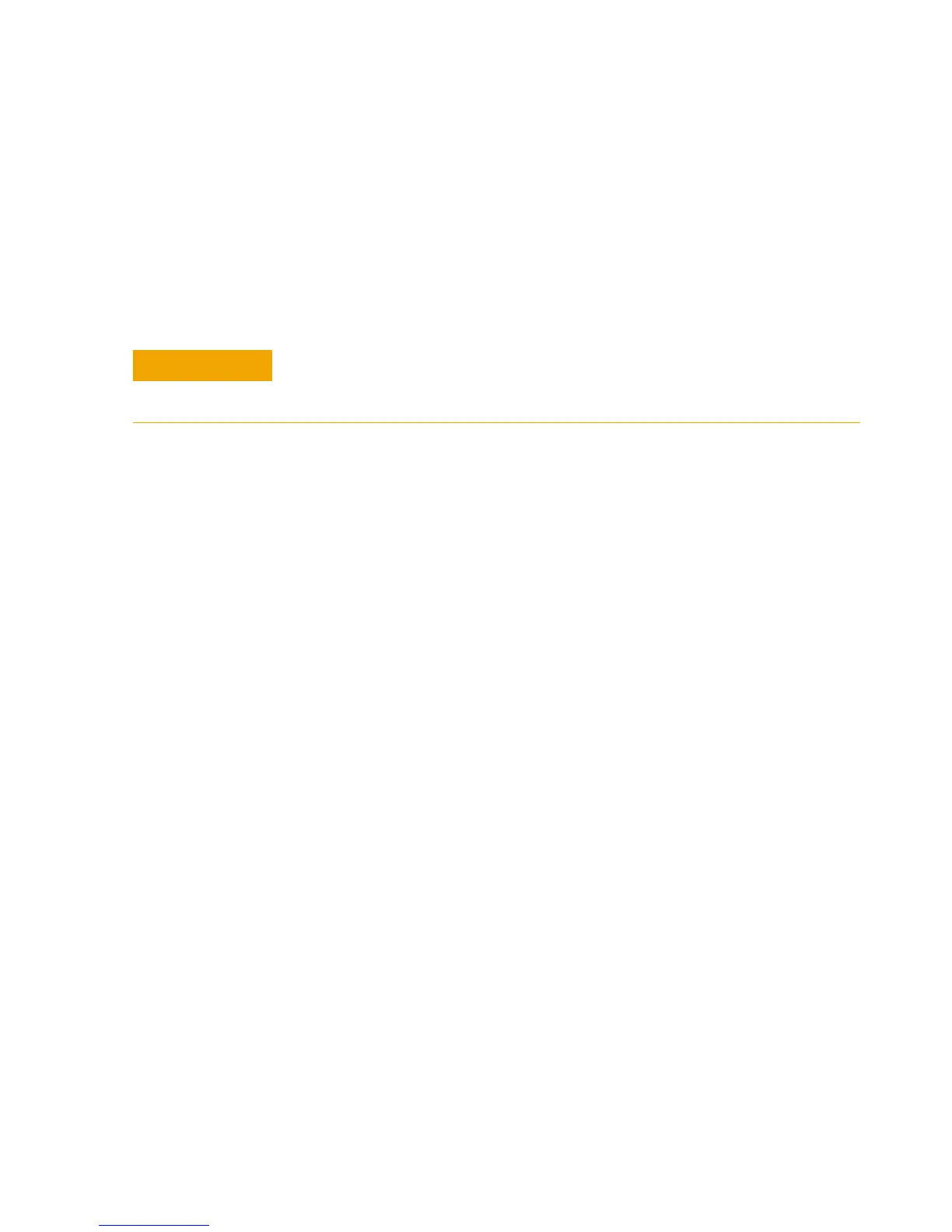Operating Guides 3
Agilent 8494/95/96G/H Attenuators Operating and Service Manual 27
Mating Connectors
Mating RF connectors used with the Option 001 must be type- N
male connectors, which comply with U.S. military standard
MIL- C- 39012. For Option 002, male SMA connectors must be used.
For Option 003, 7 mm mating connectors must be used.
Installation Instructions
The attenuators may be installed with or without the base. The
base is removed by unscrewing the two fillister head screws from
the bottom of the base. The attenuator may be mounted without
the base by inserting two 4- 40 screws into the screw holes in the
bottom of the attenuator. Removing the base and mounting the
attenuator does not affect the performance of the attenuator.
The solenoid drive cable connector plug is connected to the
attenuator by aligning the plug (Pl) with the jack (Jl) on the
attenuator, and then pushing the plug over the jack. The plug is
removed by grasping the ribbed sides of the plug and squeezing
them together while pulling back until the plug clears the jack.
When installing the instrument, make sure that the connectors do not support
weight or bear torque. The preferred procedure is to set up all equipment in
position before connecting the instrument.
