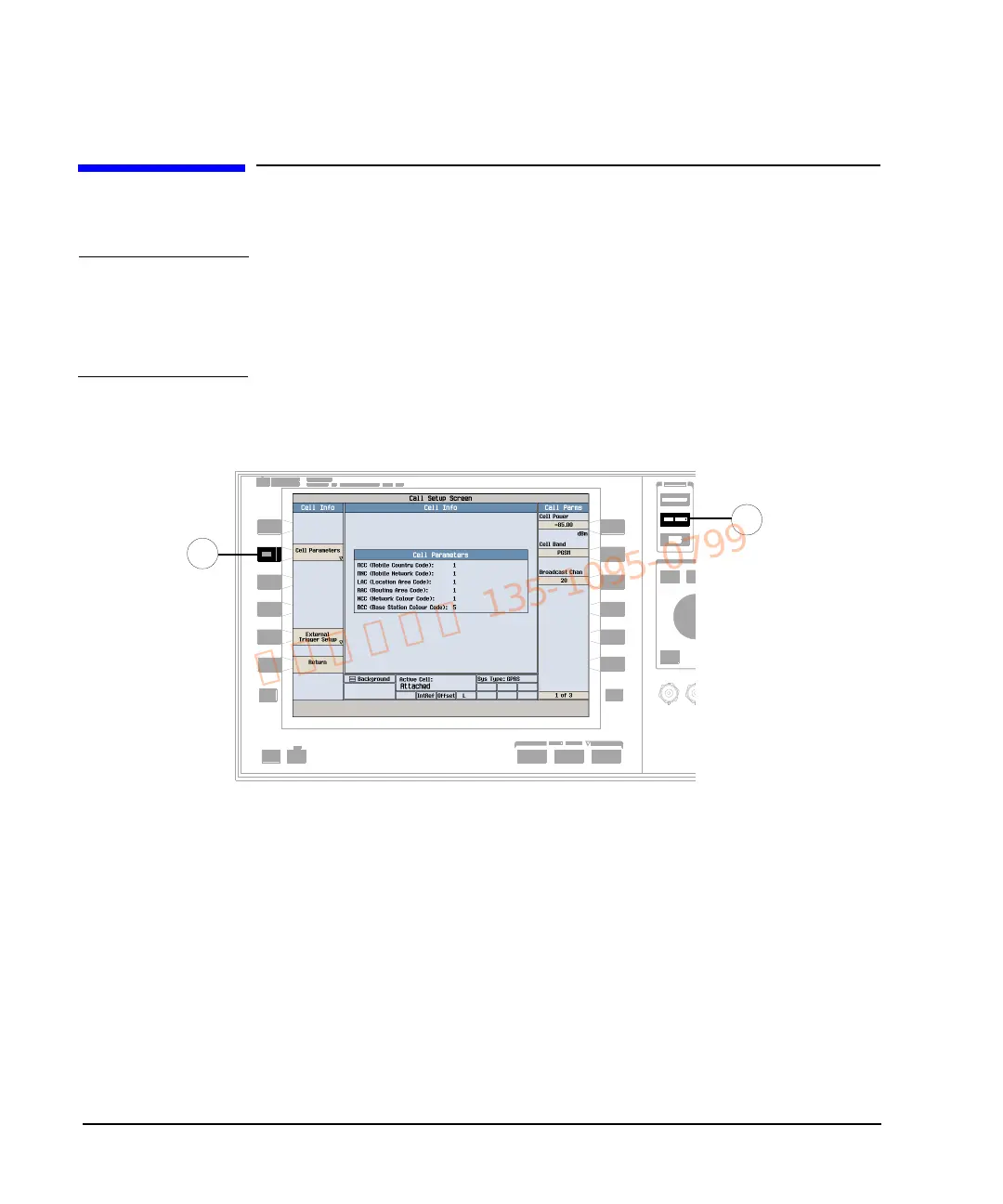62 Chapter 3
GPRS Mobile Test Application
How Do I Change Cell Parameters?
How Do I Change Cell Parameters?
NOTE You can only change two cell parameters - 3 Digit MNC for PCS1900 and Guard
Period Length. Other cell parameters such as MCC, MNC, and LAC are fixed.
To change the 3 digit MNC for PCS1900 the cell must be set to off by pressing
the CALL SETUP key, then Operating Mode (F1), and then selecting Cell Off.
A. Select the Cell Parameters menu.
1. Press the CALL SETUP key.
2. Press the Cell Info (
F6) key.
3. Press the Cell Parameters (
F2) key.
1
3
